Generating a new SSH key and adding it to the SSH-agent
Generating a new SSH key
- Open Git Bash.
- Paste the text below, substituting in your GitHub email address.
$ ssh-keygen -t rsa -b 4096 -C "your_email@example.com"This creates a new ssh key, using the provided email as a label.
Generating public/private rsa key pair.When you're prompted to "Enter a file in which to save the key," press Enter. This accepts the default file location.
Enter a file in which to save the key (/c/Users/you/.ssh/id_rsa):[Press enter]At the prompt, type a secure passphrase. For more information, see "Working with SSH key passphrases".
Enter passphrase (empty for no passphrase): [Type a passphrase] Enter same passphrase again: [Type passphrase again] - Just press to accept the default location and file name. If the .ssh directory doesn't exist, the system creates one for you.
- Enter, and re-enter, a passphrase when prompted.
The whole interaction will look similar to this: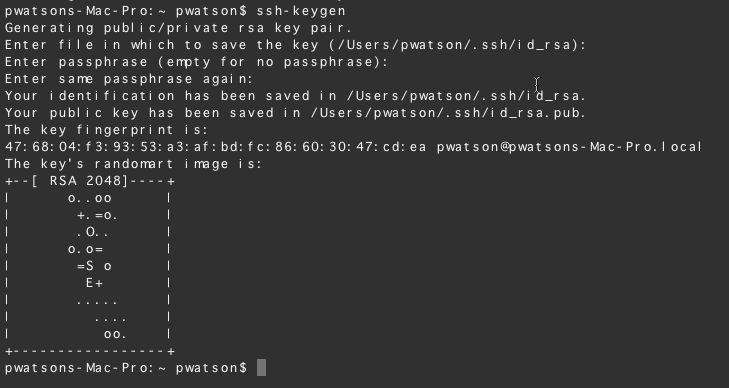
- You're done!
If you don't want to reenter your passphrase every time you use your SSH key, you can add your key to the SSH agent, which manages your SSH keys and remembers your passphrase.
Adding your SSH key to the ssh-agent
- Ensure the ssh-agent is running:
- If you are using the Git Shell that's installed with GitHub Desktop, the ssh-agent should be running.
- If you are using another terminal prompt, such as Git for Windows, you can use the "Auto-launching the ssh-agent" instructions in "Working with SSH key passphrases", or start it manually:
# start the ssh-agent in the background $ eval $(ssh-agent -s) Agent pid 59566
- Add your SSH private key to the ssh-agent. If you created your key with a different name, or if you are adding an existing key that has a different name, replace id_rsa in the command with the name of your private key file.
ssh-add ~/.ssh/id_rsa
本作品采用《CC 协议》,转载必须注明作者和本文链接





 关于 LearnKu
关于 LearnKu



