vux-ui 的 ViewBox 的坑
该组件为100%高布局,可以解决部分键盘输入的问题,但是同时会在safari中出现向下滚动时无法自动隐藏url工具栏和底部栏的问题。
在viewBox里元素定位为absolute,效果等同于fixed。
使用时需要设置 html, body 高为100%:
html, body {
height: 100%;
width: 100%;
overflow-x: hidden;
}
view-box所有父div也需要为100%高度:
<div style="height:100%;">
<view-box ref="viewBox">
<x-header slot="header" style="width:100%;position:absolute;left:0;top:0;z-index:100;"></x-header>
<router-view></router-view>
<tabbar slot="bottom"></tabbar>
</view-box>
</div>如果你想保存滚动距离,推荐使用vuex实现,在特定path对scrollBody监听scroll事件,并获取滚动距离保存到vuex的state里。示例可以参考vux源码的App.vue
现在就是使用 vue 的keep-alive来完成记录列表滚动条问题
watch: {
$route (to, from) {
let scrTop = this.$refs.viewBox.getScrollTop()
// 从列表到具体文章时保存之前的滚动距离
if (to.name === 'detail') {
this.$refs.viewBox.scrollTo(0)
console.warn('从列表到具体文章时保存之前的滚动距离 this.$refs.viewBox.getScrollTop: ' + scrTop)
this.$store.commit('SetScrollTop', scrTop)
}
// 从文章退回列表跳转到之前的位置
if (from.name === 'detail') {
this.$nextTick(() => {
this.$refs.viewBox.scrollTo(store.getters.scroll_top)
})
console.warn('从文章退回列表 this.states.scrollTop: ' + store.getters.scroll_top)
// this.$refs.viewBox.scrollTo(store.getters.scroll_top)
}
}
}
我之前没加 this.$nextTick 滚动位置一直不对 今天分享到这里
转载 https://www.51csdn.cn/article/317.html
本作品采用《CC 协议》,转载必须注明作者和本文链接

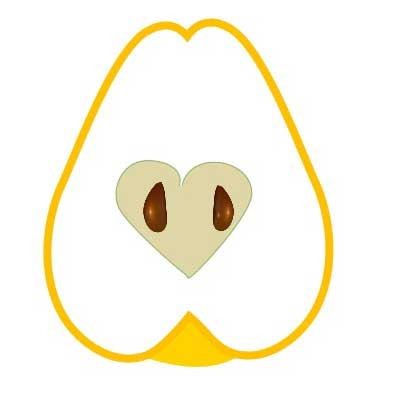 byteblogs 的个人博客
byteblogs 的个人博客


 关于 LearnKu
关于 LearnKu




推荐文章: