[强迫症福利] 使用 PHPStorm 对齐数组的键值对
在 PHPStorm 中定义数组时往往会写成下面这样:
public function index()
{
return [
'foo' => 'bar',
'foo-bar' => 'foo-bar',
'f' => 'b'
];
}这时就有一群强迫症跳出来说这个组数的键值怎么没对齐、怎么没有尾随逗号、太丑了不能看。。这时更改 PHPStorm 中的一些设置项,便可达到下面的效果:
public function index()
{
return [
'foo' => 'bar',
'foo-bar' => 'foo-bar',
'f' => 'b',
];
}设置步骤
打开 Settings -> Editor -> PHP -> Warpping and Braces,找到 Array itializer -> Align key-value paipars 并勾选、保存,那么在使用 Ctrl + Alt + L 格式化代码时便会自动对齐数组的键值对:
![[PHPStorm] 格式化代码时对其数组](https://cdn.learnku.com/uploads/images/201905/31/26289/L6OS4IACA1.jpg!large)
此外建议在 Code Conversion 中勾选这两项:
![[PHPStorm] 格式化代码时对其数组](https://cdn.learnku.com/uploads/images/201905/31/26289/E7VJ9UVze1.png!large)
在格式化时这两项分别会强制使用数组短语法、最后一个元素自动尾随一个逗号。
PS:注意低版本的 PHPStorm 中 以上配置项的位置可能会不同,可在搜索框中直接输入配置项的名称来定位。
本作品采用《CC 协议》,转载必须注明作者和本文链接




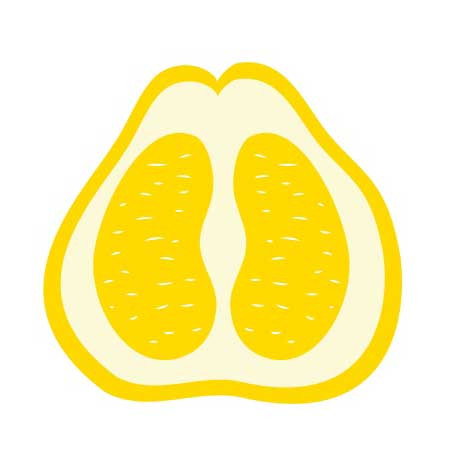
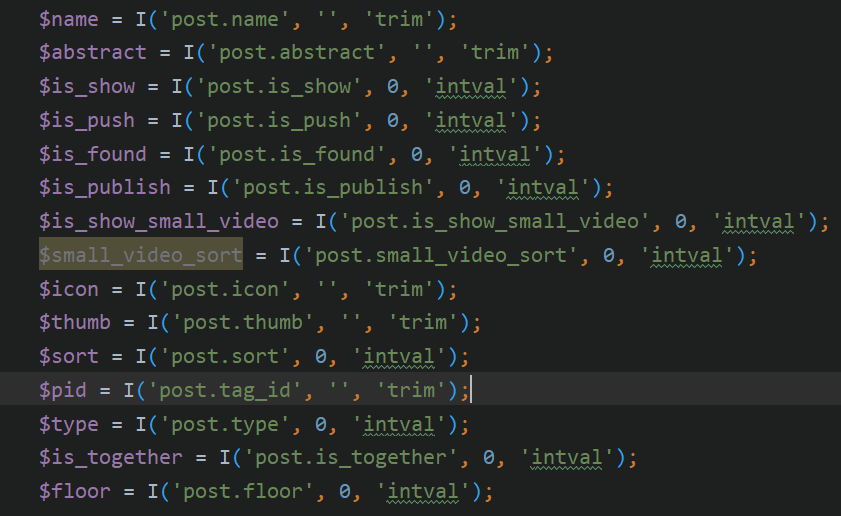 请问 这种 不在数据里的 如何对齐呢 快捷键 不生效
请问 这种 不在数据里的 如何对齐呢 快捷键 不生效


 关于 LearnKu
关于 LearnKu




推荐文章: