Linux 安装 MySQL 8 的错误整理(未完)
ERROR 2002 (HY000): Can't connect to local MySQL server through socket '/tmp/mysql.sock '
这个问题发生在账户登录的时候,无论密码正确与否,始终出现2002错误。我的解决过程如下
直接删除临时文件夹下的4个文件(这4个文件权限是错的)
[root@instance-20mosyry ~]# rm /tmp/mysql*
rm: remove socket ‘/tmp/mysql.sock’? y
rm: remove regular file ‘/tmp/mysql.sock.lock’? y
rm: remove socket ‘/tmp/mysqlx.sock’? y
rm: remove regular file ‘/tmp/mysqlx.sock.lock’? y然后重启mysql服务
[root@instance-20mosyry mysql]# service mysql restart
Redirecting to /bin/systemctl restart mysql.service再次查看临时文件夹,发现这4个文件又被创建了(因为是mysql自动创建的,权限已被自动纠正)。
[root@instance-20mosyry mysql]# ll /tmp
total 20
drwxr-xr-x 2 root root 4096 Jun 19 22:41 bcm-agent
srwxrwxrwx 1 mysql mysql 0 Jun 24 14:36 mysql.sock
-rw------- 1 mysql mysql 5 Jun 24 14:36 mysql.sock.lock
srwxrwxrwx 1 mysql mysql 0 Jun 24 14:36 mysqlx.sock
-rw------- 1 mysql mysql 6 Jun 24 14:36 mysqlx.sock.lock
drwxr-xr-x 3 root root 4096 Jun 20 11:05 pear
drwx------ 3 root root 4096 Jun 24 14:33 systemd-private-a68349f1867e4285b26f8再次使用root账户登录时2002错误已经不存在了。新的错误是密码错误,这个只要找到初始化数据库时的密码就可以了。
[root@instance-20mosyry mysql]# mysql -u root -p
Enter password:
ERROR 1045 (28000): Access denied for user 'root'@'localhost' (using password: Y
[root@instance-20mosyry mysql]#
[root@instance-20mosyry mysql]# mysql -u root -p
Enter password:
Welcome to the MySQL monitor. Commands end with ; or \g.
Your MySQL connection id is 9
Server version: 8.0.16
Copyright (c) 2000, 2019, Oracle and/or its affiliates. All rights reserved.输入显示数据库的命令报错1820,提示需要更改密码。
mysql> show databases;
ERROR 1820 (HY000): You must reset your password using ALTER USER statement befo
mysql>
mysql> alter user root@localhost identified by 111111
-> ;
ERROR 1064 (42000): You have an error in your SQL syntax; check the manual that
mysql> alter user root@localhost identified by '111111';
Query OK, 0 rows affected (0.01 sec)更改密码之后就可以正常操作了。
mysql> show databases;
+--------------------+
| Database |
+--------------------+
| information_schema |
| mysql |
| performance_schema |
| sys |
+--------------------+
4 rows in set (0.00 sec)
mysql> quit;
Bye本作品采用《CC 协议》,转载必须注明作者和本文链接

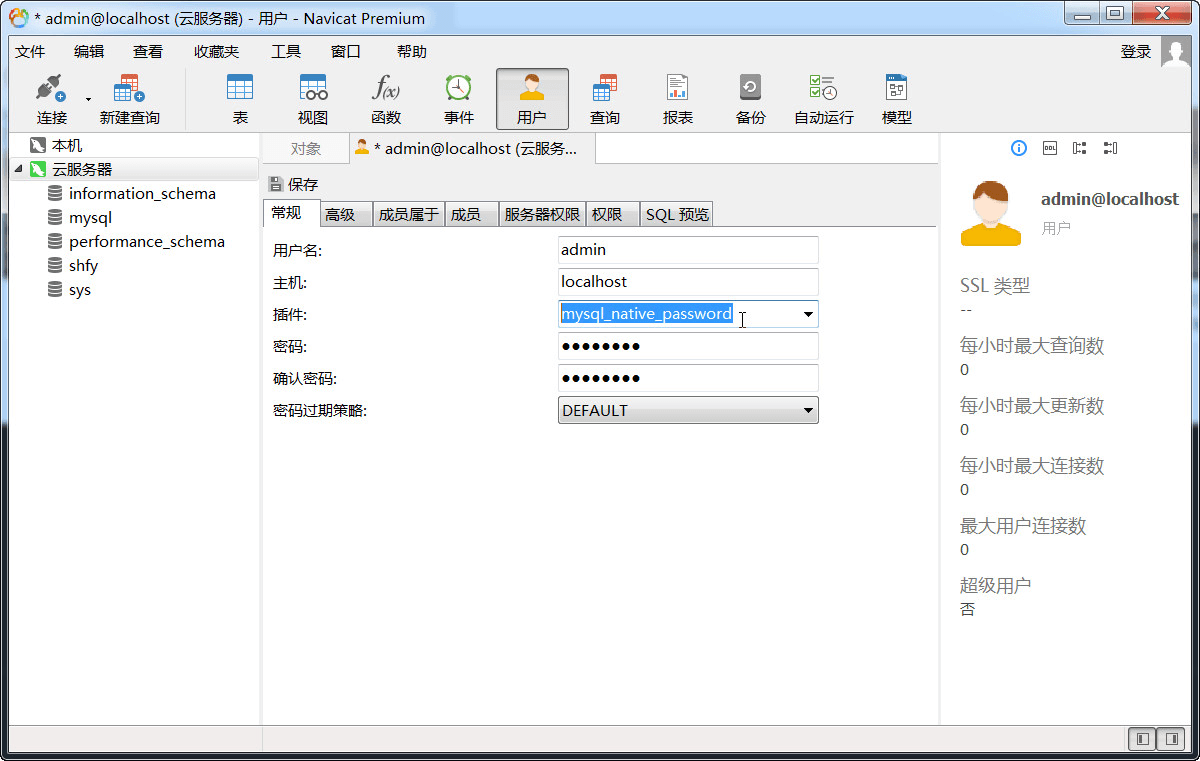


 关于 LearnKu
关于 LearnKu




推荐文章: