自定义 Command 查看 Laravel 日志
自定义命令快速查看 Laravel 日志
Unix 的 tail 命令可以用来查看文件的,例如查看 2019-09-26 的最后 100 行日志
$ cd storage/logs
$ tail -100 laravel-2019-09-26.log 将 tail 封装成 artisan 指令,可实现命令行快速查看日志,spatie/laravel-tail 扩展包实现了该功能,类似功能实现如下。
创建命令
$ php artisan make:command LaravelTailCommand 需要做两部分的功能:
- 获取最新的日志文件;
- 转化成终端的命令执行;
获取最新的日志文件
依赖注入 Filesystem
use Illuminate\Filesystem\Filesystem;
.
.
.
class LaravelTailCommand extends Command
{
/**
* The filesystem instance.
*
* @var \Illuminate\Filesystem\Filesystem
*/
protected $files;
/**
* Create a new command instance.
*
* @return void
*/
public function __construct(Filesystem $files)
{
parent::__construct();
$this->files = $files;
}
}获取全部日志文件
/**
* 获取全部日志文件
*
* @return array
*/
public function allLogFiles() : array
{
return $this->files->allFiles(storage_path('logs'));
}判断某个日志文件是否为 laravel 日志文件
use SplFileInfo;
.
.
.
/**
* 是否为 Laravel 日志文件
*
* @param SplFileInfo $file
* @return boolean
*/
public function isLaravelLogFile(SplFileInfo $file) : bool
{
return strpos($file->getBaseName(),'laravel') !== false;
}获取最新的日志文件
/**
* 获取最新的日志路径
*
* @return string | false
*/
public function findLatestLogFile()
{
$logFile = collect($this->allLogFiles())
->filter(function(SplFileInfo $file){
return $this->isLaravelLogFile($file);
})
->sortByDesc(function (SplFileInfo $file) {
return $file->getMTime();
})
->first();
return $logFile
? $logFile->getPathname()
: false;
}转化成终端的命令执行
默认显示 100 行,且默认只显示日志摘要,不显示详情
/**
* The name and signature of the console command.
*
* @var string
*/
protected $signature = 'tail
{--lines=100 : 输出行数}
{--stack : 是否显示详细信息,默认为不显示}';对于是否显示详情的处理
/**
* 根据参数来判断是否显示详情
*
* @return null | string
*/
public function getFilters()
{
return $this->option('stack')
? null
: '| grep -i -E "^\[[0-9]{4}\-[0-9]{2}\-[0-9]{2} [0-9]{2}:[0-9]{2}:[0-9]{2}\]" --color';
}最终处理
use Symfony\Component\Process\Process;
.
.
.
/**
* Execute the console command.
*
* @return mixed
*/
public function handle()
{
$latestLogPath = $this->findLatestLogFile();
$lines = $this->option('lines');
$filters = $this->getFilters();
$tail = "tail -n {$lines} -f ".escapeshellarg($latestLogPath)." {$filters}";
$process = new Process($tail);
$process->setTty(true)->run();
}完整代码
<?php
namespace App\Console\Commands;
use Illuminate\Console\Command;
use Illuminate\Filesystem\Filesystem;
use SplFileInfo;
use Symfony\Component\Process\Process;
class LaravelTailCommand extends Command
{
/**
* The name and signature of the console command.
*
* @var string
*/
protected $signature = 'tail
{--lines=100 : 输出行数}
{--stack : 是否显示详细信息,默认为不显示}';
/**
* The console command description.
*
* @var string
*/
protected $description = '快速查看最新日志';
/**
* The filesystem instance.
*
* @var \Illuminate\Filesystem\Filesystem
*/
protected $files;
/**
* Create a new command instance.
*
* @return void
*/
public function __construct(Filesystem $files)
{
parent::__construct();
$this->files = $files;
}
/**
* Execute the console command.
*
* @return mixed
*/
public function handle()
{
$latestLogPath = $this->findLatestLogFile();
$lines = $this->option('lines');
$filters = $this->getFilters();
$tail = "tail -n {$lines} -f ".escapeshellarg($latestLogPath)." {$filters}";
$process = new Process($tail);
$process->setTty(true)->run();
}
/**
* 根据参数来判断是否显示详情
*
* @return null | string
*/
public function getFilters()
{
return $this->option('stack')
? null
: '| grep -i -E "^\[[0-9]{4}\-[0-9]{2}\-[0-9]{2} [0-9]{2}:[0-9]{2}:[0-9]{2}\]" --color';
}
/**
* 获取全部日志文件
*
* @return array
*/
public function allLogFiles() : array
{
return $this->files->allFiles(storage_path('logs'));
}
/**
* 是否为 Laravel 日志文件
*
* @param SplFileInfo $file
* @return boolean
*/
public function isLaravelLogFile(SplFileInfo $file) : bool
{
return strpos($file->getBaseName(),'laravel') !== false;
}
/**
* 获取最新的日志路径
*
* @return string | false
*/
public function findLatestLogFile()
{
$logFile = collect($this->allLogFiles())
->filter(function(SplFileInfo $file){
return $this->isLaravelLogFile($file);
})
->sortByDesc(function (SplFileInfo $file) {
return $file->getMTime();
})
->first();
return $logFile
? $logFile->getPathname()
: false;
}
}使用
$ php artisan tail
$ php artisan tail --stack
$ php artisan tail --lines=500本作品采用《CC 协议》,转载必须注明作者和本文链接
本帖由系统于 4年前 自动加精


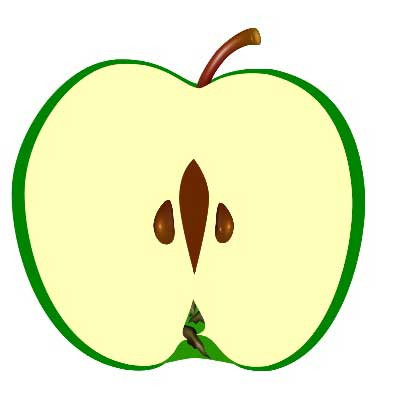


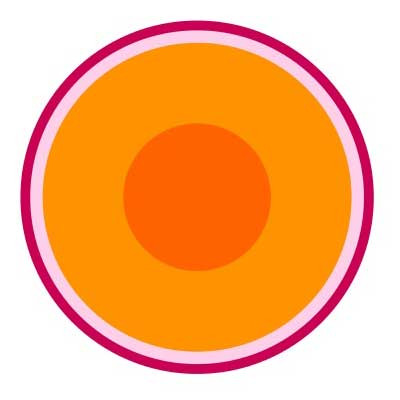


 关于 LearnKu
关于 LearnKu




推荐文章: