使用 vue-cli3 创建项目并引入 element

创建项目
vue-cli3创建项目有两种方式,一种是通过命令行,一种是通过UI界面创建,在此我们使用命令行创建
1、在指定项目根目录执行 vue create -n my-project 命令初始化项目,注意-n选项,如果不带-n,初始化项目的时候,也进行git初始化
2、系统提示两个选项进行选择:一是默认安装bable、eslint,二是自定义安装,我选择第二种

3、根据罗列出的几个选项和提示,我只选择安装bable,注意:选择选项的时候,按空格键是选择和不选择,按A键是全选,按I键是反选
4、系统提示怎么设置配置文件,是单独配置还是放在package.json文件里,我选择单独配置
5、最后一步提示,是否将这次创建项目的操作保留,等待以后创建项目的时候使用,我选择的是否
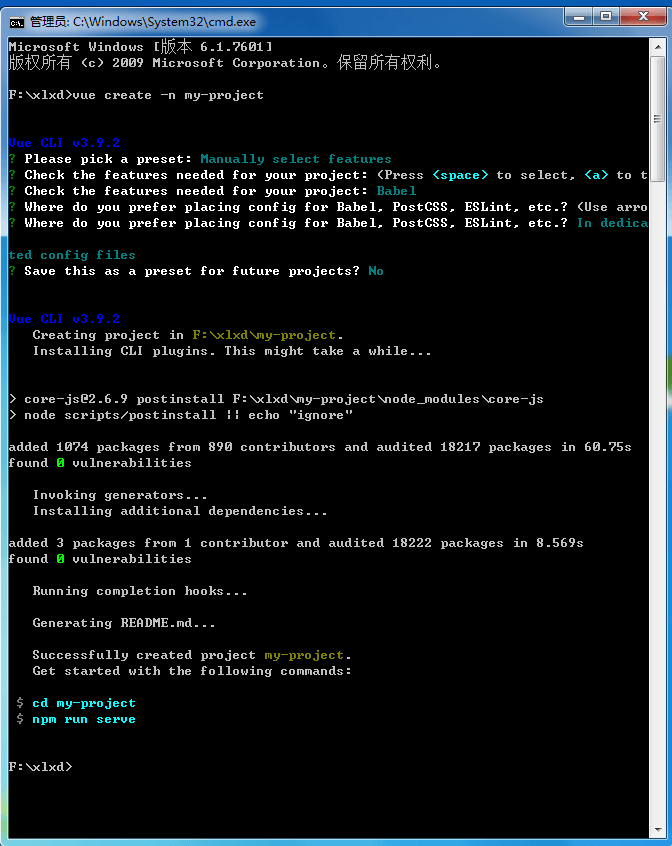
6、安装完成,执行npm run serve 命令,访问http://localhost:8080/
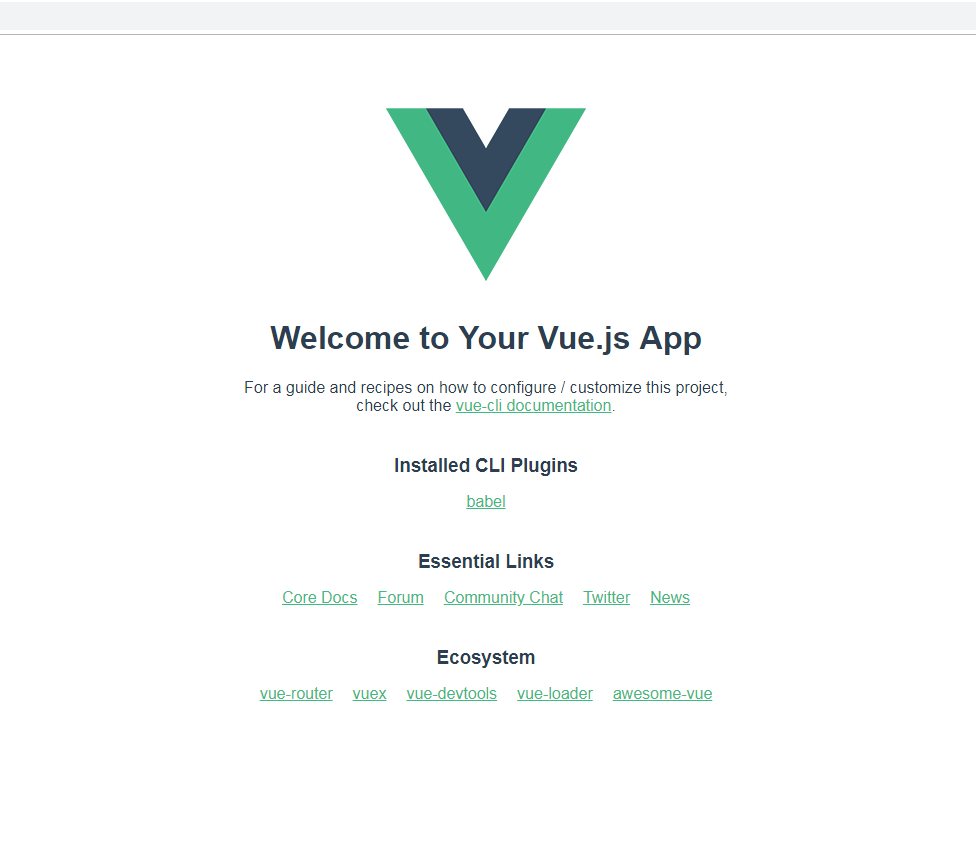
引入 element
1、在项目根目录执行npm i element-ui -S命令安装
2、在项目入口文件main.js引入element
import Vue from 'vue';
import ElementUI from 'element-ui';
import 'element-ui/lib/theme-chalk/index.css';
import App from './App.vue';
Vue.use(ElementUI);
Vue.config.productionTip = false
new Vue({
render: h => h(App),
}).$mount('#app')写一个小demo
<template>
<el-row type="flex" class="row-bg" justify="center">
<el-col :span="6">
<el-row>
<el-button>账号登录</el-button>
<el-button>免密登录</el-button>
</el-row>
<el-form label-width="80px" size="medium" class="login-form">
<el-form-item label="邮箱">
<el-input></el-input>
</el-form-item>
<el-form-item label="密码">
<el-input></el-input>
</el-form-item>
<el-form-item label="验证码">
<el-input class="login-input"></el-input>
<div class="captcha" @click="getCaptcha">
<span class="captcha-content" v-html="captchaTpl"></span>
</div>
</el-form-item>
</el-form>
<el-row>
<el-button type="primary">提交</el-button>
<el-button type="warning">重置</el-button>
</el-row>
</el-col>
</el-row>
</template>
<script>
import createCaptcha from './../utils/createCaptcha';
export default {
data() {
return {
captchaTpl:'',
originCaptcha:'',
}
},
methods: {
getCaptcha() {
const captcha = createCaptcha();
this.captchaTpl = captcha.tpl;
this.originCaptcha = captcha.captcha;
}
},
beforeMount() {
this.getCaptcha();
}
}
</script>
<style>
.login-form{
margin-top: 20px;
}
.row-bg{
margin: 200px auto;
}
.login-input{
width:50%;
}
.captcha{
cursor: pointer;
width:50%;
display: inline-block;
background:#b73636;
border-radius: 5px;
}
.captcha-content{
font-size: 20px;
color:white;
display:inline-flex;
}
.captcha-content span{
width:20px;
}
.login-btn{
width:50%;
height: 30px;
line-height: 30px;
border:1px solid #409EFF;
}
</style>
结果展示
不是专业前端,写的有点丑,只是假装会写前端,哈哈
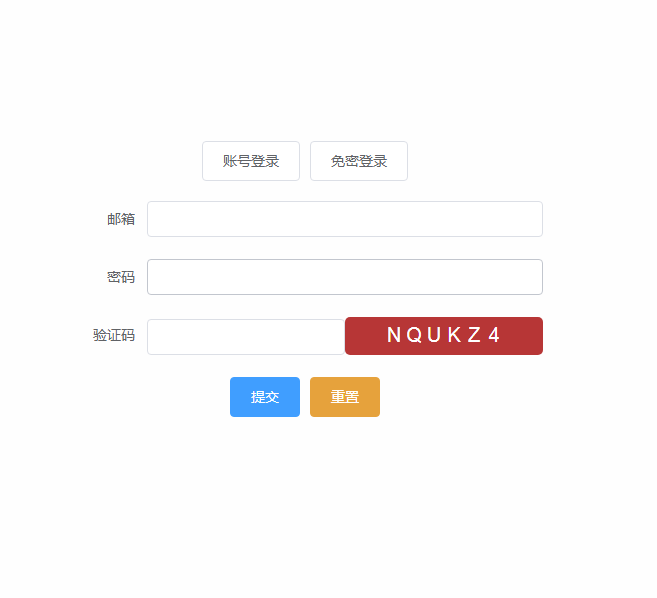
本作品采用《CC 协议》,转载必须注明作者和本文链接



 关于 LearnKu
关于 LearnKu



