Laravel 第四张学习——优化页面(1)
问题以及解决方案
执行 yarn add cross-env 报错 :
error An unexpected error occurred: "EIO: i/o error, symlink '../../../parser/bin/babel-parser.js' -> '/home/vagrant/Code/weibo/node_modules/@babel/core/node_modules/.bin/parser'".
解决方案:
执行 yarn add cross-env --save --no-bin-links
再次执行 npm run dev 报错:
sh: 1: cross-env: not found
npm ERR! file sh
npm ERR! code ELIFECYCLE
npm ERR! errno ENOENT
npm ERR! syscall spawn
npm ERR! @ development: cross-env NODE_ENV=development node_modules/webpack/bin/webpack.js --progress --hide-modules --config=node_modules/laravel-mix/setup/webpack.config.js
npm ERR! spawn ENOENT
npm ERR!
npm ERR! Failed at the @ development script.
npm ERR! This is probably not a problem with npm. There is likely additional logging output above.
npm ERR! A complete log of this run can be found in:
npm ERR! /home/vagrant/.npm/_logs/2019-11-25T09_47_21_201Z-debug.log
npm ERR! code ELIFECYCLE
npm ERR! errno 1
npm ERR! @ dev: npm run development
npm ERR! Exit status 1
npm ERR!
npm ERR! Failed at the @ dev script.
npm ERR! This is probably not a problem with npm. There is likely additional logging output above.
npm ERR! A complete log of this run can be found in:
解决方案:去掉 package.json里面的 cross-env
再次执行 npm run dev 未报错,提示如下:
Additional dependencies must be installed. This will only take a moment.
Running: npm install vue-template-compiler --save-dev --production=false
尝试解决方案:
按照提示执行 npm install vue-template-compiler --save-dev --production=false
再次报错:
npm ERR! path /home/vagrant/Code/weibo/node_modules/.vue-template-compiler.DELETE/.nfs000000000001146200000001
npm ERR! code EBUSY
npm ERR! errno -16
npm ERR! syscall unlink
npm ERR! EBUSY: resource busy or locked, unlink '/home/vagrant/Code/weibo/node_modules/.vue-template-compiler.DELETE/.nfs000000000001146200000001'
npm ERR! A complete log of this run can be found in:
npm ERR! /home/vagrant/.npm/_logs/2019-11-25T09_56_15_438Z-debug.log
由于技术盲点,此错误没有解决;还望看到文章的大神帮忙一下;万般无奈之下,继续执行 npm run dev,竟然成功了;
本作品采用《CC 协议》,转载必须注明作者和本文链接
执行 npm run watch-poll 的时候如果提示 “Running: yarn add vue-template-compiler --dev --production=false Running: yarn add vue-template-compiler --dev --production=false“,就使用 yarn add vue-template-compiler --dev --production=false --no-bin-links 命令安装。
95% emitting unnamed compat pluginError: EIO: i/o error, close;出现这个问题是,可以去掉Homestead.yaml文件的 type: "nfs"

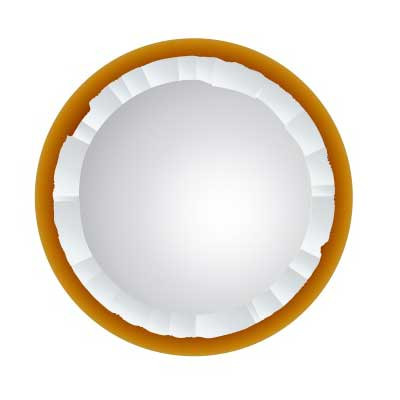 gongmeng 的个人博客
gongmeng 的个人博客




 关于 LearnKu
关于 LearnKu




推荐文章: