001.03 自建 Python 库 Help
文件建立日期: 2020/01/17
最后修订日期: 2020/01/19 新增右键移动功能
相关软件信息:
| Win 10 | Python 3.8.1 | PySimpleGUI 4.15.1 |
参考文件: None
说明: 所有内容欢迎引用, 只需注明来源及作者, 本文内容如有错误或用词不当, 敬请指正.
标题: 001.03 自建Python库Help
很多时候, 我们在编写软件时, 常常要去查阅相关的资料, 比如库的说明书或上网查用法, 甚至要看下库的源代码, 还有相应的参数及其意义等等, 找起来很花时间, 尤其是不知道该使用的类或方法的名称, 当然在IDE中输入时会有提示, 但也要有输入才会有相应的说明出来. 不管怎样, 总是很浪费时间, 所以就顺手写了一个整理库源代码内容供查询的软件, 主要针对类和方法的定义及其中的说明字符串.
首先, 必须自己确认哪些源代码文件有该库的主要代码, 供软件加载(LOAD). 絶大部份的库源代码都在Python安装目录的子目录LIB, 或LIB子目录site-packages中, 如果你看过某些库的源代码, 肯定很清楚这一点.
加载后可以在该项右键单击, 更改名称, 原默认名为源代码的主要檔名, 如果有不需要的部份也可以右键单击删除. 加载的速度是很快的, 点击每一个项目, 右边会显示相的讯息以供参考.
输出画面
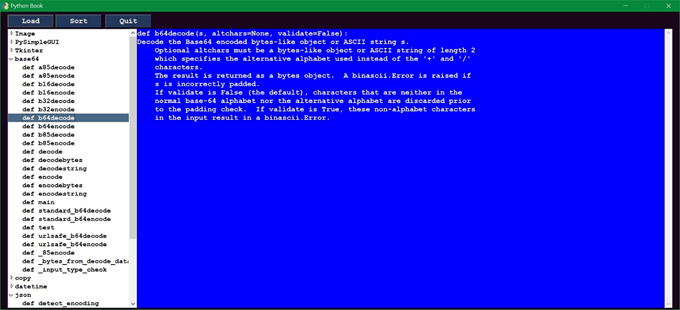
代码说明
- 内容说明:
"""
Python Help File - Jason Yang 2019/01/17
Create Book to store major information from source code of Python packages.
It can help to view class or method quickly after you load the sourc codes.
Function Key:
1. Buttons to load source code and sort all items
(Should find the source code with major content of package)
2. Right mouse button to rename or delete node.
Information will be shown:
1. Class definition (class)
2. Method definition (def)
3. Document string (if soure code is well documented)
Note: All source codes should be with correct syntax.
"""- 载入库
- token, tokenize 用来解析Python檔 ( .py )
- PySimpleGUI 用来提供GUI接口
import sys
from token import *
from tokenize import tokenize
from pathlib import Path
import PySimpleGUI as sg
import ctypes- 载入解析Python檔, 并建立树的数据, 看到名称, 非字符串的’class’或’def’, 就取到’:’为完整的一行, 看到字符串的”””就是文件说明字符串, 附加到前一行的说明内容.
def load(path, treedata):
"""
Load Python file and parsing tokens.
Capture two statements into treedata
1. class name and text (definition, append document string)
2. def name and text (definition, append document string)
"""
try:
with open(path, 'rb') as f:
tokens = list(tokenize(f.readline)) # Covert .py into tokens
except:
sg.Popup('File Error or bad Python file!') # Failed for open/read or
return Fail # sytax error.
filename = Path(path).stem # Get filename
key = find_key(treedata) # Create a unique key
treedata.Insert('', key, filename, values=['']) # filename for root node
key_list = [key]
i = 0
while i < len(tokens): # Search all tokens
word = tokens[i].string
# Name of 'class' or 'def' for statment
if tok_name[tokens[i].type]=='NAME' and word in ['class', 'def']:
level = tokens[i].start[1]//4 # indent for level
if level > len(key_list)-1: # if indent too much
level = len(key_list)-1 # set to just one indent
name = word+' '+tokens[i+1].string # name for tree structure
i += 2
string = name
while i < len(tokens): # find end of class or def
char = tokens[i].string
string += char
if char == ',': # extra space for ','
string += ' '
elif tok_name[tokens[i].exact_type]=='COLON':
key_list = key_list[:level+1] # End of statement ':'
key = find_key(treedata) # New key
key_list += [key, ]
treedata.Insert( # Insert one node of tree
key_list[level], key, name, values=[string])
break
i += 1
elif tok_name[tokens[i].type]=='STRING' and word.startswith('"""'):
level = tokens[i].start[1]//4 # Document string
if level > len(key_list)-1:
level = len(key_list)-1
t = treedata.tree_dict[key_list[level]].values[0] # append text
t += '\n' + word[3:-3]
t = t.replace('\r\n', '\n').replace('\n\n', '\n').strip()
treedata.tree_dict[key_list[level]].values[0] = t # update text
i += 1
return True- 借用GregSal的代码, 提供可以Tree在右键时先选该项, 再执行原右键的功能.
class TreeRtClick(sg.Tree):
'''
GregSal commented on 24 Nov 2019
https://github.com/PySimpleGUI/PySimpleGUI/issues/2234
A variation of the Tree class that replaces the right-click callback
function with one that first selects the tree item at the location of the
right-click.
'''
def _RightClickMenuCallback(self, event):
'''
Replace the parent class' right-click callback function with one that
first selects the tree item at the location of the right-click.
'''
tree = self.Widget # Get the Tkinter Tree widget
# These two calls are directly to the Tkinter Treeview widget.
item_to_select = tree.identify_row(event.y) # Identify the tree item
tree.selection_set(item_to_select) # Set that item as selected.
# Continue with normal right-click menu function.
super()._RightClickMenuCallback(event)- 继承原PySimpleGUI的TreeData, 附加一些额外的方法, 如删除, 移动, 更名, 存盘档案, 读档案等.
class Tree_Data(sg.TreeData):
"""
New Class for TreeData to create new methods
move - Move node to under another node
delete - Delete any node from tree
save - Save treedata to 'Book.txt' file for using on next time.
read - Read file 'Book.txt' file when script loading
sort - Sord all node by name, __init__ first for more detail information
"""
def __init__(self):
super().__init__()- 移动树中的节点, 首先在Node1右键选Move, 再选另一个Node2.
def move(self, key1, key2):
"""
Move node1/key1 to under node2/key2
It will be failed if node2 is under node1
"""
if key1 == '' and not self.is_legal_move(key1, key2):
return False
node = self.tree_dict[key1]
parent1_node = self.tree_dict[node.parent]
parent1_node.children.remove(node) # removed from parent node
parent2_node = self.tree_dict[key2]
parent2_node.children.append(node) # added into node2 children
node.parent = parent2_node.key # set node1.parent to node2
return True- 删除树中的节点
def delete(self, key):
"""
Delete node/key and all nodes under it
"""
if key == '':
return False
node = self.tree_dict[key]
node_list = [node, ]
parent_node = self.tree_dict[node.parent]
parent_node.children.remove(node) # Removed node from parent
while node_list != []: # delete all nodes under it
temp = []
for item in node_list:
temp += item.children
del item
node_list = temp
return True- 检查不会有上节点移到该下节点的情形, 该情形是不允许的
def is_legal_move(self, key1, key2):
"""
Check if node2/keys is under node1/key1
"""
node_list = [self.tree_dict[key1], ]
node2 = self.tree_dict[key2]
while node_list != []:
if node2 in node_list:
return False
temp = []
for node in node_list:
temp += node.children
node_list = temp
return True- 储存树数据, 供下次使用, 原树数据都是以类来储存, 必须转换成其他数据格式, 如字典, 再转字符串存文本文件.
def save(self, filename):
"""
Save all required data in treedata to file by dictionary
Dictionary with key: [parent, children, text and values]
Saved by str(dictionary) method
"""
dict = {}
for key, node in self.tree_dict.items():
children = [n.key for n in node.children]
dict[key]=[node.parent, children, node.text, node.values]
with open(filename, 'wt', encoding='utf-8') as f:
f.write(str(dict))- 读入已有的数据文件, 并建立树结点, 从根节点的子节点往下延伸到末端, 直到整个树建立.
def read(self, filename):
"""
Read treedata from file
Insert Nodes from parent.children to parent, start from root
"""
f = Path(filename)
if not f.is_file():
return
with open(filename, 'rt', encoding='utf-8', newline='\n') as f:
dict = eval(f.read())
children = dict[''][1]
while children != []:
temp = []
for child in children:
node = dict[child]
self.Insert(node[0], child, node[2], node[3])
temp += node[1]
children = temp- 对所有的节点以其名称来排序, 因为大都时候def __init__是最基本的, 所以排在最前面, 再来是大写字母, 小写字母, 最后是其他底线开头的在最后.
def sort(self):
"""
Sort children list of all nodes by name.
The order is __init__, uppercase letter, lowercase letter, then '_'
"""
def convert(text):
temp = text.replace('__init__', ' ') # Set __init__ lowest
temp = temp.replace('_', '|') # Set '_' to highest
return temp
for key, node in self.tree_dict.items():
children = node.children
node.children = sorted( # sort children by text
children, key=lambda child: convert(child.text))- PySimpleGUI的类或方法, 因为要设置相关的参数, 如颜色, 字体, 大小, 内容等等, 通常都有很多的参数, 很长的一行, 放在排版中, 不容易看排版的内容, 所有另外定义少参数的函数, 其他参数都当作默认值
def Button(Key):
# Easy method for sg.Button
return sg.Button(Key, enable_events=True, size=(10, 1), font=Font)
def Browse(Key):
# Easy method for sg.FileBrowse
return sg.FileBrowse(button_text=Key, target=Key, key=Key,
size=(10, 1), font=Font, pad=(0, 0), enable_events=True,
file_types=(("ALL Python Files", "*.py"),))
def Text(Key):
# Easy method for sg.Multiline
return sg.Multiline(default_text='', size=(120,33), enable_events=True,
do_not_clear=True, key='Text', border_width=0, focus=False,
font=Font, pad=(0, 0), text_color='white',
background_color='blue')
def Tree(treedata):
# Easy method for sg.Tree, here use class with modified method
return TreeRtClick(
data=treedata, headings=['Notes',], show_expanded=False, pad=(0, 0),
col0_width=30, auto_size_columns=False, visible_column_map=[False,],
select_mode=sg.TABLE_SELECT_MODE_BROWSE, enable_events=True,
background_color='white', font=Small_Font, num_rows=33, row_height=23,
key='Tree', right_click_menu=['Right',['Rename', 'Delete', 'Move']])- 每一个树的结点都需要一个独立的Key, 所以从’1’, ‘2’, ….往上编码, 每要一个新Key, 就从树结点字典的Key中找一个最小且不存在的Key, 供新结点的使用.
def find_key(treedata):
"""
Find a unique Key for new node, Key start from '1' and not in node list
"""
i = 0
while True:
i += 1
if str(i) not in treedata.tree_dict:
return str(i)- 主程序 - 建立GUI的布局
ctypes.windll.user32.SetProcessDPIAware() # Set unit of GUI to pixels
Font = ('Courier New', 12, 'bold')
Small_Font = ('Courier New', 11, 'bold')
treedata = Tree_Data() # Initial root node of Tree
treedata.read('Book.txt') # Load all treedata from file
Layout = [[Browse('Load'), Button('Sort'), Button('Quit')],
[Tree(treedata),Text('Text')]]
sg.theme('DarkPurple4')
Window = sg.Window('Python Book', layout=Layout, font=Font, finalize=True)
Window['Tree'].Widget.configure(show='tree') # Invisiable Header
Window['Tree'].bind('<Button-1>', 'Down') # add Button-1 event to Tree
Window['Text'].Widget.configure(wrap=None) # Set Text no wrap- 事件处理回圈
Mode = Key1 = Key2 = None
while True:
Event, Values = Window.read()
if Event == None or Event == 'Quit': # End of Script
break
elif Event == 'Load': # Load from Python library file
path = Values['Load']
if path.lower().endswith('.py'):
load(path, treedata)
Window['Tree'].Update(values=treedata)
Window.Refresh()
elif Event == 'Tree': # Update view on Text
if Values['Tree']==[]:
continue
key = Values['Tree'][0]
text = treedata.tree_dict[key].values[0]
Window['Text'].Update(text)
if Mode == 'Move':
Key2 = key
treedata.move(Key1, Key2)
Window['Tree'].Update(values=treedata)
Window['Text'].Update('')
Mode = Key1 = Key2 = None
elif Event == 'Rename': # Rename text name of node
if Values['Tree']==[]:
continue
key = Values['Tree'][0]
text = treedata.tree_dict[key].text
t = sg.popup_get_text(message=f'Replace "{text}" with', font=Font,
default_text=text, size=(40,1), no_titlebar=True, keep_on_top=True)
if t != None:
t = t.strip()
treedata.tree_dict[key].text = t
Window['Tree'].Update(key=key, text=t)
elif Event == 'Delete': # Delete Node
if Values['Tree']==[]:
continue
key = Values['Tree'][0]
treedata.delete(key)
Window['Tree'].Update(values=treedata)
Window['Text'].Update('')
elif Event == 'Move': # Move Node to
if Values['Tree']==[]: # next clicked node
continue
Mode = 'Move'
Key1 = Values['Tree'][0]
sg.Popup('Click another label for destination.', font=Font)
elif Event == 'Sort': # Sort all nodes by text
treedata.sort()
Window['Tree'].Update(values=treedata)
Window['Text'].Update('')
treedata.save('Book.txt') # Save treedata before quit
del treedata # deltete treedata
Window.close()本作品采用《CC 协议》,转载必须注明作者和本文链接



 关于 LearnKu
关于 LearnKu




推荐文章: