ThinkPHP 6.0 基础教程 - 增删改查
数据库
根目录下.example.env文件复制一下命名为.env内容如下:
APP_DEBUG = true
[APP]
DEFAULT_TIMEZONE = Asia/Shanghai
[DATABASE]
TYPE = mysql
HOSTNAME = 127.0.0.1
DATABASE = tp
USERNAME = root
PASSWORD = root
HOSTPORT = 3306
CHARSET = utf8
DEBUG = true
[LANG]
default_lang = zh-cn#语言呐,这样你就成功连接数据库啦~!当然你也可以在config/database.php中去配置。
Migration 基础
执行命令行:
composer require topthink/think-migration创建文件,注意:一定要用大驼峰写法
php think migrate:create ArticleTable执行完成后,会在项目根目录多一个database目录,这里面存放类库操作文件.
编辑一下刚刚创建的文件
public function change()
{
// create the table
$table = $this->table('article');
$table->addColumn('title', 'string', ['comment' => '文章标题'])
->addColumn('body', 'text', ['comment' => '文章内容'])
->addTimestamps()
->create();
}继续执行命令行:
php think migrate:run呐,灰常NB的在mysql里自动建立articles表与migrations表.注意migrations不要删除它是log不信你自己打开看看
是的,没错!你也可以在
小绿叶中自己手动创建表,lol
模型
执行命令:
php think make:model Article在app/model文件下自动建立Article Model类文件
Seed 生成测试数据
执行命令:
php think seed:create ArticleSeeder编辑下database/seeds/ArticleSeeder文件
public function run()
{
$data = [
[
'title' => '文章标题',
'body' => '文章内容'
]
];
$this->table('article')->insert($data)->saveData();
}执行命令:
php think seed:run本想用factory实现测试数据的,发现跑不通。
View 层美化
<!DOCTYPE html>
<html lang="en">
<head>
<meta charset="UTF-8">
<title>文章列表</title>
<link rel="stylesheet" href="https://cdn.jsdelivr.net/npm/bootstrap@4.4.1/dist/css/bootstrap.min.css" integrity="sha384-Vkoo8x4CGsO3+Hhxv8T/Q5PaXtkKtu6ug5TOeNV6gBiFeWPGFN9MuhOf23Q9Ifjh" crossorigin="anonymous">
</head>
<body>
<nav aria-label="breadcrumb">
<ol class="breadcrumb">
<li class="breadcrumb-item active" aria-current="page">文章列表</li>
</ol>
</nav>
<button type="button" class="btn btn-primary">新增</button>
<ul class="list-group">
<li class="list-group-item">
<a href="">Cras justo odio</a>
</li>
</ul>
</body>
</html>查询
路由
Route::get('article', 'article/index');Article控制器中添加model方法
public function model()
{
return new \app\model\Article();
}Article控制器中在index方法
public function index()
{
$data = $this->model()->select();
return view('index', [
'data' => $data
]);
}View层
<div class="col-md-12" style="margin-top: 20px;">
<ul class="list-group">
{volist name="data" id='v' empty="暂时没有数据" }
<li class="list-group-item">
<a href="article/{$v.id}">{$v.title}</a>
</li>
{/volist}
</ul>
</div>效果
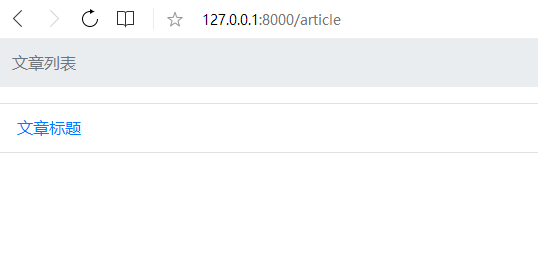
新增
路由
Route::get('article/create', 'article/create');
Route::post('article', 'article/save');Article控制器中
public function create()
{
return view('create');
}
public function save(Request $request)
{
$request = $request->post();
$this->model()->create($request);
return redirect('article');
}View层 新增create.html文件
<!DOCTYPE html>
<html lang="en">
<head>
<meta charset="UTF-8">
<title>文章添加</title>
<link rel="stylesheet" href="https://cdn.jsdelivr.net/npm/bootstrap@4.4.1/dist/css/bootstrap.min.css" integrity="sha384-Vkoo8x4CGsO3+Hhxv8T/Q5PaXtkKtu6ug5TOeNV6gBiFeWPGFN9MuhOf23Q9Ifjh" crossorigin="anonymous">
</head>
<body>
<nav aria-label="breadcrumb">
<ol class="breadcrumb">
<li class="breadcrumb-item active" aria-current="page">文章添加</li>
</ol>
</nav>
<div class="col-md-12">
<form method="post" action="/article" enctype="multipart/form-data">
<div class="form-group">
<label for="exampleInputTitle">Title address</label>
<input type="text" name="title" class="form-control" id="exampleInputTitle">
</div><div class="form-group">
<label for="exampleInputBody">Body address</label>
<textarea class="form-control" name="body" id="exampleInputBody" rows="3"></textarea>
</div>
<button type="submit" class="btn btn-primary">Submit</button>
</form>
</div>
</body>
</html>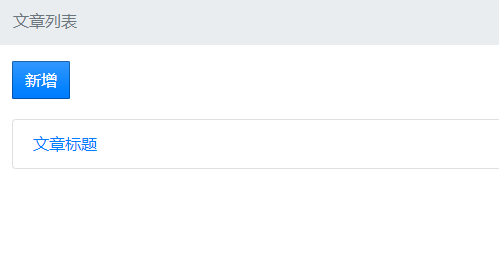
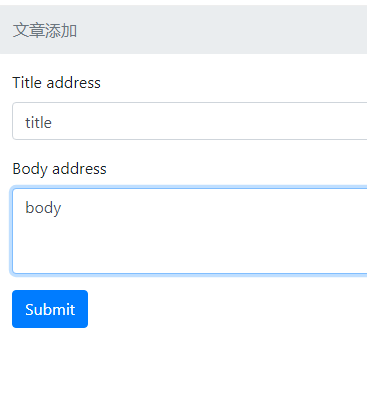
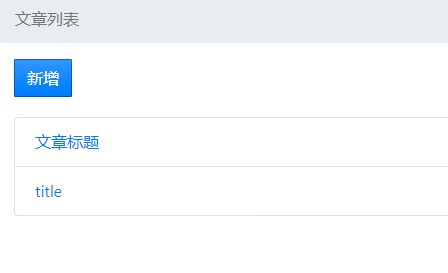
更新
路由
Route::get('article/<id>/edit', 'article/edit');
Route::put('article/<id>', 'article/update');Article控制器中
public function edit($id)
{
$data = $this->model()->findOrFail($id);
return view('edit', [
'data' => $data
]);
}
public function update(Request $request, $id)
{
$request = $request->post();
$this->model()->where('id', $id)->update($request);
return redirect('/article');
}View层 新增edit.html文件
<!DOCTYPE html>
<html lang="en">
<head>
<meta charset="UTF-8">
<title>文章编辑</title>
<link rel="stylesheet" href="https://cdn.jsdelivr.net/npm/bootstrap@4.4.1/dist/css/bootstrap.min.css" integrity="sha384-Vkoo8x4CGsO3+Hhxv8T/Q5PaXtkKtu6ug5TOeNV6gBiFeWPGFN9MuhOf23Q9Ifjh" crossorigin="anonymous">
</head>
<body>
<nav aria-label="breadcrumb">
<ol class="breadcrumb">
<li class="breadcrumb-item active" aria-current="page">文章编辑</li>
</ol>
</nav>
<div class="col-md-12">
<form method="post" action="/article/{$data.id}" enctype="multipart/form-data">
<input type="hidden" name="_method" value="put">
<div class="form-group">
<label for="exampleInputTitle">Title address</label>
<input type="text" name="title" class="form-control" value="{$data.title}" id="exampleInputTitle">
</div>
<div class="form-group">
<label for="exampleInputBody">Body address</label>
<textarea class="form-control" name="body" id="exampleInputBody" rows="3">{$data.body}</textarea>
</div>
<button type="submit" class="btn btn-primary">Submit</button>
</form>
</div>
</body>
</html>效果
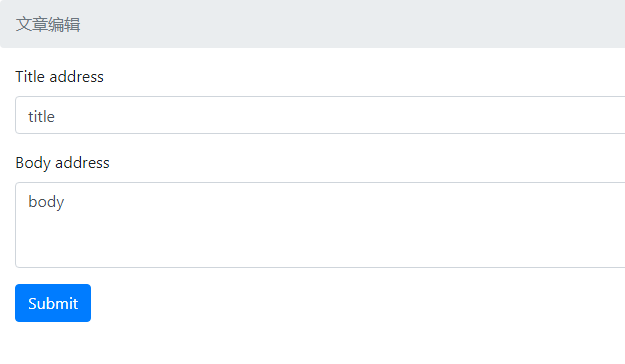
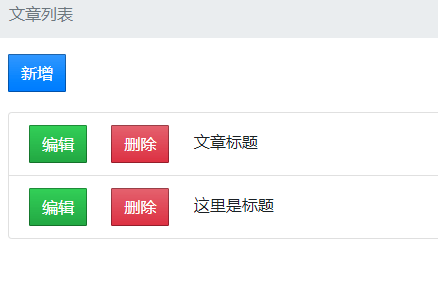
删除
路由
Route::delete('article/<id>', 'article/delete');Article控制器中
public function delete($id)
{
$this->model()->where('id', $id)->delete();
return redirect('/article');
}View层
// index.html
<a href="#" data-id="{$v.id}" type="button" class="btn btn-danger del" style="margin-right: 20px;">删除</a>
// js 删除逻辑
<script src="https://cdn.bootcdn.net/ajax/libs/jquery/3.5.0/jquery.js"></script>
<script>
$('.del').on('click',function (evt) {
let url = 'article/'+$(this).data('id');
let type = 'delete';
let data = {id: $(this).data('id')};
let self = $(this);
$.ajax({
url,
type,
data
}).then(function (value) {
var li = self.parents('li');
li.remove();
});
})
</script>效果
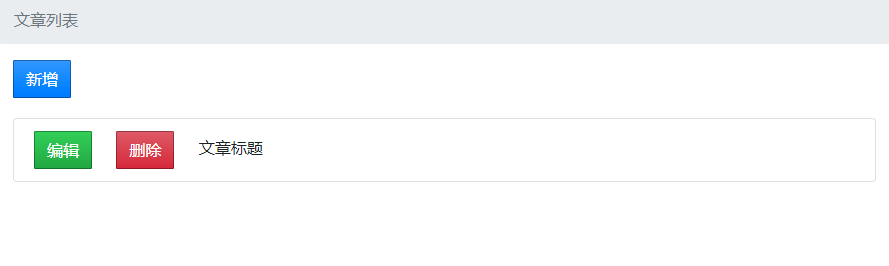
至此我们已经完成,
tp6的基本操作~!
等等还有如果你感觉每一步操作都添加路由特麻烦的话,有个骚操作
Route::resource('article', 'article');这样就路由就包含了增删改查不用每个都去写,验证一下
执行命令行
php think route:list查看所有路由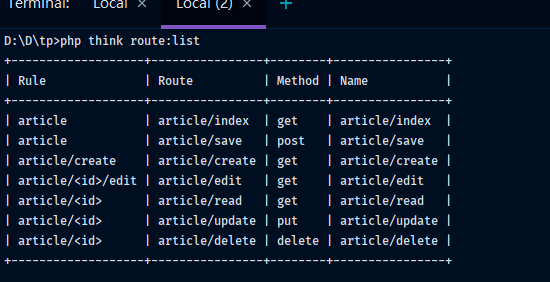

本作品采用《CC 协议》,转载必须注明作者和本文链接




 关于 LearnKu
关于 LearnKu




推荐文章: