CSS 入门
CSS 体系
css 大致了解如下就可以:
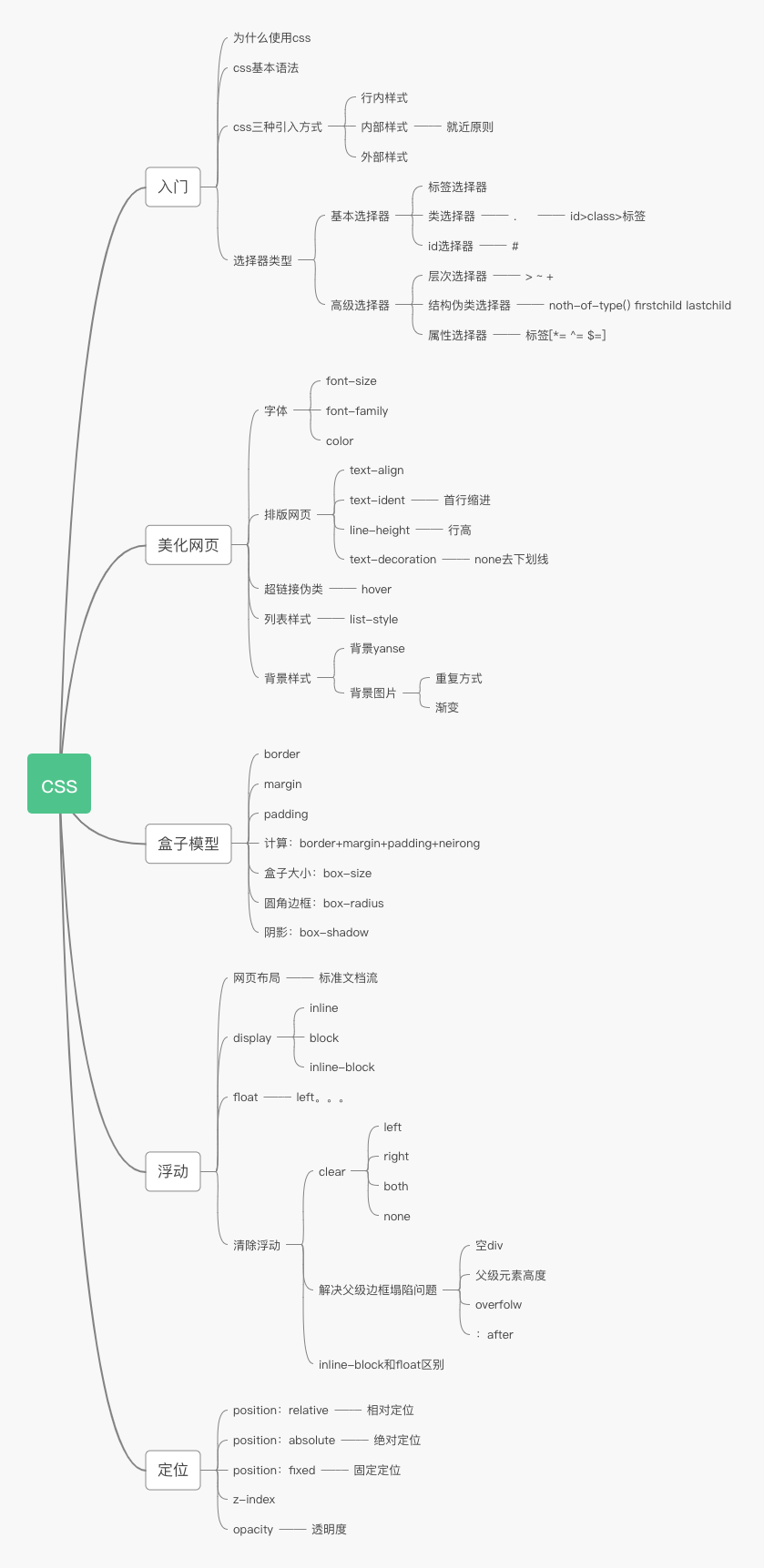
CSS3
Cascading Style Sheet层叠级联样式表
字体,颜色,边距,高度,宽度,背景图片,网页定位,网页浮动…
css选择器(重点)
美化网页(文字,阴影,超链接,列表,渐变。。。)
盒子模型
浮动,定位
网页动画
css的优势:
1、内容和表现分离
2、网页结构表现统一,可以实现复用
3、样式十分的丰富
4、建议使用独立于html的css文件
5.利用SEO,容易被搜索引擎收录!
选择器
选择页面上的某一个或者某一种元素
- 基本选择器
- 标签选择器
- 类选择器
- id选择器
- 层次选择器
- 1.后代选择器:在某个元素的后面
body p{ background: #c56b22; } - 2.子选择器
/*子选择器,只选择向下一代*/ body>p{ background: deepskyblue; } - 3.相邻兄弟选择器
/*相邻兄弟选择器,只有一个,向下*/ .active + p{ background: orange; } - 4.通用选择器
/*通用兄弟选择器,当前选中元素的向下的所有元素*/ .active~p{ background: aquamarine; }
- 1.后代选择器:在某个元素的后面
伪类选择器
/*ul的第一个子元素*/
ul li:first-child{
background: #c56b22;
}
/*ul的最后一个子元素*/
ul li:last-child{
background: aqua;
}
/*选中p1,定位到父元素,选择当前的第一个元素
选择当前p元素的符集元素,选择符父级素的第一个,并且是当前元素才生效
*/
p:nth-child(1){
background: antiquewhite;
}
/*选中父元素,下的p元素的第二个,按类型*/
p:nth-of-type(2) {
background: #b04a6f;
}美化网页
字体样式
<!--
font-family:字体
font-size:字体大小 px代表像素,em代表一个字的缩进大小
font-weight:字体粗细 最大800,相当于bolder
color:字体颜色
-->
<style>
body{
font-family: Arial;
}
h1{
font-size: 40px;
}
p[class=p1]{
font-weight: bold;
color: #b04a6f;
}
</style>
<style>
/*字体风格*/
/*斜体 加粗 大小 字体*/
p{
font:oblique bold 20px Arial;
}
</style>文本样式
- 颜色 color rgb rgba
- 文本对齐方式 text-align=center
- 首行缩进 text-indent:2em
- 行高 line-height:单行文字上下居中!
- 装饰 text-decoration:
- 文本图片水平对齐:/middle是垂直/vertical-align: middle;
阴影
<style>
#price{
/*阴影颜色,水平偏移,垂直偏移,垂直半径*/
text-shadow: #c5527d 5px -5px 1px;
}
</style>
<body>
<p id="price">
¥30
</p>
</body>超链接伪类
<style>
/*默认的颜色*/
a{
text-decoration: none;
color: #000000;
}
/*鼠标悬浮的颜色*/
a:hover{
color: #c56b22;
font-size: 20px;
}
/*鼠标按住的颜色*/
a:active{
color: #c5527d;
}
/*鼠标未点击链接的颜色*/
/*a:link{*/
/* color: gray;*/
/*}*/
/*!*链接已访问状态*!*/
/*a:visited{*/
/* color: #66ccff;*/
/*}*/
</style>
<body>
<a href="#">
<img src="images/1.jpg" alt="图片加载失败">
</a>
<p>
<a href="#">《从0到1开启商业与未来的秘密》</a>
</p>
<p>
作者:[美]<a href="#"> 彼得·蒂尔,布莱克·马斯特斯(Blake Masters)</a>著,
<a href="#">高玉芳</a> 译
</p>
</body>列表
背景
背景颜色
背景图片
<style>
div{
width: 800px;
height: 500px;
border: 1px solid #fcb4dc;
/*默认全部平铺*/
background-image: url("image/1.jpg");
}
.div1{
background-repeat: repeat-x;
}
.div2{
background-repeat: repeat-y;
}
.div3{
background-repeat: no-repeat;
}
</style>.title{
font-size: 18px;
/*font: oblique bold 20px/30px Arial;*/
font-weight: bold;
text-indent: 1em;
line-height: 35px;
/*background: #fcb4dc;*/
/*颜色、图片、位置、平铺方式*/
background: #fcb4dc url("../image/d.jpeg") 250px 4px no-repeat;
}
ul li{
/*行高*/
height: 30px;
list-style: none;
text-indent: 1em;
/*background: url("../image/r.jpeg") 200px 1px no-repeat;*/
background-image: url("../image/r.jpeg");
background-repeat: no-repeat;
background-position: 200px 1px;
}渐变
background-color: #A9C9FF;
background-image: linear-gradient(60deg, #A9C9FF 0%, #FFBBEC 100%);
盒子模型
边框
内外边距
圆角边框
阴影
浮动
- 标准文档流
- 浮动
- display
- float
父级边框塌陷问题
/*
clear:right; 右侧不允许又浮动元素
clear:lerf; 左侧不允许有浮动元素
clear:both; 两侧不允许有浮动元素
clear:none;
*/解决方法:
- 增加父级元素的高度
#father{ border:1px #000 solid; height:800px } - 增加一个空的div标签,清除浮动
<div class="clear"></div>
.clear{
clear:both;
margin:0;
padding:0;
}- overflow
#在父级元素中添加一个 overflow:hodden; - 父类添加一个伪类
#father:after{ content:''; display:block; clear:both; }
- 小结
- 浮动元素后面增加空div
简单,代码中尽量避免空div - 设置父元素的高度
简单,元素假设有了固定的高度,就会被限制 - overflow
简单,下拉的一些场景避免使用 - 父类添加一个伪类: after (推荐)
写法稍微复杂一点,但是没有副作用,推荐使用!
- 对比
- display
方向不可以控制
- float
浮动起来的话会脱离标准文档流,所以要解决父级边框塌陷的问题
定位
- 相对定位
相对于原来的位置进行指定偏移,相对定位的话,它任然在标准文档流中!原来位置会被保留
position:relativetop:-20px; left:20px; bottom:-10px; right:20px; - 绝对定位
position:absolute定位:基于xxx定位,.上下左右~ 1、没有父级元素定位的前提下,相对于浏览器定位 2、假设父级元素存在定位,我们通常会相对于父级元素进行偏移~ 3、在父级元素范围内移动 相对于父级或浏览器的位置,进行指定的偏移,绝对定位的话,它不在标准文档流中,原来的位置不会被保留 - 固定定位
position:fixed - z-index
层级,默认是0,最高无限/*背景透明度,或者使用rgba,早期版本filter:alpha(opacity=50)*/ opacity:0.5 /*filter:alpha(opacity=50)*/
本作品采用《CC 协议》,转载必须注明作者和本文链接
本帖由系统于 4年前 自动加精





 关于 LearnKu
关于 LearnKu




css内容汇总www.yujianni.top/news/comp_search....