Tkinter (02) 按钮部件 Button
按钮部件的创建及其选项
import tkinter as tk
w = tk.Button(parent, option=value, ...)| activebackground | 按钮被按下时, 显示的背景颜色 |
| activeforeground | 按钮被按下时, 显示的前景颜色 |
| anchor | 文字定位 |
| bd or borderwidth | 边框宽度 |
| bg or background | 正常背景色 |
| bitmap | 用来替代文本的标准点阵图名 |
| command | 点击时调用的函数 |
| compound | 图与文本共用时,图相对于文本的位置. LEFT/RIGHT/TOP/BOTTOM/CENTER |
| cursor | 鼠标悬停在按钮上时显示的光标 |
| default | tk.ACTIVE 或 tk.DISABLED, 按钮外框是否显示 sunken |
| disabledforeground | 禁用时的前景颜色 |
| fg or foreground | 正常前景色 |
| font | 文字字体 |
| height | 按钮的高度, 文本行数或图像像素数 |
| higtlightbackground | 非焦点时高亮颜色, Win10 下可能有问题, 需要另外处理 |
| highlightcolor | 焦点时高亮颜色, Win10 下可能有问题, 需要另外处理 |
| highlightthickness | 聚焦高亮厚度 |
| image | 按钮上的图像 |
| justify | 多行对齐, tk.LEFT, tk.RIGHT 及 tk.CENTER |
| overrelief | 鼠标悬停按钮时的浮雕样式, 默认为 tk.RAISED |
| padx | 在文本左侧和右侧填充间隔 |
| pady | 在文本上方和下方填充间隔 |
| relief | 浮雕样式, 默认为 tk.RAISED |
| repeatdelay | 直到经过指定时间(毫秒), 开始重复按下按钮 |
| repeatinterval | 重复间隔, 以毫秒为单位重复按下按钮 |
| state | tk.NORMAL, tk.ACTIVE (鼠标悬停在其上) 以及 tk.DISABLED |
| takefocus | 键盘聚焦, 0 或 1 |
| text | 按钮文字 |
| textvariable | StringVar(), 更改变量将更新按钮上的文本 |
| underline | 下划线的索引处,无则为 -1 |
| width | 按钮宽度, 文本字数或图像像素数 |
| wraplength | 将文本以其适合的长度换行 |
按钮部件的方法
| flash() | 按钮在鼠标悬停时的颜色和常规颜色之间闪烁切换 |
| invoke() | 单击按钮,返回回调的返回值 |
一般的使用方式
- 导入 tkinter
- 定义 Button 的回调函数
- 建立主要视窗, 以作为其他部件的容器
- 建立部件, 如 Button
- 加入部件到布局中
- 开始主要视窗的 mainloop()
范例视窗及代码
在这里你可以看到所有选项的效果
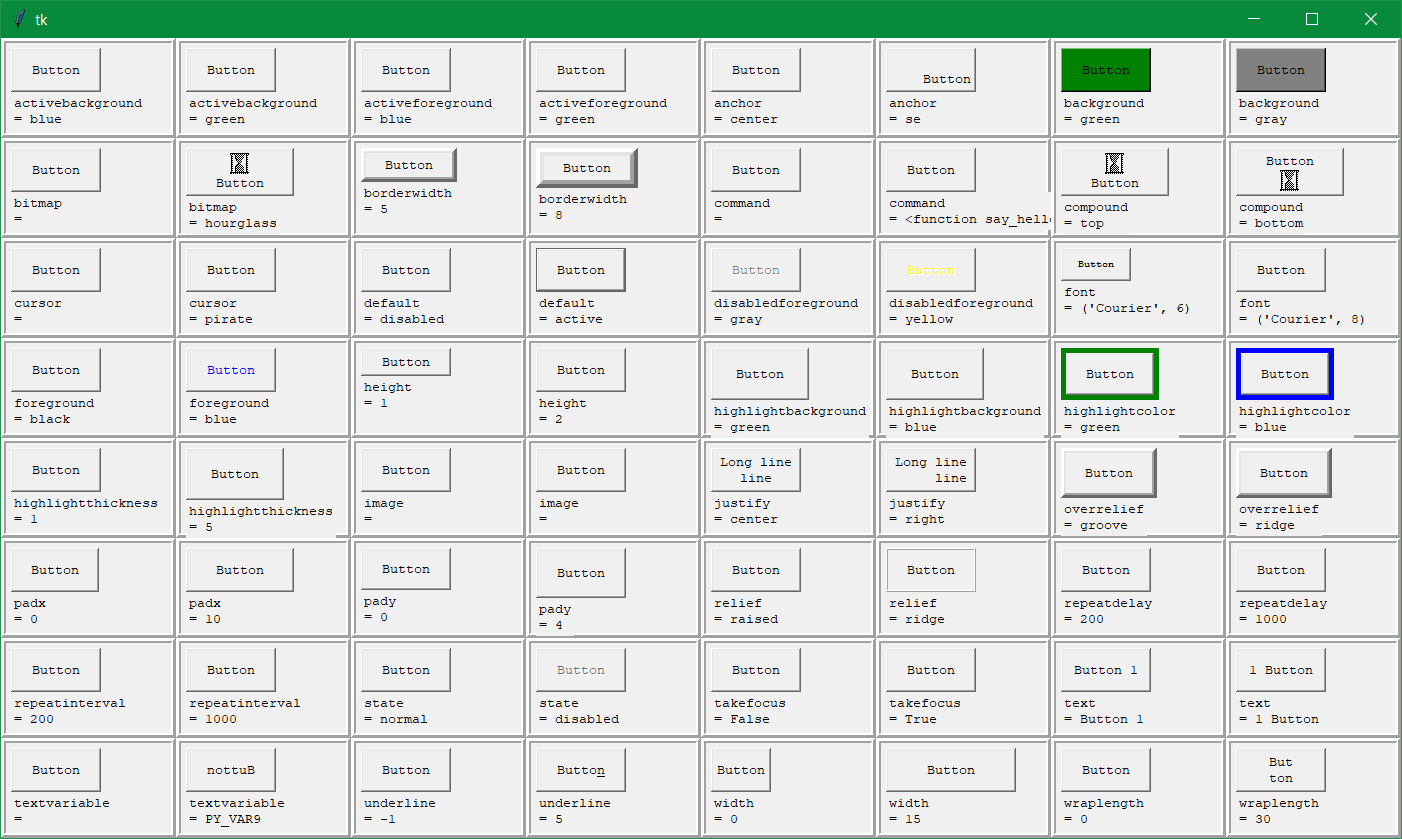
注: image 因为另外需要图片文件, 其选项类似bitmap, 在此略过; 另外highlightbackground 选项因为在WIN10 下有点问题, 所以看不出其效果; 还有一些与鼠标动作有关, 所以图片上看不出, 要执行代码, 使用鼠标才能看到结果.
import tkinter as tk
def say_hello():
global count
print(f'#{count} Hello !')
count += 1
def string(option):
return f'{list(option.keys())[0]}\n= {list(option.values())[0]}'
def cell(option):
global row, col
frame = tk.Frame(root, bd=5, relief='ridge', padx=5, pady=5, width=175, height=100)
frame.grid_propagate(0)
button = tk.Button(frame, **default)
button.configure(**option)
button.grid(row=0, sticky='w')
label = tk.Label(frame, text=string(option), font=font1, justify='left')
label.grid(row=1, sticky='w')
frame.grid(row=row, column=col)
col = (col+1) % 8
if col == 0:
row += 1
def layout(option_1, option_2):
cell(option_1)
cell(option_2)
row = 0
col = 0
count = 0
font1 = ('Courier', 8)
font2 = ('Courier', 6)
default = {'text':'Button', 'font':font1, 'width':10, 'height':2}
root = tk.Tk()
text_variable = tk.StringVar()
text_variable.set("nottuB")
settings = [
[{'activebackground':'blue'}, {'activebackground':'green'}],
[{'activeforeground':'blue'}, {'activeforeground':'green'}],
[{'anchor':'center'}, {'anchor':'se'}],
[{'background':'green'}, {'background':'gray'}],
[{'bitmap':''}, {'bitmap':'hourglass', 'compound':'top',
'width':100, 'height':40}],
[{'borderwidth':'5', 'height':'1'}, {'borderwidth':'8', 'height':1}],
[{'command':''}, {'command':say_hello}],
[{'compound':'top', 'bitmap':'hourglass', 'width':100, 'height':40},
{'compound':'bottom', 'bitmap':'hourglass', 'width':100, 'height':40}],
[{'cursor':''}, {'cursor':'pirate'}],
[{'default':'disabled'}, {'default':'active'}],
[{'disabledforeground':'gray', 'state':'disabled'},
{'disabledforeground':'yellow', 'state':'disabled'}],
[{'font':font2}, {'font':font1}],
[{'foreground':'black'}, {'foreground':'blue'}],
[{'height':1}, {'height':2}],
[{'highlightbackground':'green', 'highlightthickness':'5', 'default':'disabled', 'state':'normal'},
{'highlightbackground':'blue', 'highlightthickness':'5', 'default':'disabled', 'state':'normal'}],
[{'highlightcolor':'green', 'highlightthickness':'5', 'default':'active'},
{'highlightcolor':'blue', 'highlightthickness':'5', 'default':'active'}],
[{'highlightthickness':'1'}, {'highlightthickness':'5'}],
[{'image':''}, {'image':''}],
[{'justify':'center', 'text':'Long line\nline'},
{'justify':'right', 'text':'Long line\nline'}],
[{'overrelief':'groove', 'bd':5}, {'overrelief':'ridge', 'bd':5}],
[{'padx':'0'}, {'padx':'10'}],
[{'pady':'0'}, {'pady':'4'}],
[{'relief':'raised'}, {'relief':'ridge'}],
[{'repeatdelay':200, 'repeatinterval':200, 'command':say_hello},
{'repeatdelay':1000, 'repeatinterval':200, 'command':say_hello}],
[{'repeatinterval':200, 'repeatdelay':200, 'command':say_hello},
{'repeatinterval':1000,'repeatdelay':200, 'command':say_hello}],
[{'state':'normal'}, {'state':'disabled'}],
[{'takefocus':False}, {'takefocus':True}],
[{'text':'Button 1'}, {'text':'1 Button'}],
[{'textvariable':''}, {'textvariable':text_variable}],
[{'underline':-1}, {'underline':5}],
[{'width':0}, {'width':15}],
[{'wraplength':'0'}, {'wraplength':'30'}],
]
for option1, option2 in settings:
layout(option1, option2)
root.mainloop()本作品采用《CC 协议》,转载必须注明作者和本文链接



 关于 LearnKu
关于 LearnKu



