Tkinter (05) 输入部件 Entry
输入部件的创建及其选项
import tkinter as tk
parent = tk.Tk()
w = tk.Entry(parent, option=value, ...)| 选项 | 说明 |
|---|---|
| bg or background | 背景颜色 |
| bd or borderwidth | 外框寛度 |
| cursor | 在部件上方时, 鼠标的图样 |
| disabledbackground | disabled 时, 背景颜色 |
| disabledforeground | disabled 时, 前景颜色 |
| exportselection | 文本可否复制到剪贴板 0/1 |
| fg or foreground | 前景颜色 |
| font | 文本字体 |
| highlightbackground | 非聚焦时的聚焦颜色 |
| highlightcolor | 聚焦时的聚焦颜色 |
| highlightthickness | 聚焦厚度,内定 1, 0 则无 |
| insertbackground | 插入光标的背景颜色, 内定为黑色 |
| insertborderwidth | 插入光标外框寛度 |
| insertofftime | 插入光标消失的时间, 内定为 300ms |
| insertontime | 插入光标显现的时间, 内定为 600ms |
| invalidcommand | 验证输入错误回调函数的注册值 |
| insertwidth | 插入光标寛度, 内定为 2 图素, 至少为 insertborderwidth 的两倍 |
| justify | 文本在输入部件中相对的位置, 内定为 LEFT, RiGHT/CENTER. |
| readonlybackground | readonly 时的背景色 |
| relief | 外框花样, 内定为 SUNKEN |
| selectbackground | 被选择文本的背景颜色 |
| selectborderwidth | 被选择文本的外框寛度, 内定为 1 图素 |
| selectforeground | 被选择文本的前景颜色 |
| show | 代替显示的文本, 如密码输入为 ‘*’ |
| state | NORMAL, DISABLED, disabled (仍可以复制内容到剪贴板) |
| takefocus | TAB 键在部件是否会循环焦点 0/1 |
| textvariable | 输入部件中的文本内容, 必须使用 StringVar() |
| validate | 指定何时使用回调函数验证 |
| validatecommand | 验证输入回调函数 |
| width | 部件字寛, 内定为 20 个标准字寛 |
| xscrollcommand | 水平滚动条 scrollbar.set () 方法 |
方法及说明
| 方法 | 说明 |
|---|---|
| delete(first, last=None) | 删除first ~ last(不含)的文本, last None 则只有在 first的一个字 |
| get() | 返回输入件中的文本 |
| icursor(index) | 设光标的index之前的位置 |
| index(index) | 如果文本过长, 无法完全显示, 用来设置最左的可显示位置 |
| insert(index, s) | 在index前插入字符串s |
| scan_dragto(x) | 鼠标键按下事件处理程序中已标记位置时,鼠标滚动事件处理程序拖弋卷动部件,x为位置 |
| scan_mark(x) | 鼠标键按下事件处理程序中标记位置x |
| select_adjust(index) | 调整文本选择区以包含索引index |
| select_clear() | 去除选择 |
| select_from(index) | 设置选择区的起始索引处index |
| select_present() | 目前是否有选择区 |
| select_range(start, end) | 选择start ~ end(不含)的文本 |
| select_to(index) | 选择ANCHOR ~ index(不含)的文本 |
| xview(index) | 供水平滚动条scrollbar选项command使用 |
| xview_moveto(f) | 移动水平滚动条, f为 0 ~ 1 |
| xview_scroll(number, what) | 水平滚动画布number个单位,单位what为UNITS或PAGES, UNITS为字寛, PAGES的大小为页, 正值向右, 负值向左 |
输入验证
回调函数检查输入的文本若合乎要求, 返回 True, 否则返回 False.
在使用回调函数之前, 必须先调用 register(回调函数), 会返回一个字符串 f, 用来调用函数.
使用 validatecommand/invalidcommand 指定回调函数, validate 指定何时使用回调函数.
validate
- ‘focus’ - 在失去或得到聚焦时验证
- ‘focusin’ - 在得到聚焦时验证
- ‘focusout’ - 在失去聚焦时验证
- ‘key’ - 在任何输入改变内容时验证
- ‘all’ - 在所有情况下验证
- ‘none’ - 不作验证
validatecommand (invalidcommand)
- 如果回调函数 (注册值 f) 不需要任何参数, 使用 validatecommand = f
- 如果回调函数 (注册值 f) 需要一些参数, 使用 validatecommand = (f, s1, s2, …)
s1, s2, … 使用代替码, 如- ‘%d’ 0 删除, 1 插入, -1 失去或得到聚焦, 或 textvariable 内容变动
- ‘%i’ 删除或插入的起始索引, -1 失去或得到聚焦, 或 textvariable 内容变动
- ‘%P’ 如果更动是允许的, 文本的内容将会是这个参数.
- ‘%s’ 文本变更前的内容
- ‘%S’ 删除或插入的文本
- ‘%v’ validate 选项的值
- ‘%V’ 回调函数被调用的原因, ‘focusin’, ‘focusout’, ‘key’, ‘forced’ textvariable 内容变动
- ‘%W’ 部件名
范例视窗及代码
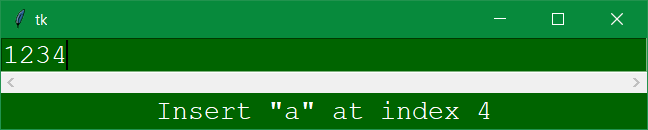
from tkinter import *
def xscroll_handler(*event):
action, n = event[0:2]
if action == 'scroll':
units = event[2]
entry.xview_scroll(n, units)
elif action == 'moveto':
entry.xview_moveto(n)
def validatecommand(code, index, substring):
if code == '0':
label.configure(text=f'Delete "{substring}" at index {index}')
elif code == '1':
label.configure(text=f'Insert "{substring}" at index {index}')
else:
label.configure(text='Focus in, out or textvariable revised.')
return 1 if substring.isdigit() else 0
root = Tk()
font = ('Courier New', 16)
check = root.register(validatecommand)
entry = Entry(root, font=font, width=40, bg='darkgreen', fg='white',
validate='all', validatecommand=(check, '%d', '%i', '%S'))
entry.grid(row=0, sticky=E+W)
x_scrollbar = Scrollbar(root, orient=HORIZONTAL, command=xscroll_handler)
x_scrollbar.grid(row=1, sticky=E+W)
entry['xscrollcommand'] = x_scrollbar.set
label = Label('', width=40, font=font, bg='darkgreen', fg='white')
label.grid(row=2, column=0)
root.mainloop()本作品采用《CC 协议》,转载必须注明作者和本文链接



 关于 LearnKu
关于 LearnKu



