Tkinter (11) 菜单按钮部件 Menubutton
菜单按钮部件的创建及其选项
import tkinter as tk
parent = tk.Tk()
menu_widget = tk.Menubutton(parent, option, ...)| 选项 | 说明 |
|---|---|
| activebackground | active 时的背景色 |
| activeforeground | active 时的前景色 |
| anchor | 部件定位点,内定为 CENTER |
| bg or background | 背景色 |
| bitmap | 点阵图 |
| bd or borderwidth | 框的寛度,内定为 2 图素 |
| compound | 图与文本共用时,图相对于文本的位置. |
| cursor | 当鼠标移到部件时,所显示的鼠标图示 |
| direction | 菜单相对于按钮置, LEFT/RIGHT/‘above’ |
| disabledforeground | disabled 时的前景色 |
| fg or foreground | 前景色 |
| font | 文本字体 |
| height | 行数 |
| highlightbackground | 非聚焦时的聚焦颜色 |
| highlightcolor | 聚焦时的聚焦颜色 |
| highlightthickness | 聚焦厚度,内定 1, 0 则无 |
| image | 图片 |
| justify | 多行文本的对齐方式,LEFT/RIGHT/CENTER |
| menu | 菜单对像 |
| padx | 内部水平点素间隔, 内定为 1 图素 |
| pady | 内部垂直点素间隔, 内定为 1 图素 |
| relief | 花边样式,内定为 RAISED |
| state | NORMAL, DISABLED |
| takefocus | TAB 键在部件是否会循环焦点 0/1 |
| text | 部件字符串 |
| textvariable | 文本字串变量 |
| underline | 设置下底线的位置,内定 -1 为无 |
| width | 文本寛度 |
| wraplength | 文本分行寛度,单位为点素 |
范例视窗及代码
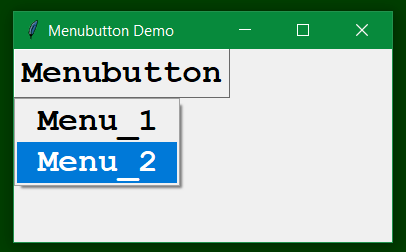
import tkinter as tk
root = tk.Tk()
root.wm_title("Menubutton Demo")
font = ('Courier New', 20, 'bold')
menu_button = tk.Menubutton(root, text='Menubutton', font=font, relief=tk.RAISED)
menu_button.grid(row=0, column=0)
label = tk.Label(root, text='', width=20, height=5)
label.grid(row=1, column=0)
menu = tk.Menu(menu_button, font=font, tearoff=0)
menu_button['menu'] = menu
var1 = tk.IntVar()
var2 = tk.IntVar()
menu.add_checkbutton(label='Menu_1', variable=var1)
menu.add_checkbutton(label='Menu_2', variable=var2)
root.mainloop()本作品采用《CC 协议》,转载必须注明作者和本文链接



 关于 LearnKu
关于 LearnKu



