Mac 下 golang oracle 的安装
golang oracle 安装
下载 instantclient
下载链接
www.oracle.com/database/technologi...
liunx下载链接
www.oracle.com/database/technologi...
下载版本
instantclient-sdk-macos.x64-12.2.0.1.0-2.zip
instantclient-basic-macos.x64-12.2.0.1.0-2.zip解压合并
把 sdk 放在 basic 中拷贝,链接
这一步的时候不急着软链,先运行go代码,根据报错提示做软链到 /usr/local/lib安装 pkg-config,默认是系统安装的,如果自带没安装自己安装下
brew install pkg-config新建oci8.pc
luwei@luweideMacBook-Pro-2 instantclient_12_2 % pwd
/Users/myself/Golang/nagatyase/instantclient_12_2
luwei@luweideMacBook-Pro-2 instantclient_12_2 %
luwei@luweideMacBook-Pro-2 instantclient_12_2 % cat oci8.pc
prefixdir=/Users/myself/Golang/nagatyase/instantclient_12_2 // 你的路径
libdir=${prefixdir}
includedir=${prefixdir}/sdk/include
Name: OCI
Description: Oracle database driver
Version: 12.2 // 你的版本
Libs: -L${libdir} -lclntsh
Cflags: -I${includedir}
luwei@luweideMacBook-Pro-2 instantclient_12_2 %
查看
luwei@luweideMacBook-Pro-2 go-simple-task % pkg-config --cflags oci8
-I/Users/myself/Golang/nagatyase/instantclient_12_2/sdk/include添加环境变量
luwei@luweideMacBook-Pro-2 lnmp % vim ~/.bash_profile
vim 中加入内容
//注意这个地方写的 oci8.pc的地址,文件在哪写到哪
export PKG_CONFIG_PATH=/Users/myself/Golang/nagatyase/instantclient_12_2
export LD_LIBRARY_PATH=/Users/myself/Golang/nagatyase/instantclient_12_2
luwei@luweideMacBook-Pro-2 lnmp % source ~/.bash_profile安装
如果执行失败,那么就换一个终端页面,因为之前的会不生效
go get github.com/mattn/go-oci8
执行报错

解决办法
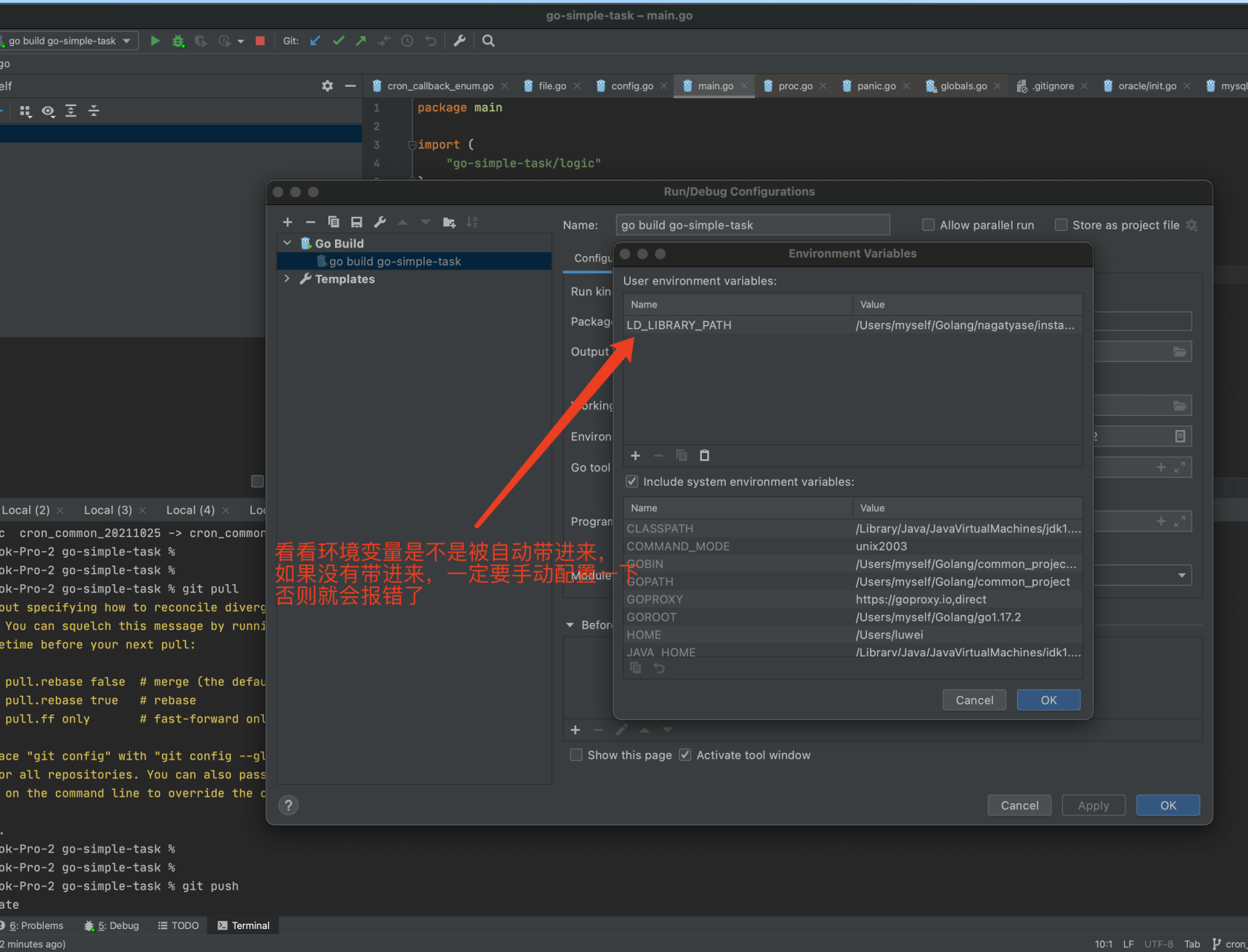
本作品采用《CC 协议》,转载必须注明作者和本文链接



 关于 LearnKu
关于 LearnKu



