微信小程序+laravel8 实现文件上传七牛云
1.wxml代码:
<l-image-picker count="3" bind:linchange="onChangeTap" />2.js代码:
onChangeTap(e){
//获取所有的图片,类型是一个数组
var image=e.detail.all
var _this=this
//循环这个数组
for(var i=0;i<image.length;i++){
// 微信小程序内置的上传文件的方法
wx.uploadFile({
//单个图片
filePath: image[i],
//传到后台的名字
name: 'image',
//请求的网址
url: 'http://www.d.com/home/Image/uploads',
//请求成功后回调函数
success: function(res){
//进行转义,否则图片无法正常显示
var name=JSON.parse(res.data)
//给转义后的名字覆给一个变量
var n=name.path
//追加到data中提前定义好的list数组中
_this.data.list.push(n)
}
})
}
}
3.利用composer下载依赖包
composer require itbdw/laravel-storage-qiniu 打开 config 文件夹下的 app.php 文件,在 providers 中加入一下代码
itbdw\QiniuStorage\QiniuFilesystemServiceProvider::class, 打开 config 文件夹下的 filesystems.php 文件,在 disks中加入一下代码
'qiniu' => [
'driver' => 'qiniu',
'domain' => '', //你的七牛域名
'access_key'=> '', //AccessKey
'secret_key'=> '', //SecretKey
'bucket' => '', //Bucket名字,即七牛云存储空间名称
],
在控制器里面进行上传
function file(Request $request){
$disk = \Storage::disk('qiniu'); //使用七牛云上传
$time = date('Y-m-d');
$filename = $disk->put($time, $request->file('file'));//上传 这里的file是前端的name值,自己来定
if(!$filename) {
echo "上传失败";
}
$img_url = $disk->getDriver()->downloadUrl($filename); //获取下载链接
return $img_url;
}
laravel 关于安装七牛后,删除图片报错问题解决方案
用laravel框架安装七牛云安装包的,再删除图片时多少会遇到删除图片报错的问题,我也是通过同事的经验将此方法分享给大家,希望能够帮助到你们。
解决方法:
①打开项目根目录的/vendor/qiniu/php-sdk/src/Qiniu/Storage/BucketManager.php这个BucketManager.php文件,大约590行

②把delete($bucket, $key)防范里面的内容改变下
//原来的
public function delete($bucket, $key)
{
$path = '/delete/' . \Qiniu\entry($bucket, $key);
return $this->rsPost($path);
}
//现在的
public function delete($bucket, $key)
{
$path = '/delete/' . \Qiniu\entry($bucket, $key);
list(,$error) = $this->rsPost($path);
return $error;
}
3.改完之后保存,基本有效了
多图片上传
WXML代码
<!-- 多文件上传 -->
<!-- 使用弹性布局 -->
<view style="display: flex; flex-wrap: wrap;">
<!-- 循环展示上传的图片 -->
<block wx:for="{{arr}}" wx:key="item">
<image src="{{item}}" style="width: 160rpx; height: 160rpx; margin-right: 10rpx; margin-bottom: 10rpx;"></image>
</block>
<!-- 上传图片的小框框,有点击事件 -->
<view style="width: 160rpx; height: 160rpx; border: 2rpx solid gray; text-align: center; line-height: 160rpx; margin-right: 10rpx; margin-bottom: 10rpx;" bindtap="pic">+
</view>
</view>JS代码
pic(){
let _this=this
wx.chooseMedia({
//可一次上传三张照片
count: 3,
success(res){
let pic=[]
res.tempFiles.map(x=>{
//赋值
let url=x.tempFilePath
let icon=x.tempFilePath.split('.')
let picArr=['jpg','png','jpeg','gif']
if(!picArr.includes(icon[1])){
wx.showToast({
title:'必须上传图片',
icon:'error'
})
return;
}
wx.uploadFile({
filePath: url,
name: 'file',
url: 'http://www.dd.com/index.php/api/img',
success(res){
pic.push(res.data)
_this.data.pic=pic
_this.setData({
arr:pic
})
}
})
})
}
})
}现在进行七牛云上传操作
下载 composer 第三方包
composer require itbdw/laravel-storage-qiniu打开 config 文件夹下的 app.php 文件,在 providers 中加入一下代码
itbdw\QiniuStorage\QiniuFilesystemServiceProvider::class, 打开 config 文件夹下的 filesystems.php 文件,在 disks 中加入一下代码
'qiniu' => [
'driver' => 'qiniu',
'domain' => '', //你的七牛域名
'access_key'=> '', //AccessKey
'secret_key'=> '', //SecretKey
'bucket' => '', //Bucket名字,即七牛云存储空间名称
],
后端PHP代码
public function apiImgs(Request $request){
$disk = \Storage::disk('qiniu'); //使用七牛云上传
$time = date('Y-m-d');
$filename = $disk->put($time, $request->file('file'));//上传 这里的file是前端的name值,自己来定
if(!$filename) {
echo "上传失败";
}
$img_url = $disk->getDriver()->downloadUrl($filename); //获取下载链接
return $img_url;
}身份证信息验证上传
<view>
<view class="tip">
<text class="iconfont icon-approve"></text>
<text>身份认证将提高成功率!</text>
</view>
<form>
<view>
<label>真实姓名</label>
<input name="truename" placeholder="真实姓名" />
</view>
<view>
<label>身份证号</label>
<input name="card" type="idcard" placeholder="身份证号" />
</view>
<view class="tip-msg">
添加手持身份证照片
<text>(照片仅用于身份认证)</text>
</view>
<view class="uppic">
<text class="iconfont icon-jiahao" bindtap="click"></text>
</view>
<block wx:for="{{upfile}}" wx:key="index">
<image src="{{item}}" style="width: 150rpx;"></image>
</block>
<view class="sendbtn">
提交信息
<button type="primary" form-type="submit">提交信息</button>
</view>
</form>
</view>
JS代码
//图片上传
click(e){
let _this = this
let arr =[]
var token = wx.getStorageSync('token')
let header = {
'Authorization':"Bearer"+" "+token}
wx.chooseImage({
count: 3,
sizeType: ['original', 'compressed'],
sourceType: ['album', 'camera'],
success (res) {
const tempFilePaths = res.tempFilePaths
tempFilePaths.forEach(item=>{
wx.uploadFile({
url: 'http://www.dd.com/api/apiRenting/apiImgs',
filePath: item,
name: 'file',
header:header,
formData: {
'id': wx.getStorageSync('id')
},
success (res){
arr.push(res.data)
wx.setStorageSync('arr',arr)
_this.setData({
upfile:arr
})
}
})
})
}
})
},PHP代码
public function apiImgs(Request $request){
$disk = \Storage::disk('qiniu'); //使用七牛云上传
$time = date('Y-m-d');
$filename = $disk->put($time, $request->file('file'));//上传 这里的file是前端的name值,自己来定
if(!$filename) {
echo "上传失败";
}
$img_url = $disk->getDriver()->downloadUrl($filename); //获取下载链接
return $img_url;
}如果出现报错
ErrorException: count(): Parameter must be an array or an object that implements Countable in file
解决方案:
只需在vendor/qiniu/php-sdk/src/Qiniu/Auth.php文件
第117行$body前加上(array)
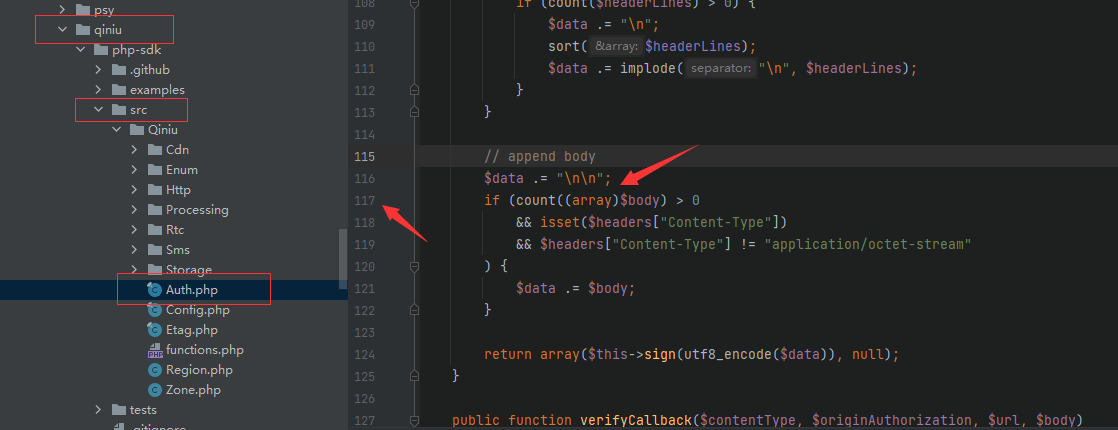
简单整理,不喜勿喷
本作品采用《CC 协议》,转载必须注明作者和本文链接



 关于 LearnKu
关于 LearnKu




推荐文章: