laravel8 实现小程序颁发token、注册登录以及单接口频次限制
创建路由
//颁发token
Route::post('login',[\App\Http\Controllers\Users::class,'index']);
//登录
Route::prefix('user')->group(function (){
Route::post('wxLogin',[\App\Http\Controllers\Users::class,'store']);
});微信小程序封装wx.request
// 定义连接通用地址 (域名)
const pubUrl = "http://www.域名.com/index.php/api/"
// 定义请求
const http = (url,method,data,header) =>{
return new Promise((resolve,reject) => {
wx.request({
url:pubUrl+url,
method:method || 'get',
data:data || {},
header: header || {},
success(request) {
if (request.statusCode == 200) {
resolve(request.data)
} else {
reject(request.data.msg)
}
}
})
}
)}
// 导出
export default http
微信小程序调用
import http from "./common/common.js"
App({
onLaunch() {
// 判断token是否存在
var token = wx.getStorageSync('token')
if (token) {
// 判断是否登录过
var id = wx.getStorageSync('id')
// 登录请求
if (id == "") {
wx.login({
timeout: 2000,
success: ({ code }) => {
// code有效期5分钟
// 发起请求
let header = { 'Authorization': 'Bearer' + " " + token }
// 实例化
var promise = new Promise(function (resolve) {
// 调用请求
resolve(http("user/wxLogin", 'POST', { code }, header));
});
// 取出请求里的值,存用户id
promise.then(function (value) {
wx.setStorageSync('id', value.data)
}).catch(function (error) {
console.error(error);
});
}
})
}
} else {
// 实例化
var promise = new Promise(function (resolve) {
let data = [{ username: 'admin', password: 'admin' }];
// 调用请求
resolve(http("login", 'POST', data));
});
// 取出请求里的值
promise.then(function (value) {
wx.setStorageSync('token', value.data.token)
}).catch(function (error) {
console.error(error);
});
}
}
})laravel8获取token
php
public function index(Request $request)
{
$bool = auth()->guard('apiweb')->attempt($request->post(0));
if ($bool) {
$userModel = auth()->guard('apiweb')->user();
$token = $userModel->createToken('api')->accessToken;
$data = [
'expire' => 7200,
'token' => $token
];
return response(['data' => $data, 'code' => 200, 'msg' => 'token成功']);
} else {
return response(['data' => "", 'code' => 400, 'msg' => 'token失败']);
}
}
public function store(Request $request)
{
$code = $request->post('code');
$appid = "";
$appSecret = "";
$url = "https://api.weixin.qq.com/sns/jscode2session?appid={$appid}&secret={$appSecret}&js_code={$code}&grant_type=authorization_code";
$headerArray = array("Content-type:application/json;", "Accept:application/json");
$ch = curl_init();
curl_setopt($ch, CURLOPT_URL, $url);
curl_setopt($ch, CURLOPT_SSL_VERIFYPEER, FALSE);
curl_setopt($ch, CURLOPT_SSL_VERIFYHOST, FALSE);
curl_setopt($ch, CURLOPT_RETURNTRANSFER, 1);
curl_setopt($ch, CURLOPT_HTTPHEADER, $headerArray);
$output = curl_exec($ch);
curl_close($ch);
$output = json_decode($output, true);
$openid = $output['openid'];
//查看表里openid是否存在
$res = Admins::selectData($openid);
if (count($res) == 0) {
$arr = ['nikename' => "微信用户" . rand(1111, 33333), 'openid' => $openid];
//添加数据
$result = Admins::addData($arr);
if (!$result) {
return response(['code' => 400, 'msg' => "注册失败"]);
}
}
//将用户id返回
$id = Admins::selectData($openid);
return response(['code' => 200, 'msg' => "注册成功", 'data' => $id[0]['id']]);
}安装 Redis
composer require predis/predis//写入中间件,然后进行拦截
//判断 key 是否存在,存在则加一 increment,不存在则设置key 过期时间
$id = 1;
$url = $request->getPathInfo();
// 判断key是否存在
$check = Cache::store('redis')->has('qps_' . $id . $url);
if ($check){
// +1
Cache::store('redis')->increment('qps_' . $id . $url);
echo $count = Cache::store('redis')->get('qps_' . $id . $url);
// 限制每分钟10次
if($count > 5){
echo '当前id请求频率过高';
exit;
}
} else {
Cache::store('redis')->set('qps_' . $id . $url, 1,60);//初始值1
}
return $next($request);
本作品采用《CC 协议》,转载必须注明作者和本文链接



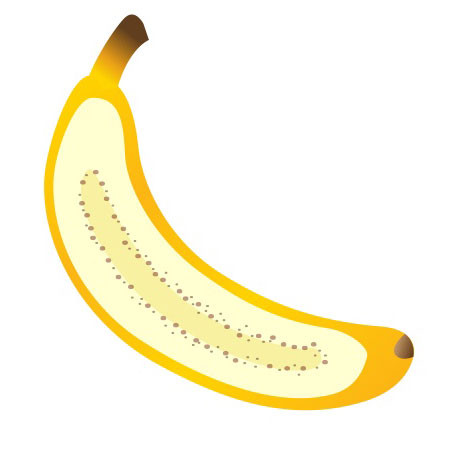


 关于 LearnKu
关于 LearnKu




推荐文章: