新手使用 Laravel 开发 API 时的前置准备
前言
使用 Laravel 有一段时间了,虽然公司项目使用的都是 Thinkphp 框架,但我个人还是比较偏好 Laravel,今天来总结我平时进行开发前的一些准备工作,如果有不合理的地方或者有更好的建议欢迎各位大佬指出纠正!
环境
PHP8 + MySQL5.7 + Nginx1.20
IDE:PhpStorm搭建
安装
推荐使用 composer 安装 或者 Laravel 安装器安装:
Composer 安装
composer create-project laravel/laravel example-appLaravel 安装器安装
composer global require laravel/installer
laravel new example-app具体详见文档
配置
1、数据库
配置根目录下 .env 文件
DB_CONNECTION=mysql
// host地址
DB_HOST=127.0.0.1
// 端口号
DB_PORT=3306
// 数据库名
DB_DATABASE=laravel9
// 用户名
DB_USERNAME=root
// 密码
DB_PASSWORD=2、时区
配置 config/app.php 文件
// 时区修改,感觉两者皆可,自己根据实际情况定义
'timezone' => 'PRC', // 大陆时间
或
'timezone' => 'Asia/Shanghai' // 上海时间3、设置 Accept 头中间件
(1)生成中间件
php artisan make:middleware AcceptHeader(2)修改为以下内容
<?php
namespace App\Http\Middleware;
use Closure;
class AcceptHeader
{
public function handle($request, Closure $next)
{
$request->headers->set('Accept', 'application/json');
return $next($request);
}
}(3)添加中间件
protected $middlewareGroups = [
'web' => [
...
],
'api' => [
\App\Http\Middleware\AcceptHeader::class,
...
],
];(4)效果
设置前:
会返回 HTML ,且响应时间和样式很糟糕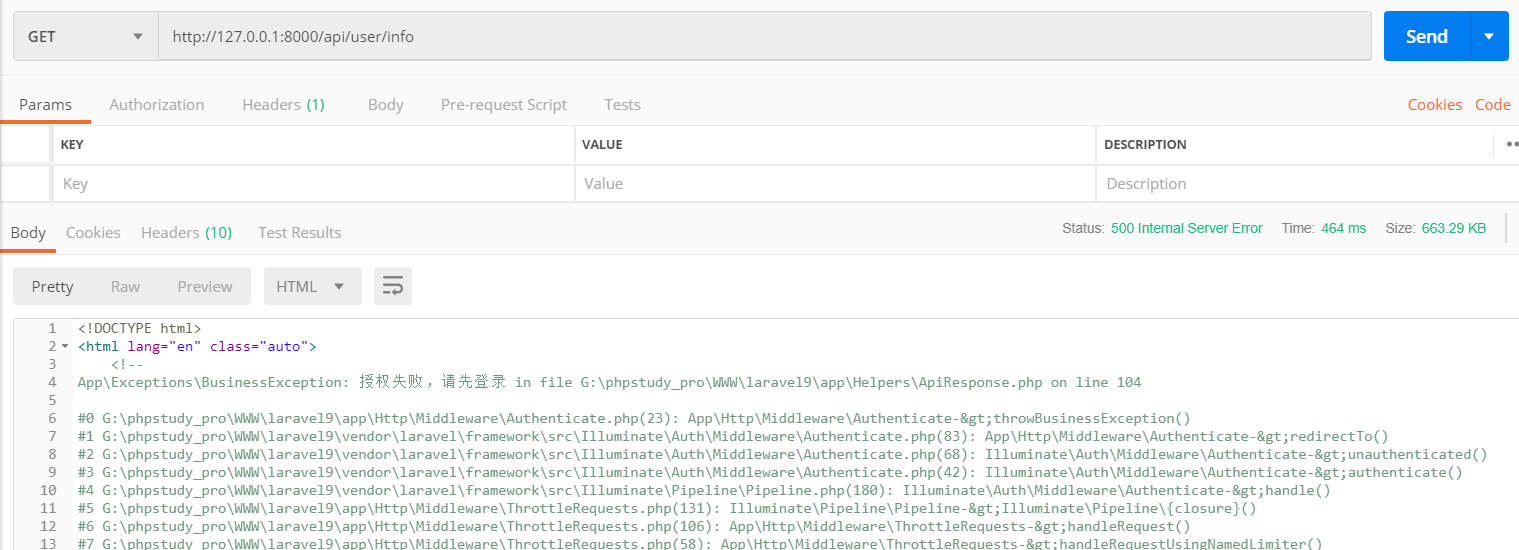
设置后:
返回 JSON 类型,响应时间很快和格式一目了然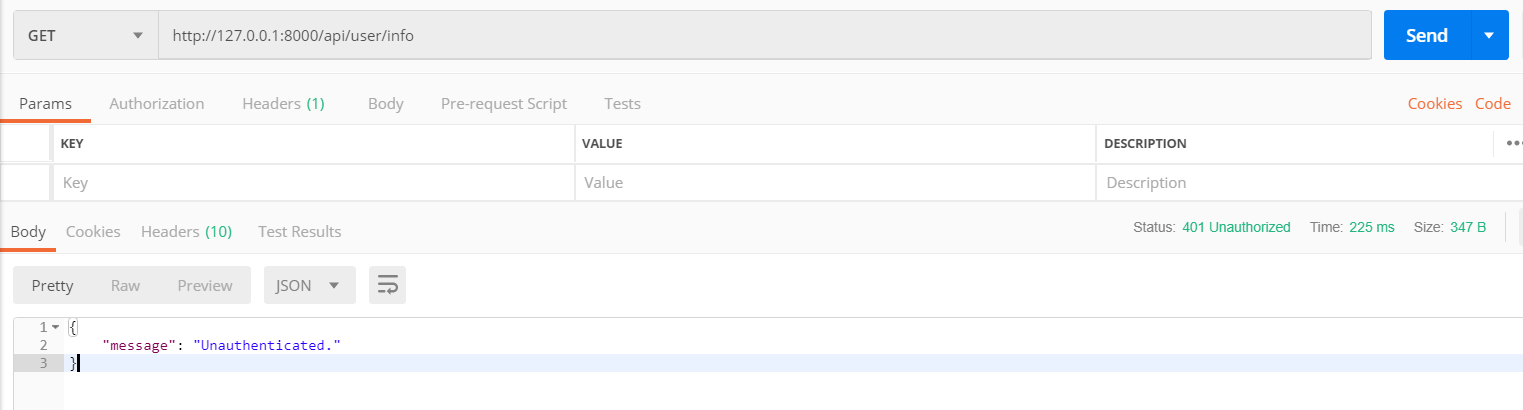
扩展包
只列出项目必备的几个,如果有需要可以从下面链接里看一下
下载量最高的 100 个 Laravel 扩展包推荐
1、代码提示工具
composer require barryvdh/laravel-ide-helper --dev2、语言包
composer require caouecs/laravel-lang使用:将 vendor/caouecs/laravel-lang/src/zh-CN 文件放到 resources/lang 目录下,如果是 laravel9 则直接放到根目录 lang 目录下
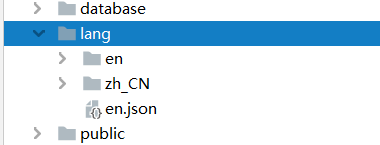
修改 config/app中:
'locale' => 'zh_CN',3、开发调试利器(debugbar 在 dev 环境安装)
composer require barryvdh/laravel-debugbar --devResponse 响应
这里不使用 dingo 进行开发,个人感觉不怎好用,我们下面自己定义
首先,我们需要在 app 目录下创建一个 Helpers 目录

一、封装统一状态码(ResponseEnum)
在 app/Helpers 目录下创建 ResponseEnum.php 文件
<?php
namespace App\Helpers;
class ResponseEnum
{
// 001 ~ 099 表示系统状态;100 ~ 199 表示授权业务;200 ~ 299 表示用户业务
/*-------------------------------------------------------------------------------------------*/
// 100开头的表示 信息提示,这类状态表示临时的响应
// 100 - 继续
// 101 - 切换协议
/*-------------------------------------------------------------------------------------------*/
// 200表示服务器成功地接受了客户端请求
const HTTP_OK = [200001, '操作成功'];
const HTTP_ERROR = [200002, '操作失败'];
const HTTP_ACTION_COUNT_ERROR = [200302, '操作频繁'];
const USER_SERVICE_LOGIN_SUCCESS = [200200, '登录成功'];
const USER_SERVICE_LOGIN_ERROR = [200201, '登录失败'];
const USER_SERVICE_LOGOUT_SUCCESS = [200202, '退出登录成功'];
const USER_SERVICE_LOGOUT_ERROR = [200203, '退出登录失败'];
const USER_SERVICE_REGISTER_SUCCESS = [200104, '注册成功'];
const USER_SERVICE_REGISTER_ERROR = [200105, '注册失败'];
const USER_ACCOUNT_REGISTERED = [23001, '账号已注册'];
/*-------------------------------------------------------------------------------------------*/
// 300开头的表示服务器重定向,指向的别的地方,客户端浏览器必须采取更多操作来实现请求
// 302 - 对象已移动。
// 304 - 未修改。
// 307 - 临时重定向。
/*-------------------------------------------------------------------------------------------*/
// 400开头的表示客户端错误请求错误,请求不到数据,或者找不到等等
// 400 - 错误的请求
const CLIENT_NOT_FOUND_HTTP_ERROR = [400001, '请求失败'];
const CLIENT_PARAMETER_ERROR = [400200, '参数错误'];
const CLIENT_CREATED_ERROR = [400201, '数据已存在'];
const CLIENT_DELETED_ERROR = [400202, '数据不存在'];
// 401 - 访问被拒绝
const CLIENT_HTTP_UNAUTHORIZED = [401001, '授权失败,请先登录'];
const CLIENT_HTTP_UNAUTHORIZED_EXPIRED = [401200, '账号信息已过期,请重新登录'];
const CLIENT_HTTP_UNAUTHORIZED_BLACKLISTED = [401201, '账号在其他设备登录,请重新登录'];
// 403 - 禁止访问
// 404 - 没有找到文件或目录
const CLIENT_NOT_FOUND_ERROR = [404001, '没有找到该页面'];
// 405 - 用来访问本页面的 HTTP 谓词不被允许(方法不被允许)
const CLIENT_METHOD_HTTP_TYPE_ERROR = [405001, 'HTTP请求类型错误'];
// 406 - 客户端浏览器不接受所请求页面的 MIME 类型
// 407 - 要求进行代理身份验证
// 412 - 前提条件失败
// 413 – 请求实体太大
// 414 - 请求 URI 太长
// 415 – 不支持的媒体类型
// 416 – 所请求的范围无法满足
// 417 – 执行失败
// 423 – 锁定的错误
/*-------------------------------------------------------------------------------------------*/
// 500开头的表示服务器错误,服务器因为代码,或者什么原因终止运行
// 服务端操作错误码:500 ~ 599 开头,后拼接 3 位
// 500 - 内部服务器错误
const SYSTEM_ERROR = [500001, '服务器错误'];
const SYSTEM_UNAVAILABLE = [500002, '服务器正在维护,暂不可用'];
const SYSTEM_CACHE_CONFIG_ERROR = [500003, '缓存配置错误'];
const SYSTEM_CACHE_MISSED_ERROR = [500004, '缓存未命中'];
const SYSTEM_CONFIG_ERROR = [500005, '系统配置错误'];
// 业务操作错误码(外部服务或内部服务调用)
const SERVICE_REGISTER_ERROR = [500101, '注册失败'];
const SERVICE_LOGIN_ERROR = [500102, '登录失败'];
const SERVICE_LOGIN_ACCOUNT_ERROR = [500103, '账号或密码错误'];
const SERVICE_USER_INTEGRAL_ERROR = [500200, '积分不足'];
//501 - 页眉值指定了未实现的配置
//502 - Web 服务器用作网关或代理服务器时收到了无效响应
//503 - 服务不可用。这个错误代码为 IIS 6.0 所专用
//504 - 网关超时
//505 - HTTP 版本不受支持
/*-------------------------------------------------------------------------------------------*/
}
二、创建业务异常捕获 Exception 文件
在 app/Exceptions 目录下创建 BusinessException.php 文件用于业务异常的抛出
<?php
namespace App\Exceptions;
use Exception;
class BusinessException extends Exception
{
/**
* 业务异常构造函数
* @param array $codeResponse 状态码
* @param string $info 自定义返回信息,不为空时会替换掉codeResponse 里面的message文字信息
*/
public function __construct(array $codeResponse, $info = '')
{
[$code, $message] = $codeResponse;
parent::__construct($info ?: $message, $code);
}
}
三、自定义返回异常
修改 app/Exceptions 目录下的 Handler.php 文件
<?php
namespace App\Exceptions;
use App\Helpers\ApiResponse;
use App\Helpers\ResponseEnum;
use Illuminate\Foundation\Exceptions\Handler as ExceptionHandler;
use Symfony\Component\HttpKernel\Exception\MethodNotAllowedHttpException;
use Symfony\Component\HttpKernel\Exception\NotFoundHttpException;
use Throwable;
class Handler extends ExceptionHandler
{
use ApiResponse;
/**
* A list of the exception types that are not reported.
*
* @var array<int, class-string<Throwable>>
*/
protected $dontReport = [
//
];
/**
* A list of the inputs that are never flashed for validation exceptions.
*
* @var array<int, string>
*/
protected $dontFlash = [
'current_password',
'password',
'password_confirmation',
];
/**
* Register the exception handling callbacks for the application.
*
* @return void
*/
public function register()
{
$this->reportable(function (Throwable $e) {
//
});
}
public function render($request, Throwable $exception)
{
// 如果是生产环境则返回500
if (!config('app.debug')) {
$this->throwBusinessException(ResponseEnum::SYSTEM_ERROR);
}
// 请求类型错误异常抛出
if ($exception instanceof MethodNotAllowedHttpException) {
$this->throwBusinessException(ResponseEnum::CLIENT_METHOD_HTTP_TYPE_ERROR);
}
// 参数校验错误异常抛出
if ($exception instanceof ValidationException) {
$this->throwBusinessException(ResponseEnum::CLIENT_PARAMETER_ERROR);
}
// 路由不存在异常抛出
if ($exception instanceof NotFoundHttpException) {
$this->throwBusinessException(ResponseEnum::CLIENT_NOT_FOUND_ERROR);
}
// 自定义错误异常抛出
if ($exception instanceof BusinessException) {
return response()->json([
'status' => 'fail',
'code' => $exception->getCode(),
'message' => $exception->getMessage(),
'data' => null,
'error' => null,
]);
}
return parent::render($request, $exception);
}
}
四、封装 API 返回的统一消息(ApiResponse)
在 app/Helpers 目录下创建 ApiResponse.php 文件
<?php
namespace App\Helpers;
use App\Helpers\ResponseEnum;
use App\Exceptions\BusinessException;
use Illuminate\Http\JsonResponse;
use Illuminate\Pagination\LengthAwarePaginator;
use Illuminate\Support\Collection;
trait ApiResponse
{
/**
* 成功
* @param null $data
* @param array $codeResponse
* @return JsonResponse
*/
public function success($data = null, $codeResponse=ResponseEnum::HTTP_OK): JsonResponse
{
return $this->jsonResponse('success', $codeResponse, $data, null);
}
/**
* 失败
* @param array $codeResponse
* @param null $data
* @param null $error
* @return JsonResponse
*/
public function fail($codeResponse=ResponseEnum::HTTP_ERROR, $data = null, $error=null): JsonResponse
{
return $this->jsonResponse('fail', $codeResponse, $data, $error);
}
/**
* json响应
* @param $status
* @param $codeResponse
* @param $data
* @param $error
* @return JsonResponse
*/
private function jsonResponse($status, $codeResponse, $data, $error): JsonResponse
{
list($code, $message) = $codeResponse;
return response()->json([
'status' => $status,
'code' => $code,
'message' => $message,
'data' => $data ?? null,
'error' => $error,
]);
}
/**
* 成功分页返回
* @param $page
* @return JsonResponse
*/
protected function successPaginate($page): JsonResponse
{
return $this->success($this->paginate($page));
}
private function paginate($page)
{
if ($page instanceof LengthAwarePaginator){
return [
'total' => $page->total(),
'page' => $page->currentPage(),
'limit' => $page->perPage(),
'pages' => $page->lastPage(),
'list' => $page->items()
];
}
if ($page instanceof Collection){
$page = $page->toArray();
}
if (!is_array($page)){
return $page;
}
$total = count($page);
return [
'total' => $total, //数据总数
'page' => 1, // 当前页码
'limit' => $total, // 每页的数据条数
'pages' => 1, // 最后一页的页码
'list' => $page // 数据
];
}
/**
* 业务异常返回
* @param array $codeResponse
* @param string $info
* @throws BusinessException
*/
public function throwBusinessException(array $codeResponse=ResponseEnum::HTTP_ERROR, string $info = '')
{
throw new BusinessException($codeResponse, $info);
}
}
五、创建控制器基类
1、在 app/Http/controller 目录下创建一个 BaseController.php 作为 Api 的基类,然后在 BaseController.php 这个基类中继承 Controller,并引入封装 API 返回的统一消息(ApiResponse)
<?php
namespace App\Http\Controllers;
use App\Helpers\ApiResponse;
class BaseController extends Controller
{
// API接口响应
use ApiResponse;
}六、使用
1、返回成功信息
return $this->success($data);2、返回失败信息
return $this->fail($codeResponse);3、抛出异常
$this->throwBusinessException($codeResponse);4、分页
return $this->successPaginate($data);参数输入校验
一、创建
在 App\Helpers 目录下创建 VerifyRequestInput.php 文件,并引入 ApiResponse ,这样可以更便捷地校验表单参数,其中 verifyData 方法可以自定义校验字段及规则
<?php
namespace App\Helpers;
use App\Helpers\ResponseEnum;
use App\Exceptions\BusinessException;
use Illuminate\Validation\Rule;
trait VerifyRequestInput
{
use ApiResponse;
/**
* 验证ID
* @param $key
* @param null $default
* @return mixed|null
* @throws BusinessException
*/
public function verifyId($key, $default=null)
{
return $this->verifyData($key, $default, 'integer|digits_between:1,20');
}
/**
* 验证是否为整数
* @param $key
* @param null $default
* @return mixed|null
* @throws BusinessException
*/
public function verifyInteger($key, $default=null)
{
return $this->verifyData($key, $default, 'integer');
}
/**
* 验证是否为数字
* @param $key
* @param null $default
* @return mixed|null
* @throws BusinessException
*/
public function verifyNumeric($key, $default=null)
{
return $this->verifyData($key, $default, 'numeric');
}
/**
* 验证是否为字符串
* @param $key
* @param null $default
* @return mixed|null
* @throws BusinessException
*/
public function verifyString($key, $default=null)
{
return $this->verifyData($key, $default, 'string');
}
/**
* 验证是否为布尔值
* @param $key
* @param null $default
* @return mixed|null
* @throws BusinessException
*/
public function verifyBoolean($key, $default=null)
{
return $this->verifyData($key, $default, 'boolean');
}
/**
* 验证是否为枚举
* @param $key
* @param null $default
* @param array $enum
* @return mixed|null
* @throws BusinessException
*/
public function verifyEnum($key, $default=null, array $enum=[])
{
return $this->verifyData($key, $default, Rule::in($enum));
}
/**
* 自定义校验参数
* @param $key string 字段
* @param $default string 默认值
* @param $rule string 验证规则
* @return mixed|null
* @throws BusinessException
*/
public function verifyData($key, $default, $rule)
{
$value = request()->input($key, $default);
$validator = \Validator::make([$key => $value], [$key => $rule]);
if (is_null($value)){
$this->throwBusinessException(ResponseEnum::CLIENT_PARAMETER_ERROR);
}
if ($validator->fails()){
$this->throwBusinessException(ResponseEnum::CLIENT_PARAMETER_ERROR, $validator->errors()->first());
}
return $value;
}
}
2、使用
需要在 App\Http\Controllers\BaseController 这个控制器基类中引入 VerifyRequestInput
use App\Helpers\VerifyRequestInput;
// 验证表单参数输入请求
use VerifyRequestInput;3、案例:
有一个 index 方法,我们在获取参数时使用 verifyId 来校验请求的参数
public function index()
{
$id = $this->verifyId('id', null);
}当我们请求时,因为传入的参数是字符串
http://127.0.0.1:8000/api/user/index?id=xddd所以返回 The id must be an integer ,提示id必须为整数
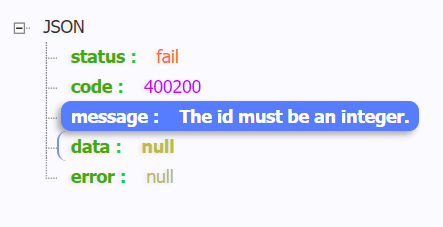
创建服务层 Service
如果项目比较小,接口较少,业务逻辑放在 controller 和 model 层就可以。否则就需要创建一个 Service 层来存放一些较复杂些的业务逻辑。
一、在 app 目录下,创建名叫 Services 的文件夹
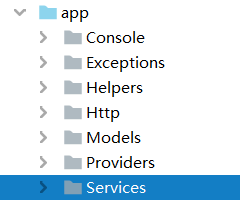
二、在新创建的 Services 目录下创建基类 BaseService.php ,采用单例模式避免对内存造成浪费,也方便调用
<?php
namespace App\Services;
use App\Helpers\ApiResponse;
class BaseService
{
// 引入api统一返回消息
use ApiResponse;
protected static $instance;
public static function getInstance()
{
if (static::$instance instanceof static){
return self::$instance;
}
static::$instance = new static();
return self::$instance;
}
protected function __construct(){}
protected function __clone(){}
}
三、使用
例如要实现一个获取用户信息的功能
1、在 Service 层创建一个 UserService.php 的文件
<?php
namespace App\Services;
use App\Services\BaseService;
class UserService extends BaseService
{
// 获取用户信息
public function getUserInfo()
{
return ['id' => 1, 'nickname' => '张三', 'age' => 18];
}
}2、在控制器 UserController 中增加一个 info 方法,并调用服务层中的 getUserInfo() 方法
use App\Services\UserService;
public function info()
{
$user = UserService::getInstance()->getUserInfo();
return $this->success($user);
}3、返回
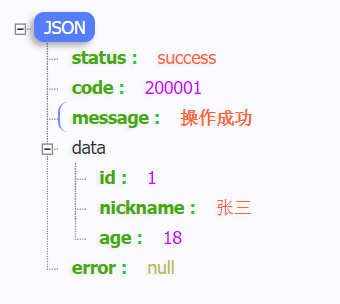
监听sql语句
1、创建监听器
php artisan make:listener QueryListener修改 handle 方法
public function handle(QueryExecuted $event)
{
// 只在测试环境下输出 log 日志
if (!app()->environment(['testing', 'local'])) {
return;
}
$sql = $event->sql;
$bindings = $event->bindings;
$time = $event->time; // 毫秒
$bindings = array_map(function ($binding) {
if (is_string($binding)) {
return (string)$binding;
}
if ($binding instanceof \DateTime) {
return $binding->format("'Y-m-d H:i:s'");
}
return $binding;
}, $bindings);
$sql = str_replace('?', '%s', $sql);
$sql = sprintf($sql, ...$bindings);
Log::info('sql_log', ['sql' => $sql, 'time' => $time . 'ms']);
}2、注册监听事件
在系统的服务提供者 App\Providers\EventServiceProvider 中注册监听事件
protected $listen = [
...
QueryExecuted::class => [
QueryListener::class,
],
];3、执行 sql 查看日志
可以在日志文件中看到 sql 的执行时间、sql语句、毫秒数
[2022-05-08 22:45:04] local.INFO: sql_log {"sql":"select * from `user` where `user`.`id` = 3 limit 1","time":"51.59ms"} 项目地址
不喜勿喷,如有错误或建议欢迎指出提出,持续更新中…
本作品采用《CC 协议》,转载必须注明作者和本文链接





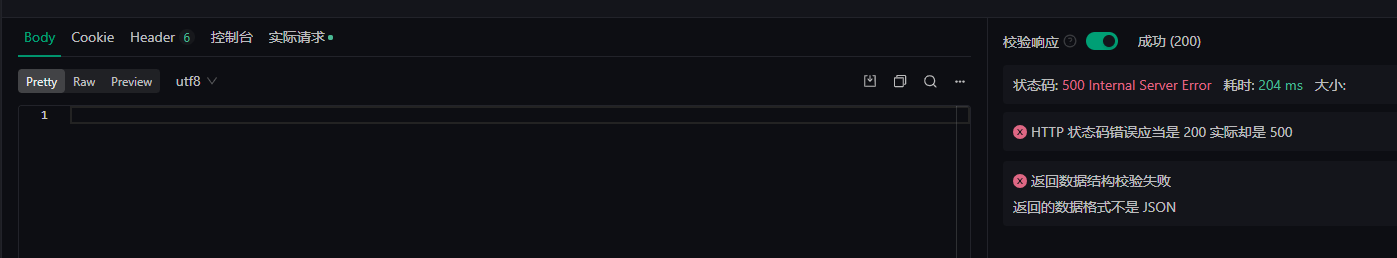 DEBUG 模式关闭后 直接就是500啦
开启 DEBUG 模式能返回 响应,但是日志里面还是会打印错误信息
DEBUG 模式关闭后 直接就是500啦
开启 DEBUG 模式能返回 响应,但是日志里面还是会打印错误信息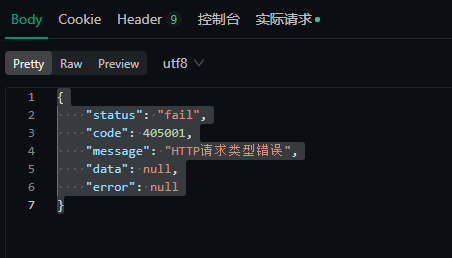
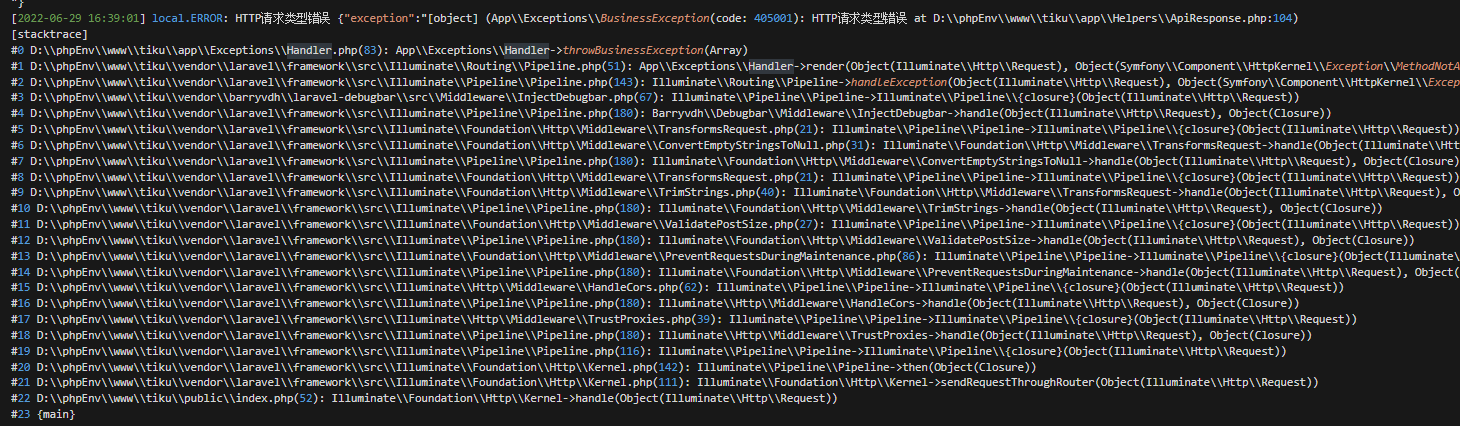
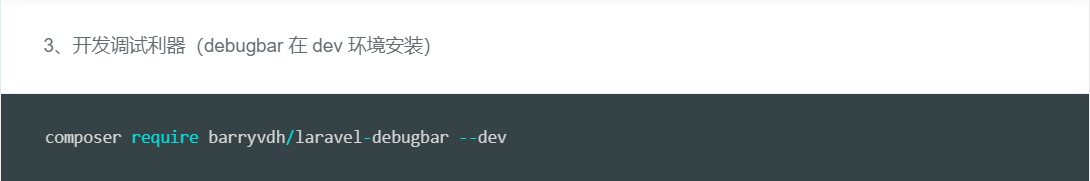
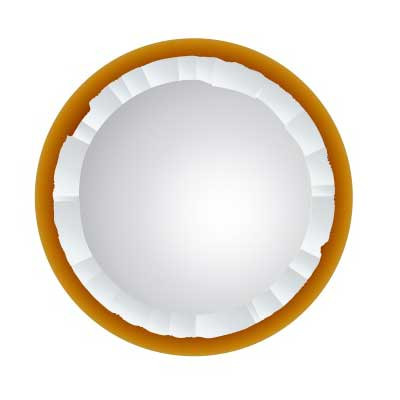



 关于 LearnKu
关于 LearnKu




推荐文章: