Compare folders in VSCode
In Compare two or more repo directories, we use diff to compare directories. But it’s not intuitive to use, hard to remember and tedious to type the cli commands and options. So I did some search and find some great VSCode extension to compare folders.
Here they are:
They are both awesome but I think the first one is better:
- More intuitive.
- More clear comparison history on the sidebar.
- List the difference not only by folders but also by every file.
- You can even
copy,Go to file,Reveal in FinderandDelete filedirectly in your Diff panel which is very convenient.
This is the result of one comparison conducted in [Compare two or more repo directories]


There are some screenshots below to reveal the power of Diff Folders.
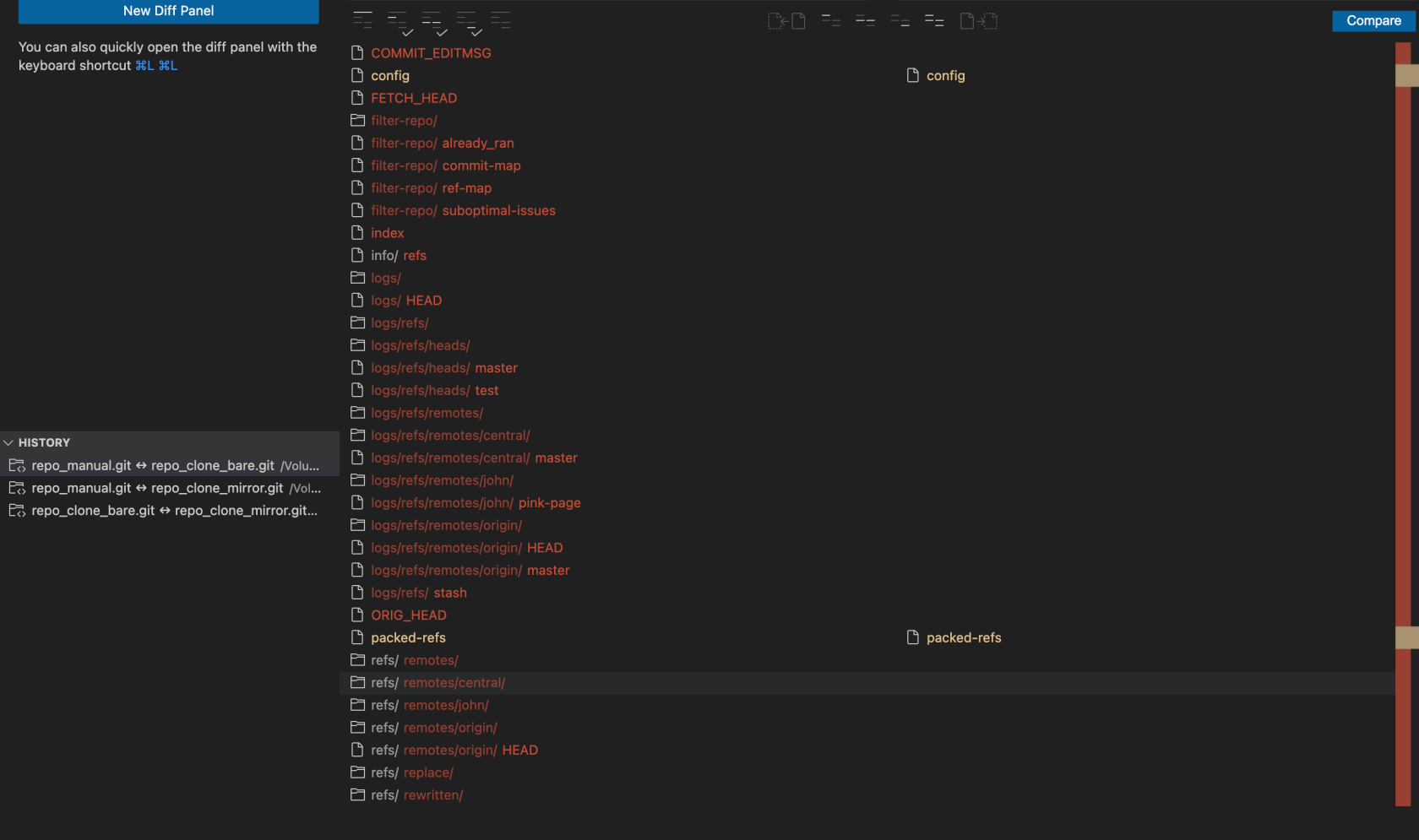
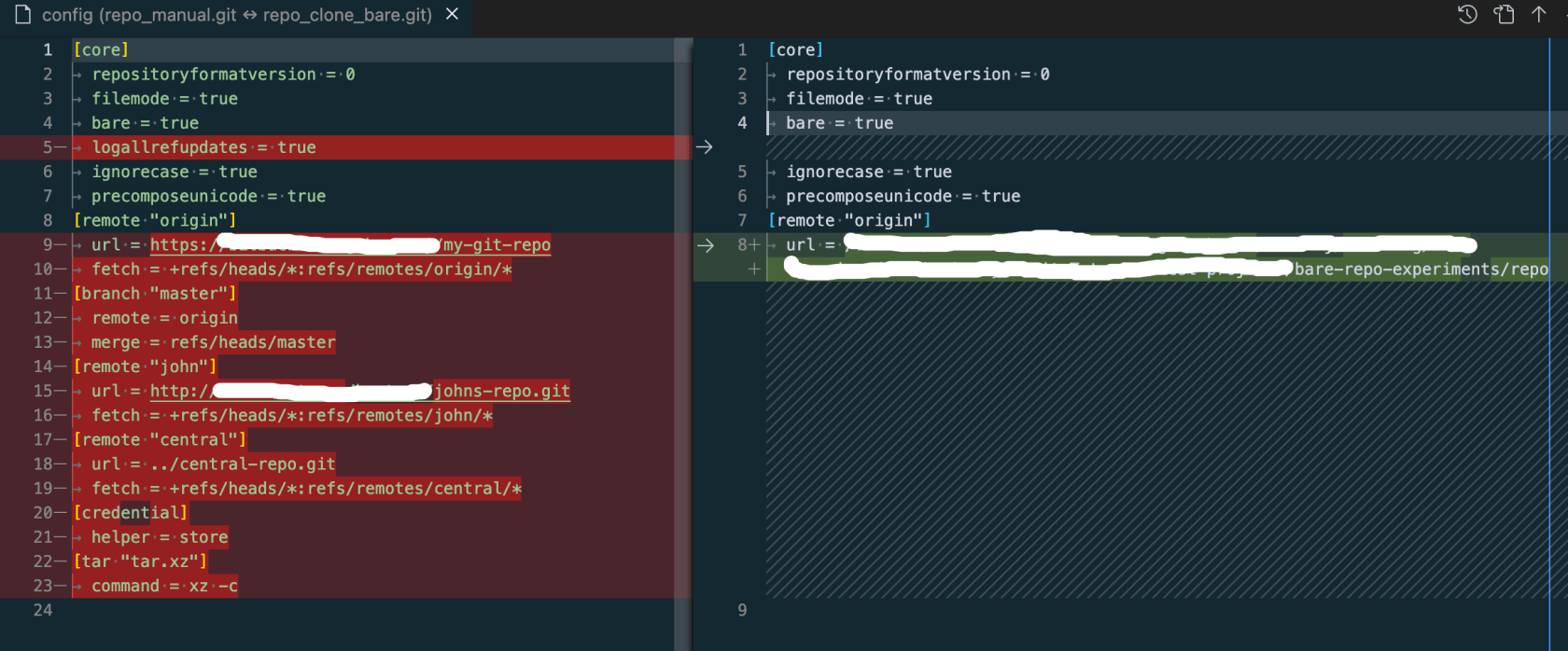

It’s quite plain that Diff Folders is much more convenient than diff command.
To do
- Advanced usage of Diff Folders
本作品采用《CC 协议》,转载必须注明作者和本文链接



 关于 LearnKu
关于 LearnKu



