PHPStorm 保存时自动执行 PHP CS Fixer
在我们日常开发中,一定少不了 PHP CS Fixer 来帮我们统一代码风格,但是PHP CS Fixer 不像 ESLint 一样,可以在 PHPStorm 中在保存时自动执行。
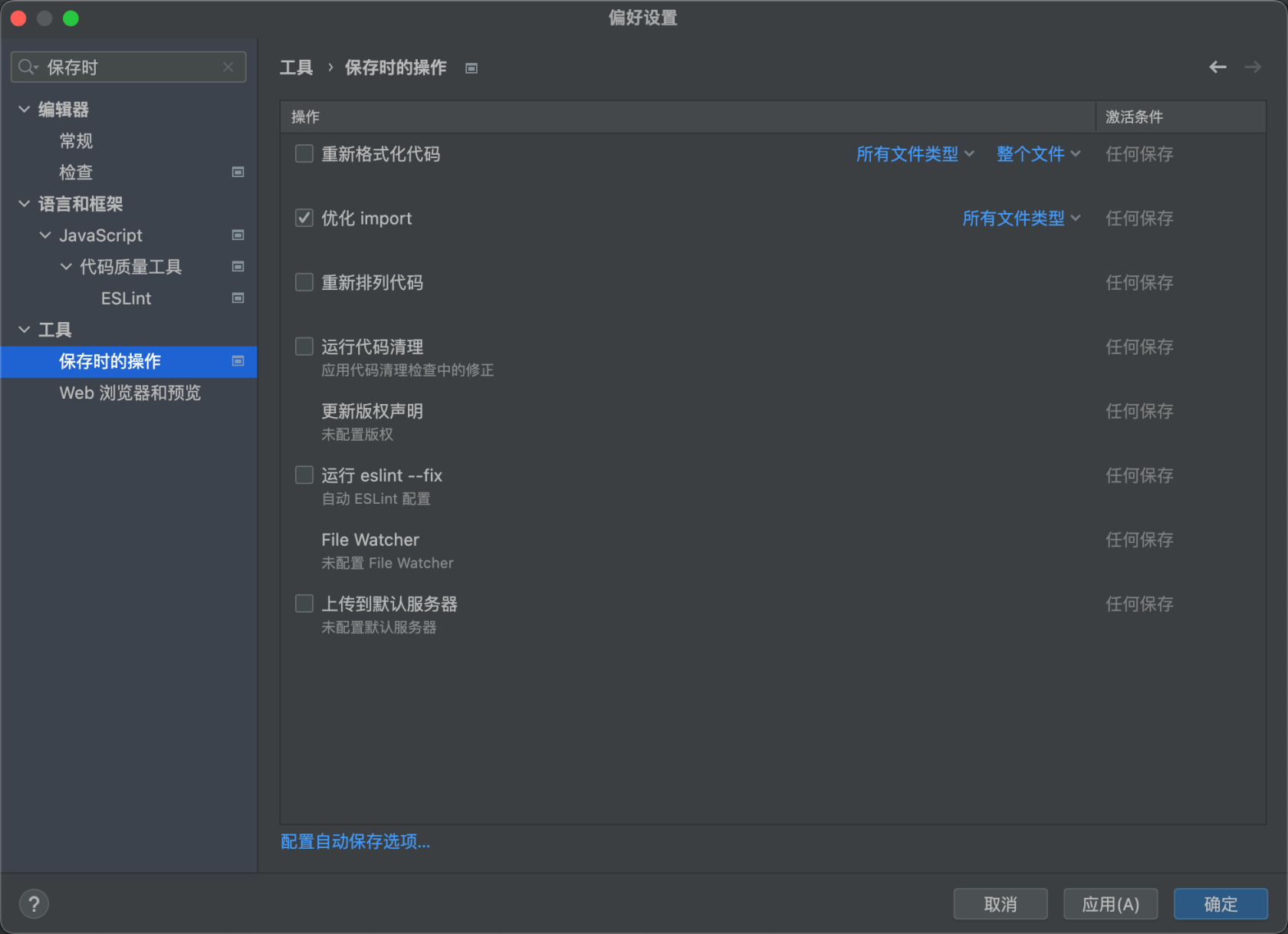
PHPStorm 并没有为我们提供可执行 PHP CS Fixer 的选项,「重新格式化代码」大部分时都不能满足我们的需求。
为此我们需要在 PHPStorm 中添加一个 「File Watcher」来自动执行代码格式化。
- 首先全局安装 PHP CS Fixer
composer global require friendsofphp/php-cs-fixer - 执行
php-cs-fixer
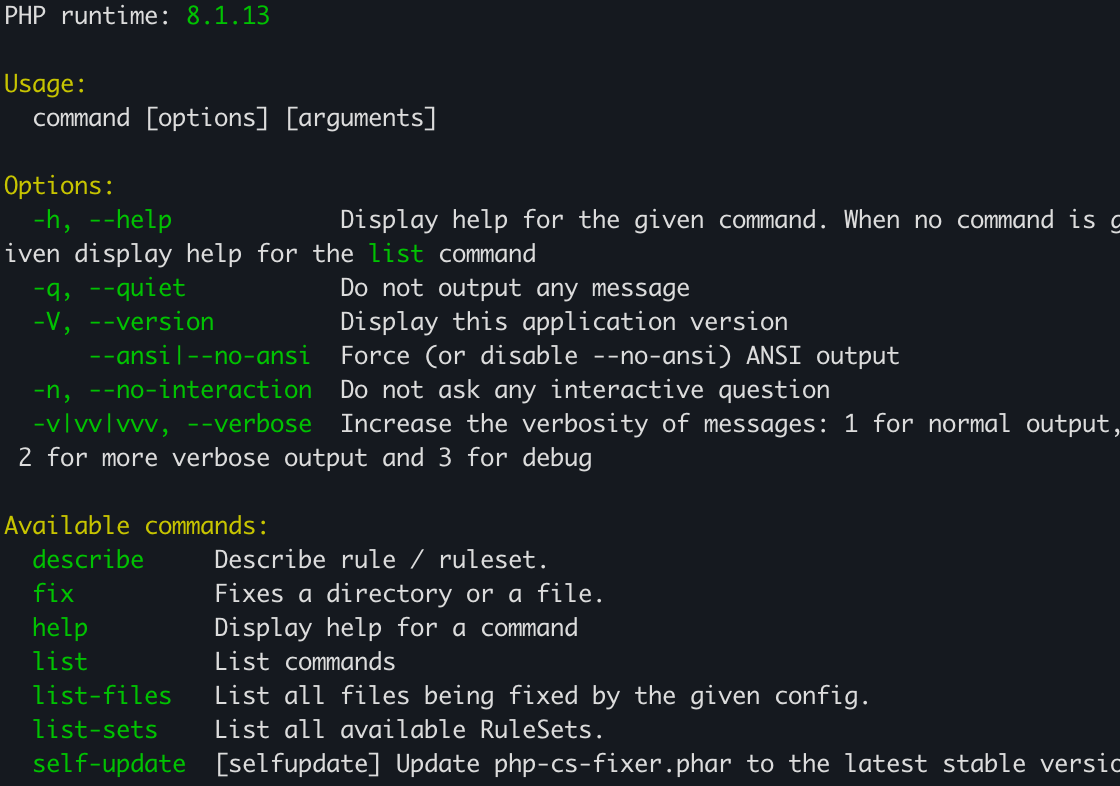
代表安装成功了,如果提示命令未找到,那么你需要将全局 composer vendor 目录添加到全局变量,我用的是 zsh,这里改成你自己的。
echo 'export PATH="$HOME/.composer/vendor/bin:$PATH"' >> ~/.zshrc- 打开 PHPStorm,添加自定义文件
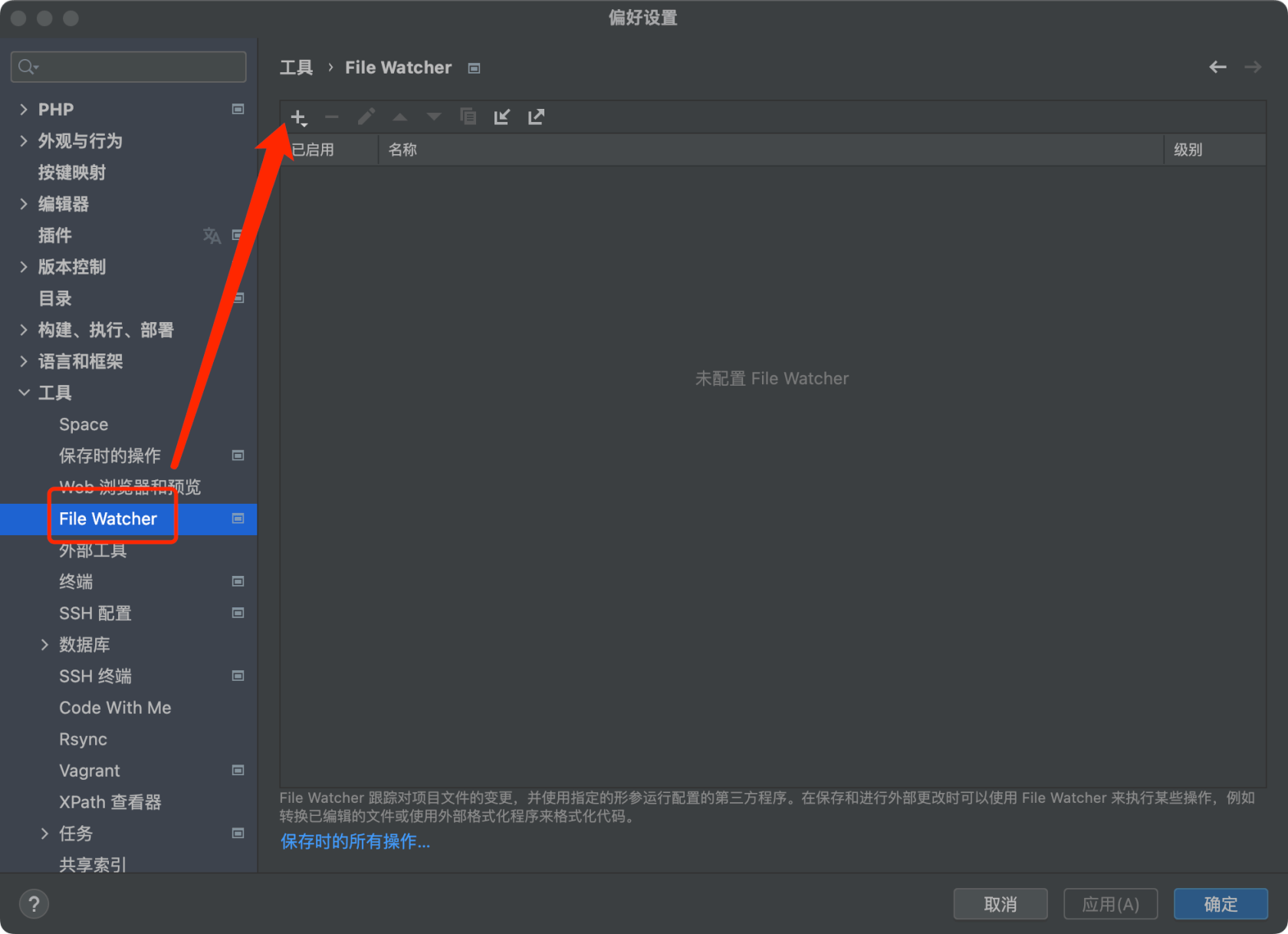
程序文件地址,命令行输入,并填入which php-cs-fixer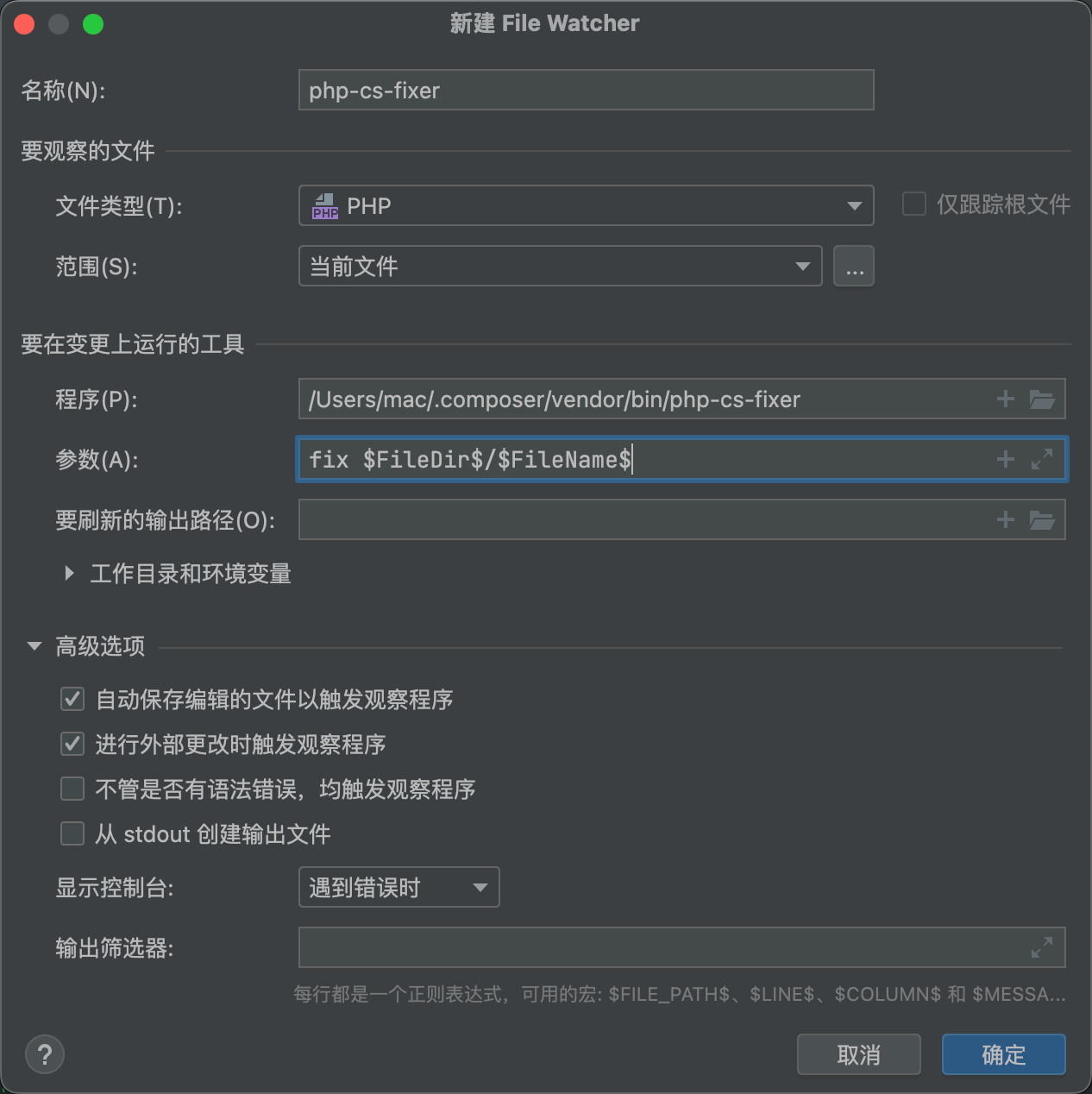
参数栏:fix $FileDir$/$FileName$
到这就搞定了,现在每当我们保存时就会自动执行 php-cs-fixer,现在还有一个问题,是可能每个项目有不同的 .php-cs.dist 格式化配置文件,以上的配置是使用了全局 php-cs-fixer 配置文件,如果要使用单独的配置文件,需要修改配置如下:
fix --config=$ProjectFileDir$/.php-cs.dist $FileDir$/$FileName$.php-cs.dist 通常放在项目根目录。
最后附上 .php-cs.dist 配置文件
<?php
$header = <<<'EOF'
EOF;
$finder = PhpCsFixer\Finder::create()
->exclude('tests/Fixtures') //排除文件
->in(__DIR__);
return PhpCsFixer\Config::create()
->setRiskyAllowed(true)
->setRules([
'@PSR2' => true,
'@Symfony:risky' => true,
'array_syntax' => ['syntax' => 'short'],
'combine_consecutive_unsets' => true, //多个unset,合并成一个
// one should use PHPUnit methods to set up expected exception instead of annotations
'general_phpdoc_annotation_remove' => ['expectedException', 'expectedExceptionMessage', 'expectedExceptionMessageRegExp'], //phpdocs中应该省略已经配置的注释
//'header_comment' => array('header' => $header), //添加,替换或者删除 header 注释。
'heredoc_to_nowdoc' => true, //删除配置中多余的空行和/或者空行。
'no_extra_consecutive_blank_lines' => ['break', 'continue', 'extra', 'return', 'throw', 'use', 'parenthesis_brace_block', 'square_brace_block', 'curly_brace_block'],
'no_unreachable_default_argument_value' => false, //在函数参数中,不能有默认值在非缺省值之前的参数。有风险
'no_useless_else' => true, //删除无用的eles
'no_useless_return' => true, //删除函数末尾无用的return
'no_empty_phpdoc' => true, // 删除空注释
'no_empty_statement' => true, //删除多余的分号
'no_leading_namespace_whitespace' => true, //删除namespace声明行包含前导空格
'no_spaces_inside_parenthesis' => true, //删除括号后内两端的空格
'no_trailing_whitespace' => true, //删除非空白行末尾的空白
'no_unused_imports' => true, //删除未使用的use语句
'no_whitespace_before_comma_in_array' => true, //删除数组声明中,每个逗号前的空格
'no_whitespace_in_blank_line' => true, //删除空白行末尾的空白
'ordered_class_elements' => false, //class elements排序
'ordered_imports' => false, // use 排序
'phpdoc_add_missing_param_annotation' => true, //添加缺少的 Phpdoc @param参数
'phpdoc_trim' => true,
// 'phpdoc_trim_consecutive_blank_line_separation' => true, //删除在摘要之后和PHPDoc中的描述之后,多余的空行。
'phpdoc_order' => true,
'psr4' => true,
// 'strict_comparison' => true, //严格比较,会修改代码有风险
//'strict_param' => true,
'ternary_operator_spaces' => true, //标准化三元运算的格式
'ternary_to_null_coalescing' => true, //尽可能使用null合并运算符??。需要PHP> = 7.0。
'whitespace_after_comma_in_array' => true, // 在数组声明中,每个逗号后必须有一个空格
'trim_array_spaces' => true, //删除数组首或尾随单行空格
'align_multiline_comment' => [ //每行多行 DocComments 必须有一个星号(PSR-5),并且必须与第一行对齐。
'comment_type' => 'phpdocs_only'
],
'array_indentation' => true, //数组的每个元素必须缩进一次
])
->setFinder($finder);本作品采用《CC 协议》,转载必须注明作者和本文链接





 关于 LearnKu
关于 LearnKu




推荐文章: