使用 Filament 创建一个简单的网站设置页面
Filament 是一个基于Laravel的后台管理面板,为管理应用程序的数据提供了直观的界面。
这里我介绍一个创建设置页面来管理网站的常规设置。
首先,创建 settings 表。
使用key作为主键,而不是使用 id 。还包括标签、值、类型和属性的列。
php artisan make:model Setting -m迁移文件:
<?php
use App\Models\Setting;
use Illuminate\Database\Migrations\Migration;
use Illuminate\Database\Schema\Blueprint;
use Illuminate\Support\Facades\Schema;
return new class extends Migration
{
/**
* Run the migrations.
*/
public function up(): void
{
Schema::create('settings', function (Blueprint $table) {
$table->string('key')->primary();
$table->string('label');
$table->text('value')->nullable();
$table->json('attributes')->nullable();
$table->string('type');
$table->timestamps();
});
Setting::create([
'key' => 'site_name',
'label' => '网站名称',
'value' => null,
'type' => 'text',
]);
Setting::create([
'key' => 'basic_plan_price',
'label' => '基础版报价',
'value' => 1000,
'type' => 'number',
]);
Setting::create([
'key' => 'pro_plan_price',
'label' => '专业版报价',
'value' => 2000,
'type' => 'number',
]);
Setting::create([
'key' => 'environment',
'label' => '环境',
'value' => '生产',
'type' => 'select',
'attributes' => [
'options' => [
'production' => '生产',
'staging' => '暂存',
'local' => '本地',
],
],
]);
}
/**
* Reverse the migrations.
*/
public function down(): void
{
Schema::dropIfExists('settings');
}
};模型 Setting.php
将 $primaryKey 属性设置为 key,将 $incrementaling 属性设置为false,这样 Laravel 就不会自动将主键为递增整数。将attributes 列转换为数组,因为这是一个 json 列。
<?php
namespace App\Models;
use Illuminate\Database\Eloquent\Model;
class Setting extends Model
{
protected $primaryKey = 'key';
public $incrementing = false;
protected $fillable = [
'key',
'label',
'value',
'type',
'attributes',
];
protected $casts = [
'attributes' => 'array',
];
}执行迁移命令
php artisan migrate创建 Filament 资源
有了 settings 表和 Setting 模型,现在可以创建一个 Filament 资源来管理我们的设置。我们可以使用 make:filand resource 命令来创建资源:
php artisan make:filament-resource Setting --simple用 simple 选项使用模态框在一个页面上管理我们的设置。此命令将创建两个文件,ManageSettings.php 和 SettingSource.php。
在 ManageSettings.php 中,我们删除了 getActions()方法,因为在我们的案例中不需要它。
<?php
namespace App\Filament\Resources\SettingsResource\Pages;
use App\Filament\Resources\SettingsResource;
use Filament\Resources\Pages\ManageRecords;
class ManageSettings extends ManageRecords
{
protected static string $resource = SettingsResource::class;
}我们还重写canCreate()方法将其设置为false,因为我们不想从控制面板创建设置。
<?php
namespace App\Filament\Resources;
use App\Models\Setting;
use Filament\Resources\Resource;
class SettingsResource extends Resource
{
//...
public static function canCreate(): bool
{
return false;
}
//...
}在table()方法中,定义要在设置表中显示的列。
我们使标签列和值列可排序和搜索,并使用formatStateUsing()方法在值为null时显示 空。
通过添加form()方法,使用自定义表单自定义EditAction。根据设置类型,返回正确的输入。
<?php
namespace App\Filament\Resources;
use App\Filament\Resources\SettingsResource\Pages;
use App\Models\Setting;
use Filament\Forms\Components\Select;
use Filament\Forms\Components\TextInput;
use Filament\Resources\Resource;
use Filament\Resources\Table;
use Filament\Tables;
class SettingsResource extends Resource
{
//...
public static function table(Table $table): Table
{
return $table
->columns([
Tables\Columns\TextColumn::make('label')
->sortable()
->searchable(),
Tables\Columns\TextColumn::make('value')
->formatStateUsing(fn ($state) => $state === null ? '空' : $state)
->sortable()
->searchable(),
])
->actions([
Tables\Actions\EditAction::make()
->form(function (Setting $record) {
return match ($record->type) {
'select' => [
Select::make('value')
->label($record->label)
->options($record->attributes['options'])
],
'number' => [
TextInput::make('value')
->label($record->label)
->type('number')
],
default => [
TextInput::make('value')
->label($record->label)
]
};
}),
]);
}
//...
}效果
转到控制面板中的设置页面,您应该会看到如下内容: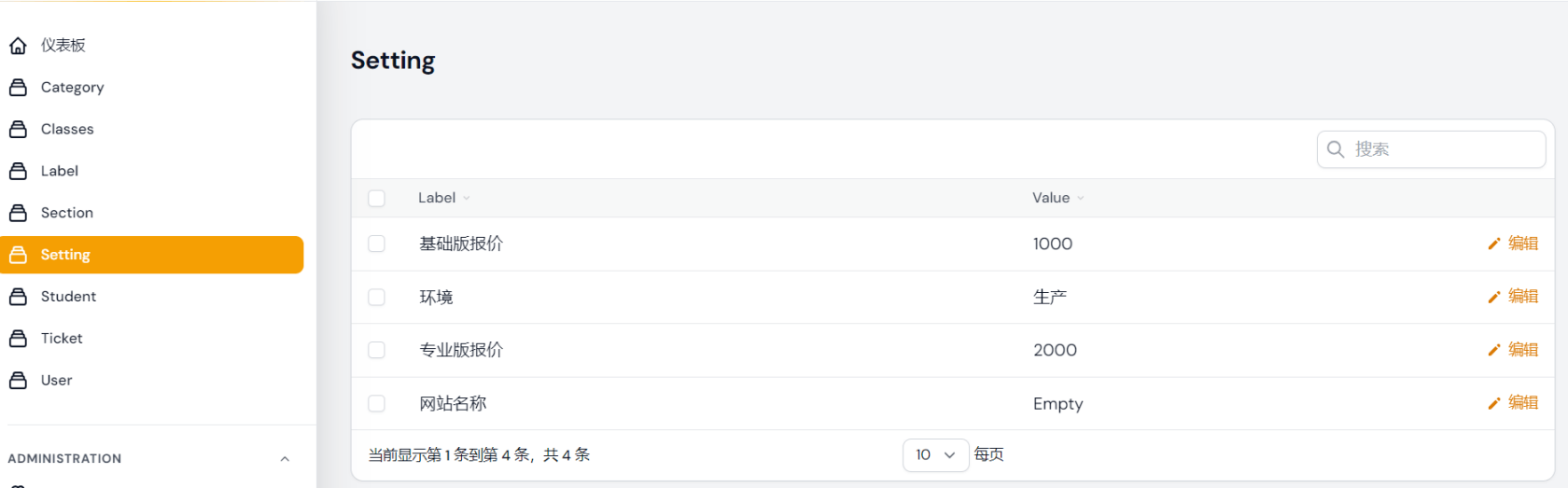
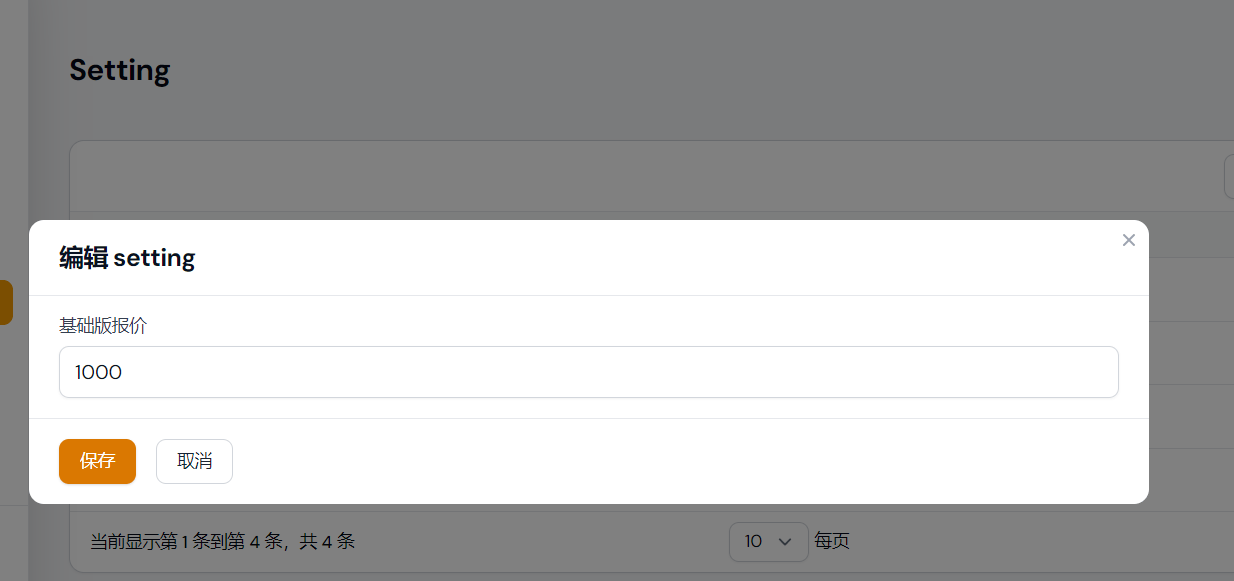
本作品采用《CC 协议》,转载必须注明作者和本文链接





 关于 LearnKu
关于 LearnKu



