Laravel 安装
通过 composer 安装
运行以下命令安装最新版本:
composer require tymon/jwt-auth如果遇到类似下面的错误:
Your requirements could not be resolved to an installable set of packages.
Problem 1
- Root composer.json requires tymon/jwt-auth ^0.5.12 -> satisfiable by tymon/jwt-auth[0.5.12].
- tymon/jwt-auth 0.5.12 requires illuminate/support ~5.0 -> found illuminate/support[v5.0.0, ..., 5.8.x-dev] but these were not loaded, likely because it conflicts with another require.
You can also try re-running composer require with an explicit version constraint, e.g. "composer require tymon/jwt-auth:*" to figure out if any version is installable, or "composer require tymon/jwt-auth:^2.1" if you know which you need.
Installation failed, reverting ./composer.json and ./composer.lock to their original content.请运行以下命令安装 1.0 版本:
composer require tymon/jwt-auth "^1.0"添加服务提供者(Laravel 5.4 或以下)
将服务提供者添加到 config/app.php 配置文件的 providers 数组中,如下所示:
'providers' => [
...
Tymon\JWTAuth\Providers\LaravelServiceProvider::class,
]发布配置文件
运行以下命令发布包配置文件:
php artisan vendor:publish --provider="Tymon\JWTAuth\Providers\LaravelServiceProvider"您现在应该有一个 config/jwt.php 文件,它允许您配置这个包的基础。
生成密钥
我自带了一个助手命令来帮您生成密钥:
php artisan jwt:secret这将使用 JWT_SECRET=foobar 类似的内容来更新您的 .env 文件。
这将用于签署您 token 的密钥。具体如何发生取决于您选择使用的算法。

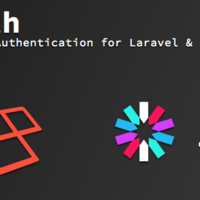 jwt-auth 中文文档
jwt-auth 中文文档



 关于 LearnKu
关于 LearnKu




推荐文章: