4.1. 使用 JWT 处理 API 认证
介绍
就目前而言,比较常见的授权方式大概有以下几种:
- JWT 认证
- OAuth2 授权码模式认证
- 其他认证
这一小节我们主要介绍一下 JWT 认证。
安装 jwt 包
安装tymon/jwt-auth包:
$ composer require tymon/jwt-auth生成 jwt 的 secret ,运行下面命令会在.env文件中生成一个 secret:
$ php artisan jwt:secret相关配置
修改 config/auth.php,将 api guard的 driver 改为 jwt:
.
.
.
'guards' => [
'web' => [
'driver' => 'session',
'provider' => 'users',
],
'api' => [
'driver' => 'jwt',
'provider' => 'users',
'hash' => false,
],
],
.
.
.user 模型需要继承 Tymon\JWTAuth\Contracts\JWTSubject 接口,并实现接口的两个方法 getJWTIdentifier()和 getJWTCustomClaims(),如下:
<?php
namespace App\Models;
use Illuminate\Contracts\Auth\MustVerifyEmail;
use Illuminate\Foundation\Auth\User as Authenticatable;
use Illuminate\Notifications\Notifiable;
use Tymon\JWTAuth\Contracts\JWTSubject;
class User extends Authenticatable implements JWTSubject
{
use Notifiable;
/**
* The attributes that are mass assignable.
*
* @var array
*/
protected $fillable = [
'name', 'email', 'password',
];
/**
* The attributes that should be hidden for arrays.
*
* @var array
*/
protected $hidden = [
'password', 'remember_token',
];
/**
* The attributes that should be cast to native types.
*
* @var array
*/
protected $casts = [
'email_verified_at' => 'datetime',
];
/**
* Get the identifier that will be stored in the subject claim of the JWT.
*
* @return mixed
*/
public function getJWTIdentifier()
{
return $this->getKey();
}
/**
* Return a key value array, containing any custom claims to be added to the JWT.
*
* @return array
*/
public function getJWTCustomClaims()
{
return [];
}
}
你可以运行下列命令发布配置文件,用来修改其他配置,我们这里使用默认值:
$ php artisan vendor:publish --provider="Tymon\JWTAuth\Providers\LaravelServiceProvider"编写逻辑代码
1. 编写路由
routes/api.php
<?php
use Illuminate\Http\Request;
/*
|--------------------------------------------------------------------------
| API Routes
|--------------------------------------------------------------------------
|
| Here is where you can register API routes for your application. These
| routes are loaded by the RouteServiceProvider within a group which
| is assigned the "api" middleware group. Enjoy building your API!
|
*/
Route::prefix('v1')->name('api.v1.')->namespace('Api')->group(function() {
Route::post('login', 'AuthorizationsController@login');//登陆
Route::group([
'middleware' => 'jwt.auth',
'prefix' => 'auth'
], function ($router) {
Route::post('logout', 'AuthorizationsController@logout');//退出登陆
Route::post('user_info', 'AuthorizationsController@userInfo');//用户信息
});
Route::middleware('jwt.auth')->group(function ($router) {
//这里存放需要通过验证的路由
});
});2. 登陆相关
创建控制器,为了区分,我们把控制器放在api文件夹下:
$ php artisan make:controller Api/AuthorizationsController 创建验证表单类:
$ php artisan make:request AuthorizationRequest编写验证逻辑:
<?php
namespace App\Http\Requests;
use Illuminate\Foundation\Http\FormRequest;
class AuthorizationRequest extends FormRequest
{
/**
* Determine if the user is authorized to make this request.
*
* @return bool
*/
public function authorize()
{
return true;
}
/**
* Get the validation rules that apply to the request.
*
* @return array
*/
public function rules()
{
return [
'username' => 'required|string',
'password' => 'required|alpha_dash|min:6',
];
}
}迁移表中添加phone字段:
.
.
.
$table->string('phone')->unique();
.
.
.运行迁移:
$ php artisan migrate编写登陆逻辑:
<?php
namespace App\Http\Controllers\Api;
use App\Http\Controllers\Controller;
use App\Http\Requests\AuthorizationRequest;
use Illuminate\Http\Request;
class AuthorizationsController extends Controller
{
/**
* @param AuthorizationRequest $request
* @return array|string[]
*/
public function login(AuthorizationRequest $request){
$username = $request->username;
//php7.0新东西,FILTER_VALIDATE_EMAIL为php自带的email过滤器
filter_var($username, FILTER_VALIDATE_EMAIL) ?
$credentials['email'] = $username :
$credentials['phone'] = $username;
//接收传来的值
$credentials['password']=$request->password;
//验证密码是否正确
if (!$token = \Auth::guard('api')->attempt($credentials)) {
abort('用户账号或密码错误',403);
}
return response()->json([
'access_token' => $token,
'token_type' => 'Bearer',
'expires_in' => \Auth::guard('api')->factory()->getTTL() * 60
])->setStatusCode(201);
}
}
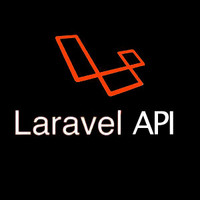 Laravel API 简单开发
Laravel API 简单开发



 关于 LearnKu
关于 LearnKu



