本书未发布
50. 编辑个人资料
简介
在本节里,我们首先完成用户昵称和个人简介信息的编辑和保存。
需求分解
- 每个用户只能修改自己的个人资料,不允许修改他人的个人资料;
- 编辑人个资料时,只允许修改昵称和个人简介;
- 在本节里我们暂时不考虑未登录页面访问编辑个人页面,这个问题我们在后续章节介绍。
验证器
我们在用户模型验证器里再添加一个验证场景( update_profile )来完成对编辑资料的验证。
application/common/validate/User.php
<?php
.
.
.
class User extends Validate
{
protected $rule = [
.
.
.
'introduction' => 'max:100',
];
protected $message = [
.
.
.
'introduction.max' => '请输入不超过100字的个人简介',
];
protected $scene = [
.
.
.
'update_profile' => ['name', 'introduction'],
];
}数据模型
在 User 模型里添加编辑个人资料保存方法。
application/common/model/User.php
<?php
.
.
.
class User extends Model
{
.
.
.
/**
* 更新个人资料
* @Author zhanghong(Laifuzi)
* @DateTime 2019-06-17
* @param array $data 更新数据
* @return boolean [description]
*/
public function updateProfile($data)
{
$validate = new Validate;
if(!$validate->batch(true)->scene('update_profile')->check($data)){
$e = new ValidateException('更新个人信息失败');
$e->setData($validate->getError());
throw $e;
}
$is_save = $this->allowField(['name', 'introduction'])->save($data, ['id' => $this->id]);
if(!$is_save){
throw new \Exception('更新个人信息失败');
}
$user = $this->find($this->id);
unset($user['password']);
Session::set(self::CURRENT_KEY, $user);
return true;
}
}代码解读
- 按照需求,只允许用户编辑自己的资料,所以我们声明的方法
updateProfile是个实例方法; - 另外,我们在
updateProfile里调用allowField方法时限定只允许更新 'name' 和 'introduction' 属性。
控制器
接下来,我们完成控制器里的编辑功能代码。大家需要注意的是我们把 edit 和 update 方法的参数 $id 删除了,之所以删除参数 $id 是因为我们希望登录用户只能更新自己的个人资料。
application/index/controller/User.php
.
.
.
use app\common\exception\ValidateException;
class User extends Base
{
.
.
.
public function edit()
{
$currentUesr = UserModel::currentUser();
$user = UserModel::find($currentUesr->id);
if(empty($user)){
$this->redirect('[page.root]');
}
$this->assign('user', $user);
return $this->fetch('edit');
}
public function update(Request $request)
{
$currentUesr = UserModel::currentUser();
if(!$request->isAjax()){
$this->redirect('[user.read]', ['id' => $currentUesr->id]);
}
$data = $request->post();
try{
$currentUser->updateProfile($data);
}catch (ValidateException $e){
$this->error('验证失败', '', ['errors' => $e->getData()]);
}catch (\Exception $e){
$this->error($e->getMessage());
}
$message = '更新个人资料成功';
Session::set('success', $message);
$this->success($message, url('[user.read]', ['id' => $currentUesr->id]));
}
}路由
在路由定义文件里添加控制( action )方法访问规则,需要注意的是因为我们把 edit 和 update 方法的参数 $id 去掉了,所以我们定义的路由规则和 资源路由 规则不一样。
route/route.php
<?php
.
.
.
Route::get('user/edit', 'user/edit')->name('user.edit');
Route::put('user/update', 'user/update')->name('user.update');
Route::get('user/<id>', 'user/read')->name('user.read');视图模板
- 创建编辑个人资料页面:
application/index/view/user/edit.html
{extend name="layout/main" /}
{block name="content"}
<div class="container">
<div class="col-md-8 offset-md-2">
<div class="card">
<div class="card-header">
<h4>
<i class="glyphicon glyphicon-edit"></i> 编辑个人资料
</h4>
</div>
<div class="card-body">
<form id="model-form" class="needs-validation" novalidate action="{:url('[user.update]')}" method="POST" accept-charset="UTF-8">
<input type="hidden" name="_method" value="PUT">
<div class="form-group">
<label for="name-field">用户名</label>
<input class="form-control" type="text" name="name" id="name-field" value="{$user->name}" />
</div>
<div class="form-group">
<label for="introduction-field">个人简介</label>
<textarea name="introduction" id="introduction-field" class="form-control" rows="3">{$user->introduction|default=''}</textarea>
</div>
<div class="well well-sm">
<button type="submit" class="btn btn-primary">保存</button>
</div>
</form>
</div>
</div>
</div>
</div>
{/block}
{block name="scripts"}
{js href="/static/assets/plugins/jquery-validate/jquery.validate.min.js" /}
<script type="text/javascript">
jQuery(function($){
validAndSubmitForm(
"form#model-form",
{
"name":{
required: true,
rangelength: [6, 20]
}, "introduction":{
maxlength: 100
}
}, {
"name":{
required: "用户名不能为空",
rangelength: "用户名长度必须在2-20个字符之间"
}, "introduction":{
maxlength: "个人介绍信息不能超过100个字符"
}
}
);
});
</script>
{/block}代码解读
- 在上面页面里我们通过
<input type="hidden" name="_method" value="PUT">这行代码,把编辑表单的请求方式由 Post 请求改成了 Put 请求。
- 在个人中心页面显示出个人简介:
application/index/view/user/read.html
.
.
.
<div class="card">
<img class="card-img-top" src="https://iocaffcdn.phphub.org/uploads/images/201709/20/1/PtDKbASVcz.png?imageView2/1/w/600/h/600" width="200px" height="200px" alt="{{ $user->name }}">
<div class="card-body">
<h5><strong>个人简介</strong></h5>
<p>{$user->introduction}</p>
<hr>
<h5><strong>注册于</strong></h5>
<p>三天前</p>
</div>
</div>
.
.
.- 在菜单里添加页面入口:
application/index/view/layout/_header.html
.
.
.
<ul class="dropdown-menu" role="menu">
<li>
<a href="{:url('[user.read]', ['id' => $current_user->id])}">
<span class="glyphicon glyphicon-user" aria-hidden="true"></span>
个人中心
</a>
</li>
<li>
<a href="{:url('[user.edit]')}">
<span class="glyphicon glyphicon-edit" aria-hidden="true"></span>
编辑资料
</a>
</li>
...
</ul>
.
.
.效果预览
提交代码
下面把代码纳入到版本管理。
$ git add -A
$ git commit '编辑昵称和个人简介信息'
 Web 开发实战教程
Web 开发实战教程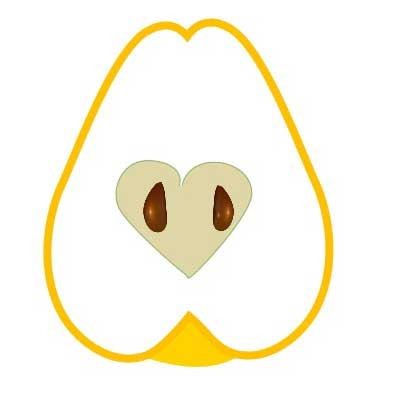


 关于 LearnKu
关于 LearnKu




推荐文章: