本书未发布
52. 上传头像
概述
在本节里,我们使用上节开发的上传图片功能完成修改用户头像功能。
需求分解
- 当用户还没有上传头像时,编辑表单预览显示 『上传图片』 默认图片;
- 在本节里我们暂不限制上传图片格式和尺寸;
数据模型
首先,我们需要在用户更新信息方法( updateProfile )的 allowField 里添加上用户头像字段。
application/common/model/User.php
.
.
.
public function updateProfile($data)
{
.
.
.
$is_save = $this->allowField(['name', 'introduction', 'avatar'])
->save($data, ['id' => $this->id]);
if(!$is_save){
throw new \Exception('更新个人信息失败');
}
.
.
.
}
.
.
.助手方法
如上一节所说,我们前面实现的上传图片功能使用 IFrame 标签引入到编辑表单,为了方便调用,我们把使用 IFrame 引入上图图片功能定义成一个助手方法。
application/index/common.php
<?php
.
.
.
// application/common.php
/**
* 上传单张图片--返回的是Upload Image Path
* @Author zhanghong
* @DateTime 2019-02-18
* @param string $backcall 回调字段名
* @param integer $width 图片高度
* @param integer $height 图片宽度
* @param string $image 当前图片路径
* @param string $upload_type 上传文件类型
*/
function create_upload_image($backcall="image", $width=100, $height=100, $image="")
{
echo '<iframe scrolling="no" frameborder="0" border="0" onload="this.height=this.contentWindow.document.body.scrollHeight;this.width=this.contentWindow.document.body.scrollWidth;" width='.$width.' height="'.$height.'" src="'.url('[upload.create]').'?width='.$width.'&height='.$height.'&backcall='.$backcall.'&image='.$image.'"></iframe>
<input type="hidden" name="'.$backcall.'" id="'.$backcall.'">';
}
视图模板
接下来,我们在用户编辑信息表单里添加上传头像功能:
application/index/view/user/edit.html
{extend name="layout/main" /}
{block name="content"}
.
.
.
<div class="form-group">
<label for="name-field">用户名</label>
<input class="form-control" type="text" name="name" id="name-field" value="{$user->name}" />
</div>
<div class="form-group mb-4">
<label for="" class="avatar-label">用户头像</label>
{:create_upload_image("avatar", 100, 100, $user->avatar)}
</div>
<div class="form-group">
<label for="introduction-field">个人简介</label>
<textarea name="introduction" id="introduction-field" class="form-control" rows="3">{$user->introduction|default=''}</textarea>
</div>
.
.
.效果展示
提交代码
下面把代码纳入到版本管理:
$ git add -A
$ git commit '上传头像'
 Web 开发实战教程
Web 开发实战教程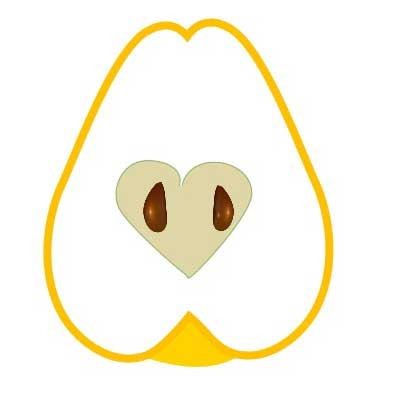



 关于 LearnKu
关于 LearnKu



推荐文章: