本书未发布
54. 头像显示
简介
本节里,我们将完成在用户个人中心和顶部导航显示用户头像功能。
需求分解
- 已经上传头像的话,显示用户上传的图像;
- 如果用户没有上传头像,显示系统默认头像;
- 在显示头像时限制一下 标签大小,避免因为用户上传的头像图片太大造成页面样式乱掉。
数据模型
我们通过在用户模型里声明一个名为 getAvatarPathAttr 的 获取器 来实现当用户上传了头像图片时显示上传的头像图片,否则显示系统默认头像图片。
application/common/model/User.php
<?php
.
.
.
class User extends Model
{
.
.
.
/**
* 用户头像路径
* @Author zhanghong(Laifuzi)
* @DateTime 2019-06-19
* @return [type] [description]
*/
public function getAvatarPathAttr()
{
if(empty($this->avatar)){
return '/static/assets/index/images/default_avatar.png';
}
return $this->avatar;
}
}视图页面
- 在个人中心页面显示用户头像图片:
application/index/view/user/read.html
.
.
.
<div class="card">
<img class="card-img-top" src="{$user->avatar_path}" width="200px" height="200px" alt="{{ $user->name }}">
<h5><strong>个人简介</strong></h5>
<p>{$user->introduction}</p>
<hr>
<h5><strong>注册于</strong></h5>
<p>三天前</p>
</div>
.
.
.- 在顶部导航栏显示用户头像:
application/index/view/layout/_header.html
.
.
.
<li class="nav-item dropdown">
<a class="nav-link dropdown-toggle" href="#" id="navbarDropdown" role="button" data-toggle="dropdown" aria-haspopup="true" aria-expanded="false">
<img src="{$current_user->avatar_path}" class="img-responsive img-circle" width="30px" height="30px">
{$current_user.name}
</a>
<div class="dropdown-menu" aria-labelledby="navbarDropdown">
.
.
.
</div>
</li>
.
.
.- 上传默认头像图片
[点击下载]() 项目默认头像图片,另存为 public/static/assets/index/images/default_avatar.png 。
样式优化
效果展示
提交代码
下面把代码纳入到版本管理:
$ git add -A
$ git commit '上传头像'
 Web 开发实战教程
Web 开发实战教程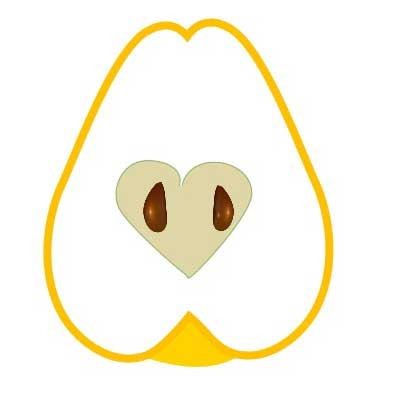


 关于 LearnKu
关于 LearnKu



