Go 数据库教程:从零构建 DB Migration 工具
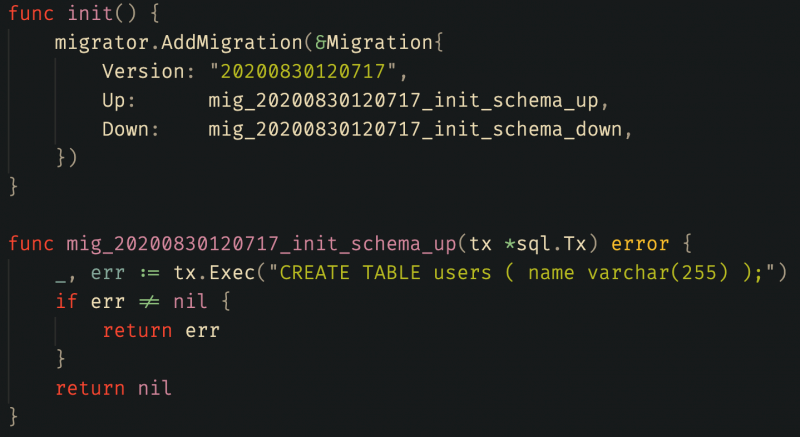
可以只使用Go标准库来编写后端应用。只不过,会缺乏某些框架特性(支持),若有这方面的需求,您得自己构建它。
其中一个特性就是数据库迁移。本文将向您展示创建一个简单的数据库迁移工具。让我们开始吧。
当然, 类似Go工具库 go-migrate 与 goose可帮助您进行数据库迁移。 但是, 它使用原始.sql文件进行迁移,这需要复制一堆.sql文件以及二进制文件。
第一步: 连接数据库
作为第一步, 我们编写一连接数据库返回连接的函数。
./app/db.go
package app
import (
"database/sql"
"fmt"
_ "github.com/go-sql-driver/mysql"
)
// NewDB .
func NewDB() *sql.DB {
fmt.Println("Connecting to MySQL database...")
db, err := sql.Open("mysql", "root:welcome@tcp(127.0.0.1:3306)/migrationtest")
if err != nil {
fmt.Println("Unable to connect to database", err.Error())
return nil
}
if err := db.Ping(); err != nil {
fmt.Println("Unable to connect to database", err.Error())
return nil
}
fmt.Println("Database connected!")
return db
}参考阅读: 在 Golang 中将数据库连接传递到控制器的不同方法*
第二步: 定义迁移和迁移器
我们先定义一个 struct 。
一个迁移文件有 version 以及 Up 函数 、 Down 函数,还有 done。 version 是版本号, Up 函数用来执行迁移, Down 函数用来回滚迁移, done 用来表示迁移是否已经执行过了。
./migrations/migrator.go
package migrations
type Migration struct {
Version string
Up func(*sql.Tx) error
Down func(*sql.Tx) error
done bool
}下一步,我们将定一个迁移器。我们创建一个全局的 type Migrator
迁移器中,定义了数据库的引用,版本号的数组,还有迁移文件的 map。
./migrations/migrator.go
package migrations
// Code removed for brevity
type Migrator struct {
db *sql.DB
Versions []string
Migrations map[string]*Migration
}
var migrator = &Migrator{
Versions: []string{},
Migrations: map[string]*Migration{},
}`第三步: 生成新迁移
在创建迁移之前,我们先在迁移器中增加 AddMigration 方法。该方法用来创建新的迁移。
./migrations/migrator.go
package migrations
// Code removed for brevity
func (m *Migrator) AddMigration(mg *Migration) {
// Add the migration to the hash with version as key
m.Migrations[mg.Version] = mg
// Insert version into versions array using insertion sort
index := 0
for index < len(m.Versions) {
if m.Versions[index] > mg.Version {
break
}
index++
}
m.Versions = append(m.Versions, mg.Version)
copy(m.Versions[index+1:], m.Versions[index:])
m.Versions[index] = mg.Version
}我们将基于模板生成新的迁移文件。这个模板文件里有 *Migration 指针 和 init() 方法,使用 AddMigration 方法将迁移数据推送到迁移器里。、
./migrations/template.txt
package migrations
import "database/sql"
func init() {
migrator.AddMigration(&Migration{
Version: "{{.Version}}",
Up: mig_{{.Version}}_{{.Name}}_up,
Down: mig_{{.Version}}_{{.Name}}_down,
})
}
func mig_{{.Version}}_{{.Name}}_up(tx *sql.Tx) error {
return nil
}
func mig_{{.Version}}_{{.Name}}_down(tx *sql.Tx) error {
return nil
}如果我们有了这个模板文件,就可以编写一个函数来执行创建新的文件。
./migrations/migrator.go
package migrations
// Code removed for brevity
func Create(name string) error {
version := time.Now().Format("20060102150405")
in := struct {
Version string
Name string
}{
Version: version,
Name: name,
}
var out bytes.Buffer
t := template.Must(template.ParseFiles("./migrations/template.txt"))
err := t.Execute(&out, in)
if err != nil {
return errors.New("Unable to execute template:" + err.Error())
}
f, err := os.Create(fmt.Sprintf("./migrations/%s_%s.go", version, name))
if err != nil {
return errors.New("Unable to create migration file:" + err.Error())
}
defer f.Close()
if _, err := f.WriteString(out.String()); err != nil {
return errors.New("Unable to write to migration file:" + err.Error())
}
fmt.Println("Generated new migration files...", f.Name())
return nil
}这些就是生成新我迁移文件所需要的。
第四步: 存储和检查迁移状态
我们需要一个方法来找出哪些迁移文件被执行了,哪些没有。
为了实现这个,我们创建一个 schema_migrations 表,这个表只有一个字段 version。执行 Up 迁移时,会将该迁移的版本号插入到这个表中,执行 Down 回滚时,会将该迁移的版本号从这个表删除。
当初始化迁移时,我们可以读取这个表,并将迁移文件中的 done 标记一下。
./migrations/migrator.go
package migrations
// Code removed for brevity
func Init(db *sql.DB) (*Migrator, error) {
migrator.db = db
// Create `schema_migrations` table to remember which migrations were executed.
if _, err := db.Exec(`CREATE TABLE IF NOT EXISTS schema_migrations (
version varchar(255)
);`); err != nil {
fmt.Println("Unable to create `schema_migrations` table", err)
return migrator, err
}
// Find out all the executed migrations
rows, err := db.Query("SELECT version FROM `schema_migrations`;")
if err != nil {
return migrator, err
}
defer rows.Close()
// Mark the migrations as Done if it is already executed
for rows.Next() {
var version string
err := rows.Scan(&version)
if err != nil {
return migrator, err
}
if migrator.Migrations[version] != nil {
migrator.Migrations[version].done = true
}
}
return migrator, err
}```
## 第五步: 执行迁移
Now that we have a mechanism to generate and add new migrations and a mechanism to find the current state of the database the next step is to run the migrations itself.
We can add a new method `Up` on the `Migrator` struct that will run all the pending migrations by default and take an optional parameter `step` to limit the number of migrations to run.
Since our migrator has the list of migrations in an ordered array we can simply loop through the array and execute the ones that are not yet executed.
It is important to run the migrations inside a SQL transaction so that we can rollback in case of any error.
Every time a migration runs successfully, we will insert its version into the `schema_migrations` table.
./migrations/migrator.go
`package migrations
// Code removed for brevity
func (m *Migrator) Up(step int) error {
tx, err := m.db.BeginTx(context.TODO(), &sql.TxOptions{})
if err != nil {
return err
}
count := 0
for _, v := range m.Versions {
if step > 0 && count == step {
break
}
mg := m.Migrations[v]
if mg.done {
continue
}
fmt.Println("Running migration", mg.Version)
if err := mg.Up(tx); err != nil {
tx.Rollback()
return err
}
if _, err := tx.Exec("INSERT INTO `schema_migrations` VALUES(?)", mg.Version); err != nil {
tx.Rollback()
return err
}
fmt.Println("Finished running migration", mg.Version)
count++
}
tx.Commit()
return nil
}`
The above code runs all the migrations in a single SQL transaction, if you want you can choose to run each migration in its own transaction.
## Step 6: Running Down Migrations
To run the down migrations we can add a new method `Down` on the `Migrator` struct that will revert all migrations by default and take an optional parameter `step` to limit the number of migrations to revert.
Since our migrator has the list of migrations in an ordered array we can simply reverse the array and loop through it and revert the ones that are already executed.
Once again we will run these in a SQL transaction.
Every time a migration runs successfully, we will delete its version from the `schema_migrations` table.
./migrations/migrator.go
`package migrations
// Code removed for brevity
func (m *Migrator) Down(step int) error {
tx, err := m.db.BeginTx(context.TODO(), &sql.TxOptions{})
if err != nil {
return err
}
count := 0
for _, v := range reverse(m.Versions) {
if step > 0 && count == step {
break
}
mg := m.Migrations[v]
if !mg.done {
continue
}
fmt.Println("Reverting Migration", mg.Version)
if err := mg.Down(tx); err != nil {
tx.Rollback()
return err
}
if _, err := tx.Exec("DELETE FROM `schema_migrations` WHERE version = ?", mg.Version); err != nil {
tx.Rollback()
return err
}
fmt.Println("Finished reverting migration", mg.Version)
count++
}
tx.Commit()
return nil
}
func reverse(arr []string) []string {
for i := 0; i < len(arr)/2; i++ {
j := len(arr) - i - 1
arr[i], arr[j] = arr[j], arr[i]
}
return arr
}`
## Step 7: Printing Status of Migrations
Since we read the `schema_migration` and set the `done` flag during initialization itself, we can now simply loop through the migration and print its status.
./migrations/migrator.go
`package migrations
func (m *Migrator) MigrationStatus() error {
for _, v := range m.Versions {
mg := m.Migrations[v]
if mg.done {
fmt.Println(fmt.Sprintf("Migration %s... completed", v))
} else {
fmt.Println(fmt.Sprintf("Migration %s... pending", v))
}
}
return nil
}`
## Step 8: Create the CLI using Cobra
The final step is to create a CLI tool around our migration tool that will allow users to run migration using commands.
We will add support for the following 4 commands.
go run main.go migrate create -n migration_name
go run main.go migrate status
go run main.go migrate up [-s 2]
go run main.go migrate down [-s 2]
We will use Cobra for creating the CLI. Go ahead and install it.
go get -u github.com/spf13/cobra/cobra
*Explaining this part of the code will be out of the scope of this article. If you want to know more about Cobra please read their documentation.*
We will keep all the CLI code inside the `cmd` folder. Now let us first create the root command.
./cmd/cmd.go
`package cmd
import (
"log"
"github.com/spf13/cobra"
)
var rootCmd = &cobra.Command{
Use: "app",
Short: "Application Description",
}
// Execute ..
func Execute() {
if err := rootCmd.Execute(); err != nil {
log.Fatalln(err.Error())
}
}`
Now that we have the root command, we can go ahead and create our `main.go` file where we will simply execute this root command.
main.go
`package main
import "github.com/praveen001/go-db-migration/cmd"
func main() {
cmd.Execute()
}`
Once we have created the `main.go` and the root command, we can create the `migrate` command.
./cmd/migrate.go
`package cmd
import (
"fmt"
"github.com/praveen001/go-db-migration/migrations"
"github.com/spf13/cobra"
)
var migrateCmd = &cobra.Command{
Use: "migrate",
Short: "database migrations tool",
Run: func(cmd *cobra.Command, args []string) {
},
}`
Finally, we can create and add the `create`, `up`, `down` and `status` commands to the `migrate` command.
./cmd/migrate.go
`package cmd
// Code removed for brevity
var migrateCreateCmd = &cobra.Command{
Use: "create",
Short: "create a new empty migrations file",
Run: func(cmd *cobra.Command, args []string) {
name, err := cmd.Flags().GetString("name")
if err != nil {
fmt.Println("Unable to read flag `name`", err.Error())
return
}
if err := migrations.Create(name); err != nil {
fmt.Println("Unable to create migration", err.Error())
return
}
},
}
var migrateUpCmd = &cobra.Command{
Use: "up",
Short: "run up migrations",
Run: func(cmd *cobra.Command, args []string) {
step, err := cmd.Flags().GetInt("step")
if err != nil {
fmt.Println("Unable to read flag `step`")
return
}
db := app.NewDB()
migrator, err := migrations.Init(db)
if err != nil {
fmt.Println("Unable to fetch migrator")
return
}
err = migrator.Up(step)
if err != nil {
fmt.Println("Unable to run `up` migrations")
return
}
},
}
var migrateDownCmd = &cobra.Command{
Use: "down",
Short: "run down migrations",
Run: func(cmd *cobra.Command, args []string) {
step, err := cmd.Flags().GetInt("step")
if err != nil {
fmt.Println("Unable to read flag `step`")
return
}
db := app.NewDB()
migrator, err := migrations.Init(db)
if err != nil {
fmt.Println("Unable to fetch migrator")
return
}
err = migrator.Down(step)
if err != nil {
fmt.Println("Unable to run `down` migrations")
return
}
},
}
var migrateStatusCmd = &cobra.Command{
Use: "status",
Short: "display status of each migrations",
Run: func(cmd *cobra.Command, args []string) {
db := app.NewDB()
migrator, err := migrations.Init(db)
if err != nil {
fmt.Println("Unable to fetch migrator")
return
}
if err := migrator.MigrationStatus(); err != nil {
fmt.Println("Unable to fetch migration status")
return
}
return
},
}
func init() {
// Add "--name" flag to "create" command
migrateCreateCmd.Flags().StringP("name", "n", "", "Name for the migration")
// Add "--step" flag to both "up" and "down" command
migrateUpCmd.Flags().IntP("step", "s", 0, "Number of migrations to execute")
migrateDownCmd.Flags().IntP("step", "s", 0, "Number of migrations to execute")
// Add "create", "up" and "down" commands to the "migrate" command
migrateCmd.AddCommand(migrateUpCmd, migrateDownCmd, migrateCreateCmd, migrateStatusCmd)
// Add "migrate" command to the root command
rootCmd.AddCommand(migrateCmd)
}`
That is everything that we need to create a DB Migration tool.
## Demo: DB Migrations in Go
Now that we have finished creating the tool, let us try to create and run a migration.
We will first create a new migration file by running the `create` command.
go run main.go migrate create -n init_schema
Let us open the newly created migration file and write our schema migration queries to create a new table `users` with one column `name`.
./migrations/20200830120717_init_schema.go
`package migrations
import "database/sql"
func init() {
migrator.AddMigration(&Migration{
Version: "20200830120717",
Up: mig_20200830120717_init_schema_up,
Down: mig_20200830120717_init_schema_down,
})
}
func mig_20200830120717_init_schema_up(tx *sql.Tx) error {
_, err := tx.Exec("CREATE TABLE users ( name varchar(255) );")
if err != nil {
return err
}
return nil
}
func mig_20200830120717_init_schema_down(tx *sql.Tx) error {
_, err := tx.Exec("DROP TABLE users")
if err != nil {
return err
}
return nil
}`
We can now try and execute the migration by running the following command.
go run main.go migrate up
If you see output like the following, the migration has finished successfully.

We can check our database to see if the schema changes were applied as expected.

We can check the status of migrations by running the following command.
go run main.go migrate status
And that should produce an output like the following.

Finally, let us try reverting the schema changes by running the `down` command.
go run main.go migrate down
```
If you see an output like the following, the migration was reverted successfully.
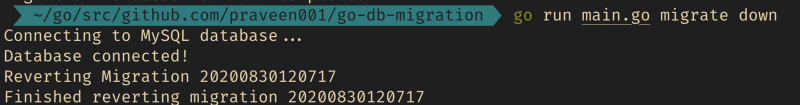
Now, if you check the database you can see the table is dropped and the schema_migration table is empty again.
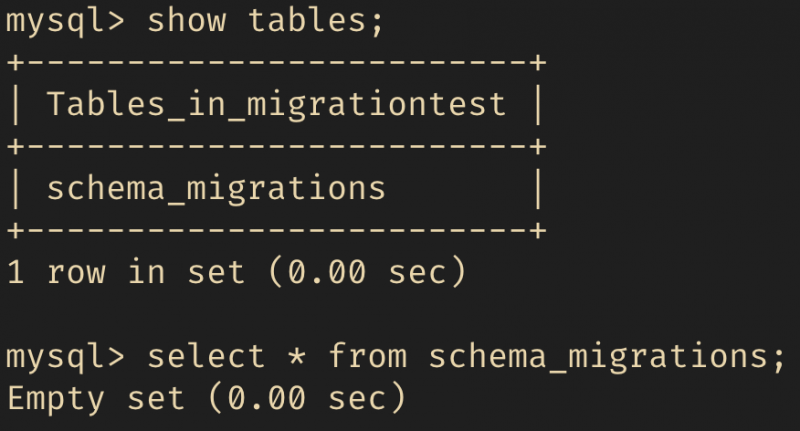
Awesome! Everything seems to be working fine. That gives us our very own tool to do DB migrations in Go that will allow us to write migrations in a .go file.
You can see the full source code here: github.com/praveen001/go-db-migration
本文中的所有译文仅用于学习和交流目的,转载请务必注明文章译者、出处、和本文链接
我们的翻译工作遵照 CC 协议,如果我们的工作有侵犯到您的权益,请及时联系我们。

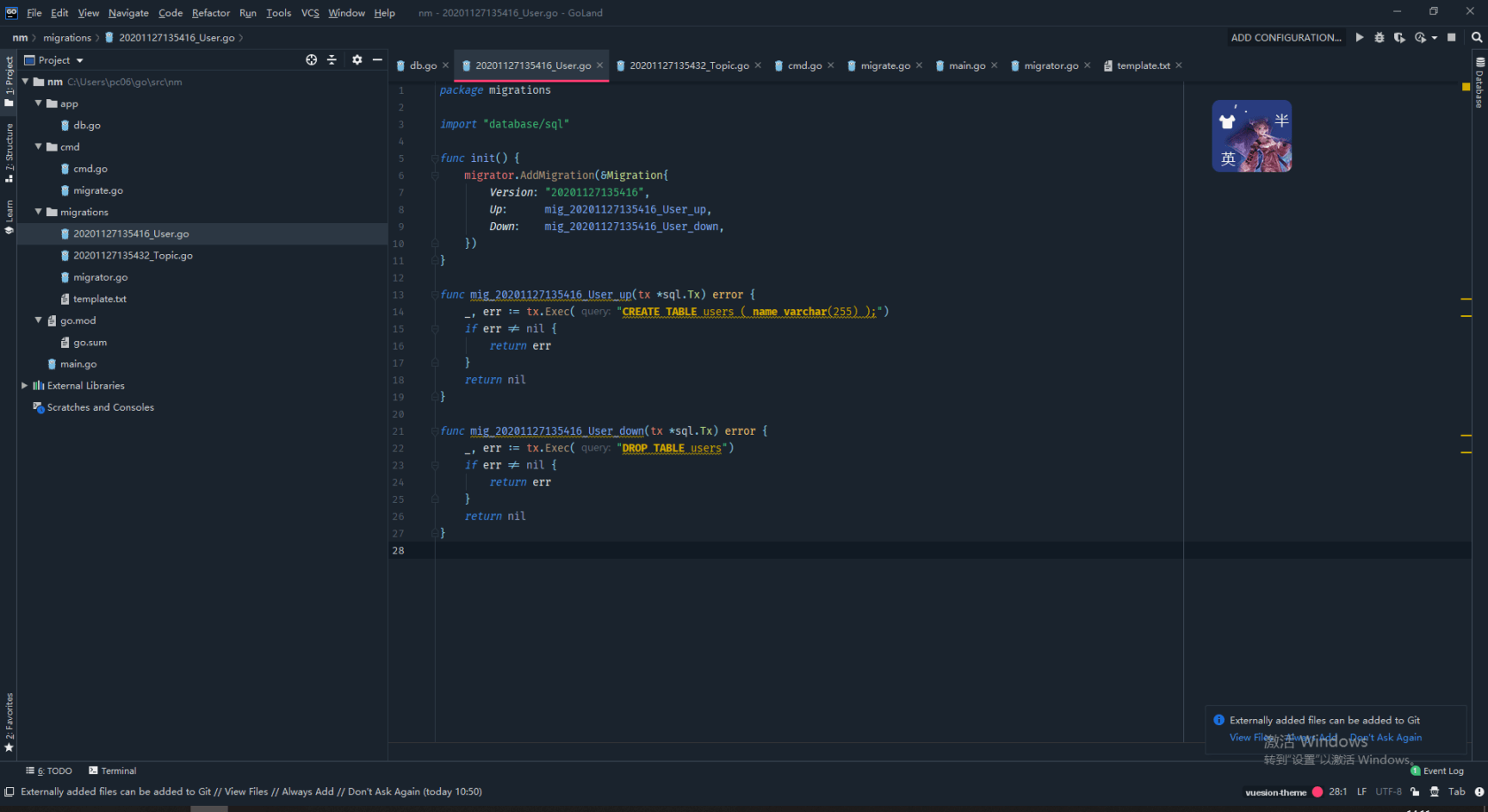


 关于 LearnKu
关于 LearnKu




推荐文章: