Vagrant up 时提示 A VirtualBox machine with the name 'Homestead-7' already exists.
$ vagrant up
Bringing machine 'homestead-7' up with 'virtualbox' provider...
==> homestead-7: Importing base box 'lc/homestead'...
==> homestead-7: Matching MAC address for NAT networking...
==> homestead-7: Checking if box 'lc/homestead' is up to date...
A VirtualBox machine with the name 'homestead-7' already exists.
Please use another name or delete the machine with the existing
name, and try again.
怎么删除之前的 homestead-7



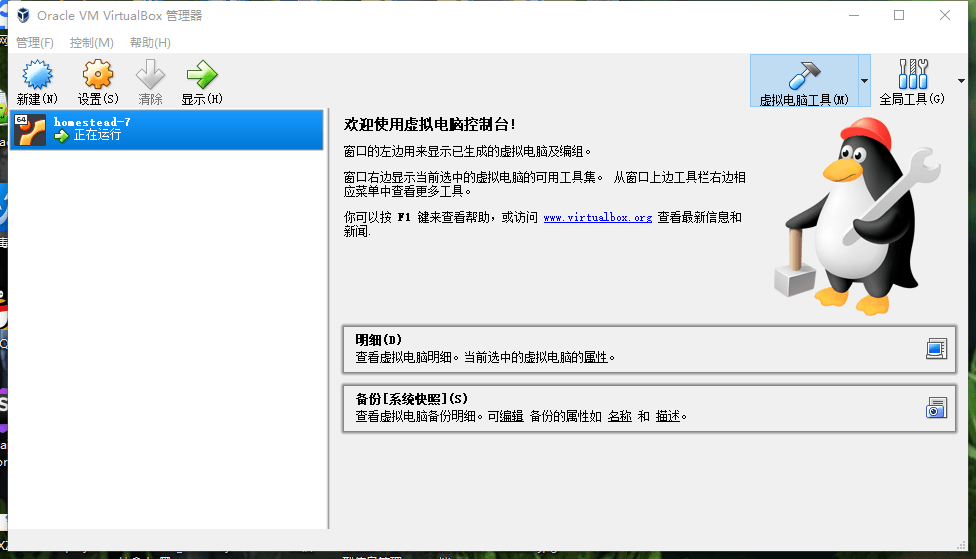
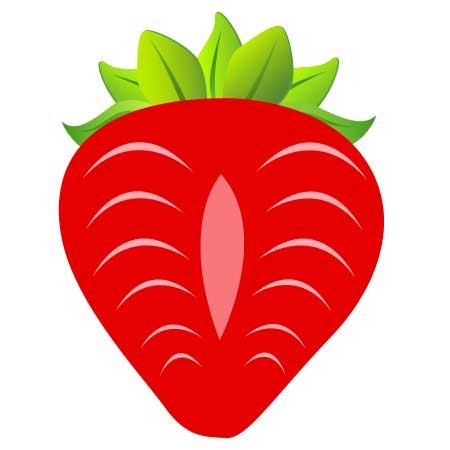
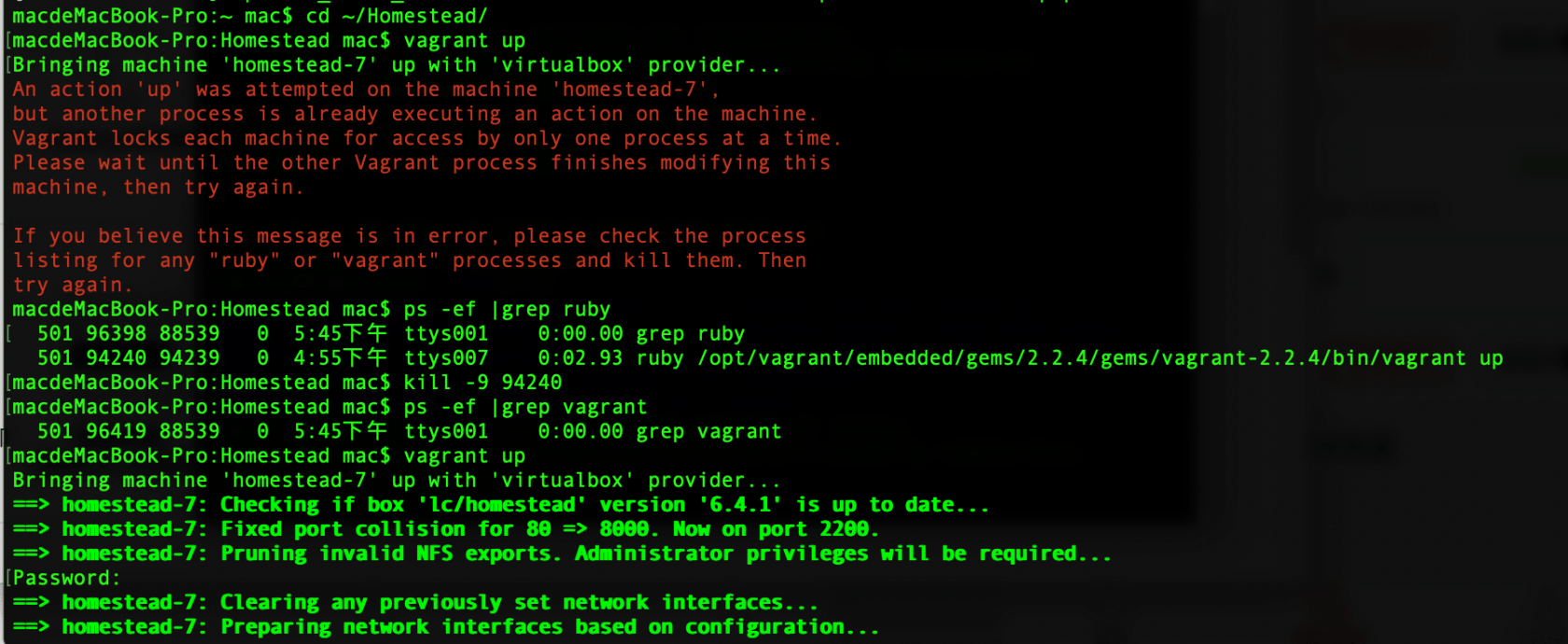 主要命令如上图。
记录在此,供有需要的朋友参考。
主要命令如上图。
记录在此,供有需要的朋友参考。

 关于 LearnKu
关于 LearnKu




推荐文章: