yarn install 报错,学习《Laravel 入门手册》遇到问题求帮助
vagrant@homestead:~/Code/sample$ yarn install
yarn install v0.18.1
info No lockfile found.
[1/4] Resolving packages...
warning gulp > vinyl-fs > glob-stream > minimatch@2.0.10: Please update to minimatch 3.0.2 or higher to avoid a RegExp DoS issue
warning laravel-elixir > gulp-if > gulp-match > minimatch@1.0.0: Please update to minimatch 3.0.2 or higher to avoid a RegExp DoS issue
warning laravel-elixir > gulp-phpspec > gulp-jshint > rcloader > lodash@2.4.2: lodash@<3.0.0 is no longer maintained. Upgrade to lodash@^4.0.0.
warning laravel-elixir > gulp-sass > node-sass > lodash.assign@4.2.0: This package is deprecated. Use Object.assign.
warning laravel-elixir > gulp-sass > node-sass > sass-graph > yargs > lodash.assign@4.2.0: This package is deprecated. Use Object.assign.
warning laravel-elixir > gulp-phpunit > gulp-messenger > chalkline@0.0.4: No longer sponsored by CT - please visit http://niftylettuce.com for more info
warning gulp > vinyl-fs > glob-watcher > gaze > globule > lodash@1.0.2: lodash@<3.0.0 is no longer maintained. Upgrade to lodash@^4.0.0.
warning gulp > vinyl-fs > glob-watcher > gaze > globule > minimatch@0.2.14: Please update to minimatch 3.0.2 or higher to avoid a RegExp DoS issue
warning gulp > vinyl-fs > glob-watcher > gaze > globule > glob > graceful-fs@1.2.3: graceful-fs v3.0.0 and before will fail on node releases >= v7.0. Please update to graceful-fs@^4.0.0 as soon as possible. Use 'npm ls graceful-fs' to find it in the tree.
warning laravel-elixir > gulp-sass > node-sass > sass-graph > yargs > yargs-parser > lodash.assign@4.2.0: This package is deprecated. Use Object.assign.
warning laravel-elixir > gulp-phpunit > gulp-messenger > purdy > chalk > has-color@0.1.7: Renamed to supports-color. If you're using chalk, upgrade to the latest version. https://github.com/chalk/supports-color
warning laravel-elixir > gulp-sass > node-sass > node-gyp > npmlog > gauge > has-color@0.1.7: Renamed to supports-color. If you're using chalk, upgrade to the latest version. https://github.com/chalk/supports-color
warning laravel-elixir > browser-sync > localtunnel > request > node-uuid@1.4.7: use uuid module instead
[2/4] Fetching packages...
warning fsevents@1.0.15: The platform "linux" is incompatible with this module.
info "fsevents@1.0.15" is an optional dependency and failed compatibility check. Excluding it from installation.
[3/4] Linking dependencies...
error An unexpected error occurred: "EPROTO: protocol error, symlink '../../../detective/node_modules/acorn/bin/acorn' -> '/home/vagrant/Code/sample/node_modules/acorn-jsx/node_modules/.bin/acorn'".
info If you think this is a bug, please open a bug report with the information provided in "/home/vagrant/Code/sample/yarn-error.log".
info Visit https://yarnpkg.com/en/docs/cli/install for documentation about this command.谷歌了一下,使用以下命令安装了,但下一步运行gulp后又报错了。
···
yarn install --save --no-bin-links
···

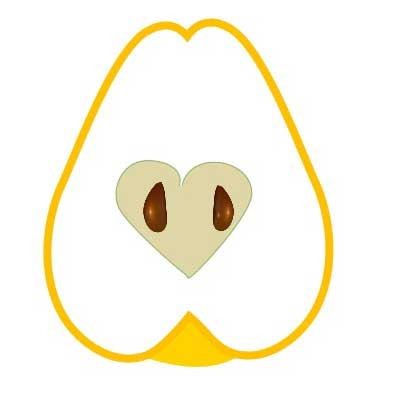

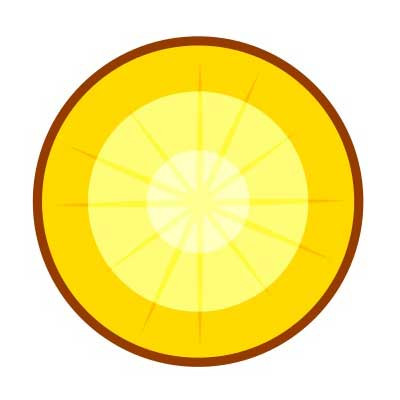




 关于 LearnKu
关于 LearnKu




推荐文章: