Mac zsh: command not found: subl 的解决办法 [备份]
➜ Homestead git:(release) ✗ subl ~/Homestead/Homestead.yaml
zsh: command not found: subl
➜ ~ mkdir ~/bin
➜ ~ ln -s "/Applications/Sublime Text.app/Contents/SharedSupport/bin/subl" ~/bin/subl
➜ ~ chmod +x ~/bin/subl
➜ ~ subl .
➜ ~ subl ~/Homestead/Homestead.yaml➜ ~ 现在可以打开 Homestead.yaml 文件了。

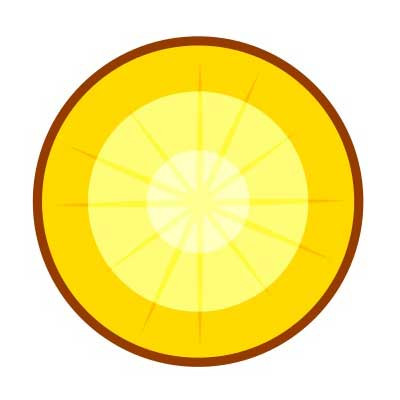




 关于 LearnKu
关于 LearnKu



