翻译进度
1
分块数量
0
参与人数
这是一篇协同翻译的文章,你可以点击『我来翻译』按钮来参与翻译。
The ping command stands for (Packet INternet Groper). It checks the connectivity between two nodes that is whether a server is reachable or not.
ping command keep executing and sends the packet until you interrupt.
To stop from execution press ctrl + c.
ping using DNS
Syntax:
ping <destination>
Example:
ping learnku.com
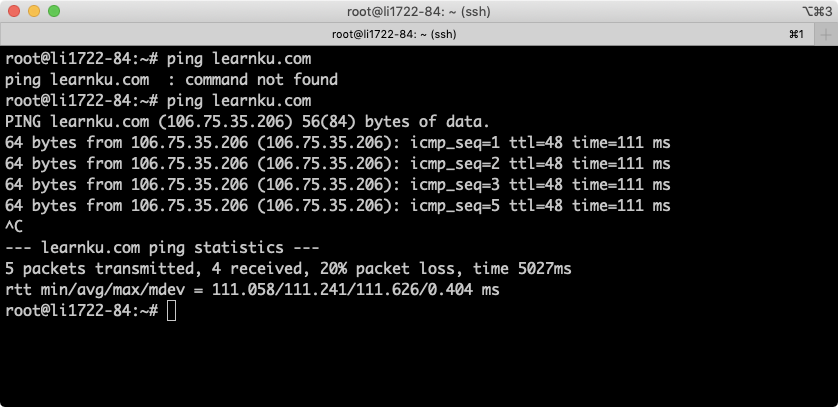
ping using IP address
You can use IP address also with ping command.
Example:
ping 2.2.2.2
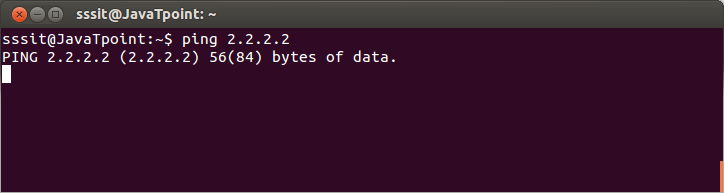
ping to limit the packets
To limit the ping packet without using ctrl + c use option c followed by the number of packet to be send.
Syntax:
ping -c <number> <destination>
Example:
ping -c 5 learnku.com
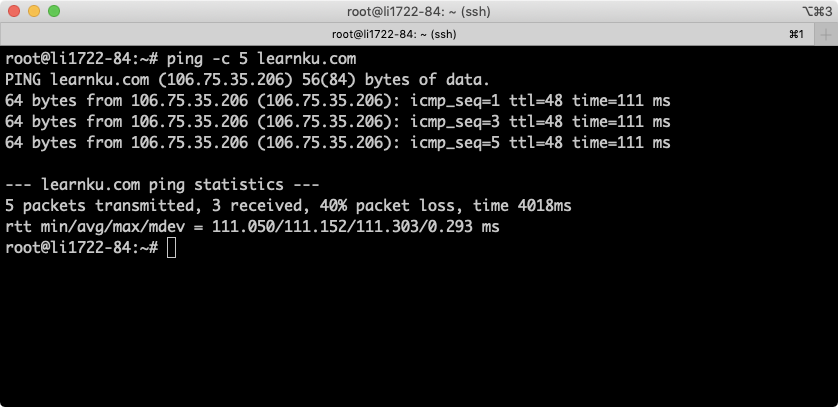
Look at the above snapshot, packets are limited to 5 without pressing keys.
本文中的所有译文仅用于学习和交流目的,转载请务必注明文章译者、出处、和本文链接
我们的翻译工作遵照 CC 协议,如果我们的工作有侵犯到您的权益,请及时联系我们。

 Server 社区 Wiki
Server 社区 Wiki


 关于 LearnKu
关于 LearnKu




推荐文章: