这是一篇协同翻译的文章,你可以点击『我来翻译』按钮来参与翻译。
The route command displays and manipulate IP routing table for your system.
A router is a device which is basically used to determine the best way to route packets to a destination.
Syntax:
route
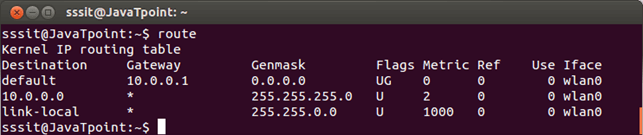
Look at the above snapshot, it displays all existing routing table entries on our system.
It shows that if the destination is within the network range of 10.0.0.0 to 10.0.0.255, then the gateway is *, which is 0.0.0.0. This is a special address which represents an invalid or non-existent destination.
Packets which are not within this IP range, will be forwarded to default gateway, which further routes the packet.
Displaying numerical IP address
This command displays output in full numerical form.
Syntax:
route -n
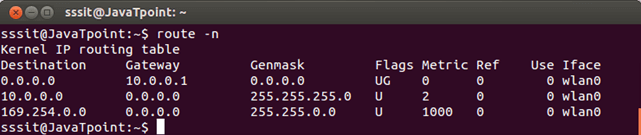
Look at the above snapshot, the numerical IP address is displayed.
Adding a default gateway
Packets that are not within the network range are forwarded to the gateway. We can specify this gateway with the following command,
Syntax:
route add default gw <IP address>
Routing cache information
Kernel maintains a routing cache table to route the packets faster. To list this information, use following command,
Syntax:
route -Cn
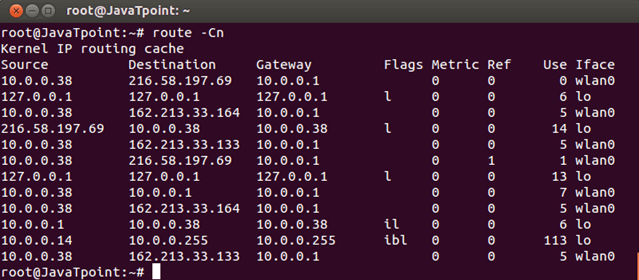
本文中的所有译文仅用于学习和交流目的,转载请务必注明文章译者、出处、和本文链接
我们的翻译工作遵照 CC 协议,如果我们的工作有侵犯到您的权益,请及时联系我们。

 Server 社区 Wiki
Server 社区 Wiki


 关于 LearnKu
关于 LearnKu




推荐文章: