symfony 创建一个 flash 提示框
今天闲来无事,于是看了看symfony的session。发现里面有个flash还是比较不错的。于是记录下来。
首先还是在我的baseController中建立一个方法
/**
* @author gf
*
* flash提示
*
* @param $level
* @param $message
*/
protected function setFlashMessage($level, $message)
{
$this->get('session')->getFlashBag()->add($level, $message);
}
然后去控制器调用该方法,
/**
* Creates a new Article entity.
*
*/
public function newAction(Request $request)
{
$this->addFlash('success','操作成功');
$article = new Article();
$form = $this->createForm('Lot\CoreBundle\Form\ArticleType', $article);
$form->handleRequest($request);
if ($form->isSubmitted() && $form->isValid()) {
$em = $this->getDoctrine()->getManager();
$em->persist($article);
$em->flush();
$goto = $this->generateUrl('admin_article_show', array('id' => $article->getId()));
return $this->createMessageResponse(0,'添加成功!', $goto);
}
return $this->render('LotCoreBundle:Admin/Article:new.html.twig', array(
'article' => $article,
'form' => $form->createView(),
));
}
然后去创建一个macro标签文件,关于标签解释(http://twig.sensiolabs.org/doc/tags/macro....)
建立macro_message.html.twig标签
{% macro flash_messages() %}
{% for type, flashMessages in app.session.flashbag.all() %}
{% for flashMessage in flashMessages %}
<div class="alert alert-{{ type }} alert-dismissible" role="alert">
<button type="button" class="close" data-dismiss="alert" aria-label="Close">
<span aria-hidden="true">×</span>
</button>
<strong>提示:</strong> {{ flashMessage|raw }}<span id="jumpTo"></span>
</div>
{% endfor %}
{% endfor %}
{% endmacro %}
然后导入文件
{% import '@LotCore/Common/macro_message.html.twig' as lot_macro %}然后在需要的页面去进行调用
{{ lot_macro.flash_messages() }}然后出来的效果为
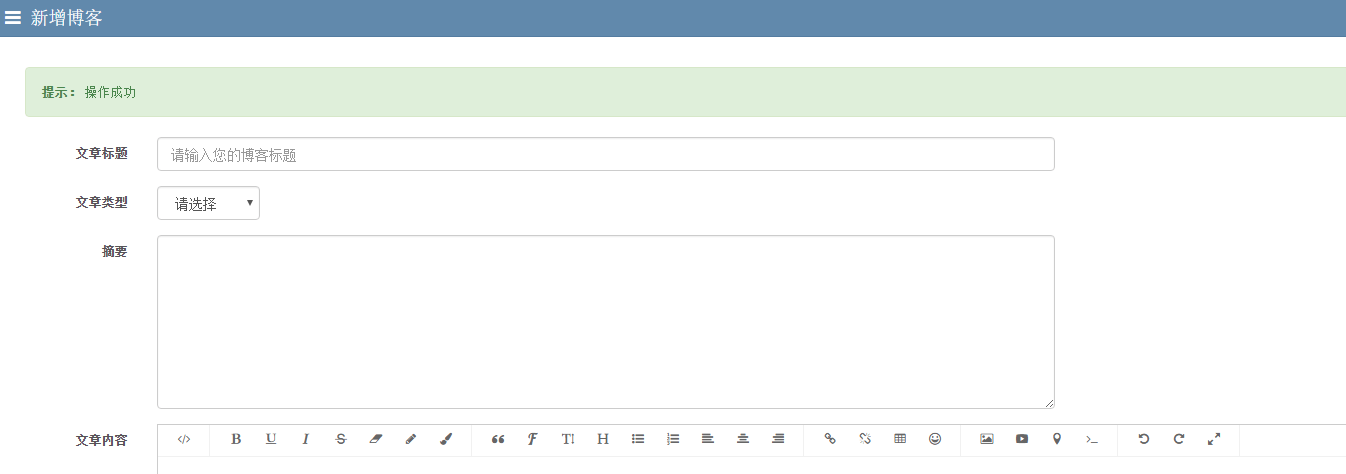
是不是很炫啊!哈哈哈




 关于 LearnKu
关于 LearnKu




推荐文章: