如何实现本docx内表格复制粘贴至原docx指定段落?(已解决)
文档docx内有一个表格,若干段落。先需将表格复制粘贴到原docx文档的段落2处。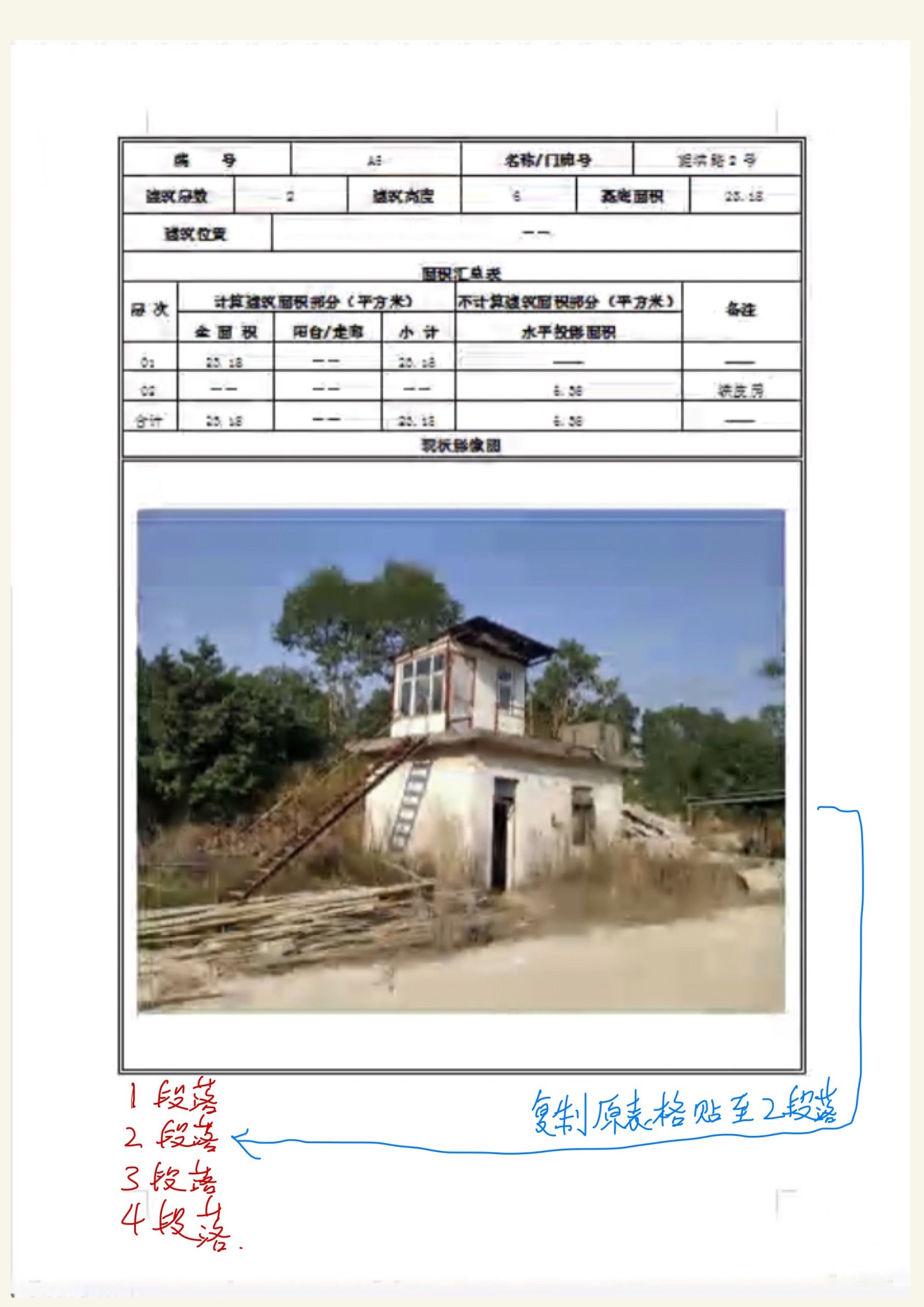
(表格复制粘贴功能已经实现,但只是粘贴到最后段落处)
from copy import deepcopy
from docx import Document
filename = ‘D:/file-sample_500kB.docx’
document = Document(filename)
table = document.tables[0] # For 1st table
new_table = deepcopy(table)
paragraph = document.add_paragraph()
paragraph._p.addnext(new_table._element)
document.save(filename)

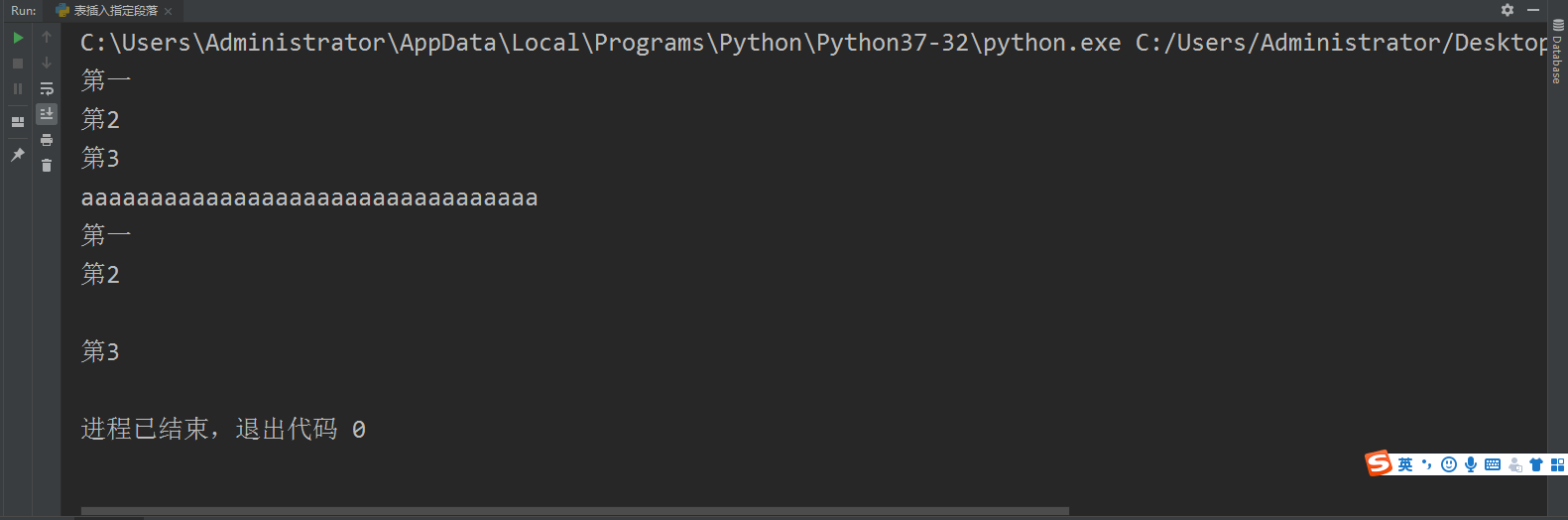
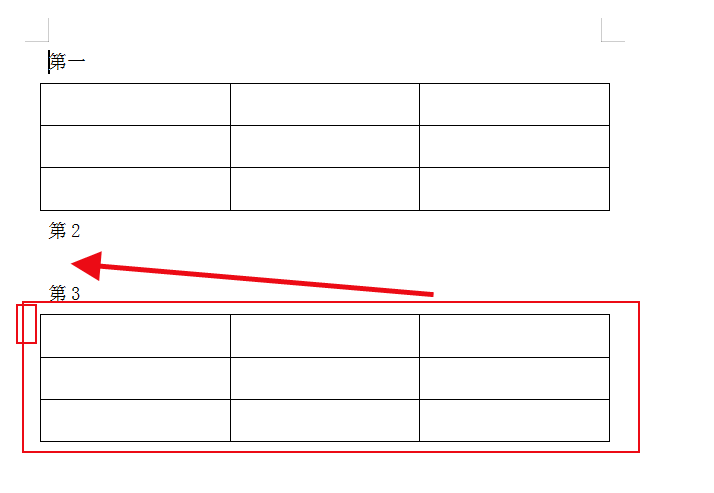


 关于 LearnKu
关于 LearnKu




推荐文章: