使用Pyvia控制示波器,获取的示波器截图不正常,帮忙看看哪里出错了
环境: python3.9 pyvisa
执行结果:代码能够正常执行,能够从示波器获取到图片,但图片只显示10%,其他都是乱码。
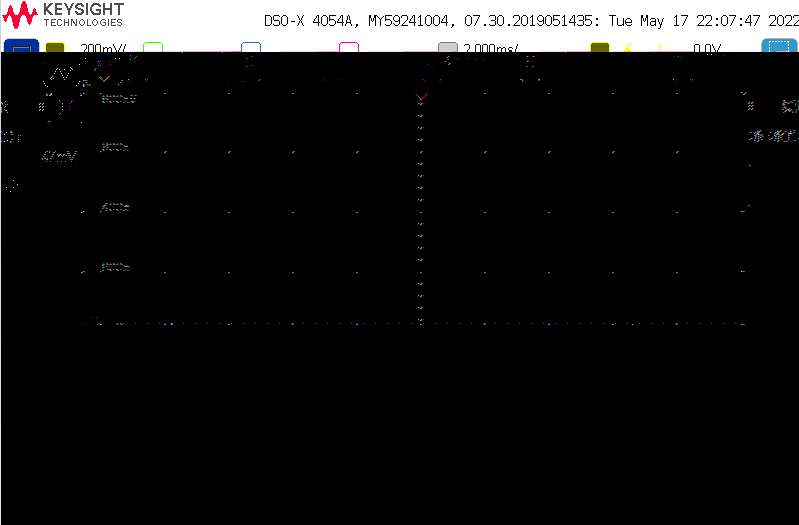
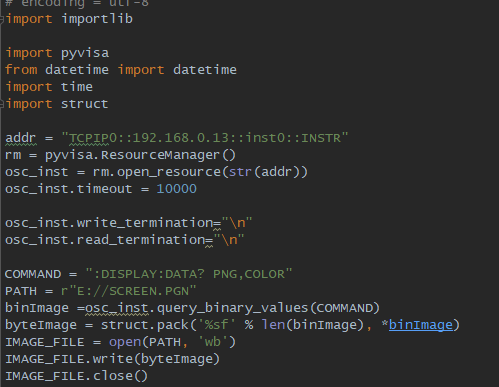

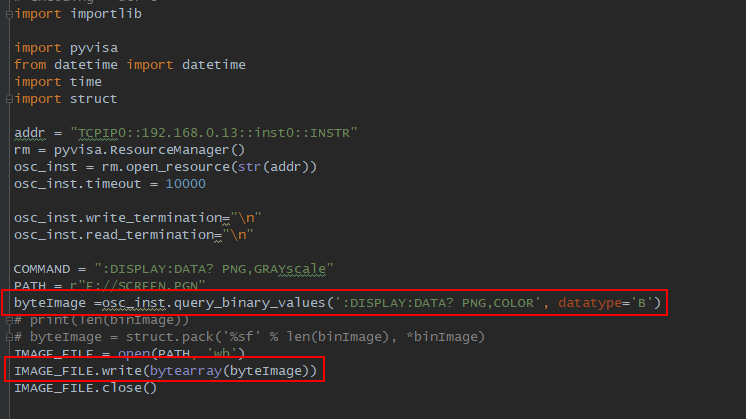



 关于 LearnKu
关于 LearnKu




推荐文章: