一个错误,我的游戏画面显示不出(2)我发现了一些错误并改正。但是我的游戏仍然没有显示屏幕
import math##导入math模块
import pygame,sys#导入pygame,sys模块
from pygame.locals import *#从pygame的locals导入所有内容
pygame.init()#初始化pgame
screen = pygame.display.set_mode((600,500))#设置窗口大小
pygame.display.set_caption(‘pie游戏’)#设置题目
myfont = pygame.font.Font(None,60)#设置字体大小
color = 100,80,60#设置颜色
width = 4#设置宽
x = 300#设置x坐标
y = 250#设置y坐标
radius = 200
position = x-radius,y-radius,radius2,radius2
piece1 = False
piece2 = False
piece3 = False
piece4 = False
while True:
for event in pygame.event.get():#历遍循环
if event.type == QUIT:#如果单机关闭窗口,则退出游戏
sys.exit()#游戏退出
elif event.type == KEYUP:#历遍键盘
if event.key == pygame.K_ESCAPE:
sys.exit()
elif event.key == pygame.K_1:#如果按下1
piece1 = True
elif event.key == pygame.K_2:
piece2 = True
elif event.key == pygame.K_3:
piece3 = True
elif event.key == pygame.K_4:
piece4 = True
screen.fill((0,0,200))
textImg1 = myfont.render(‘1’,True,color)
screen.blit(textImg1,(x+radius/2-20,y-radius/2))
textImg2 = myfont.render(‘2’,True,color)
screen.blit(textImg2,(x-radius/2,y-radius/2))
textImg3 = myfont.render(‘3’,True,color)
screen.blit(textImg3,(x-radius/2,y-radius/2-20))
textImg4 = myfont.render(‘4’,True,color)
screen.blit(textImg4,(x+radius/2-20,y+radius/2-20))
if piece1:
start_angle = math.radians(0)
end_angle = math.radians(90)
pygame.draw.arc(screen,color,position,start_angle,end_angle,width)
pygame.draw.line(screen,color,(x,y),(x,y-radius),width)
pygame.draw.line(screen,color,(x,y),(x+radius,y),width)
if piece2:
start_angle = math.radians(90)
end_angle = math.radians(180)
pygame.draw.arc(screen,color,position,start_angle,end_angle,width)
pygame.draw.line(screen,color,(x,y),(x,y-radius),width)
pygame.draw.line(screen,color,(x,y),(x-radius,y),width)
if piece3:
start_angle = math.radians(180)
end_angle = math.radians(270)
pygame.draw.arc(screen,color,position,start_angle,end_angle,width)
pygame.draw.line(screen,color,(x,y),(x-radius,y),width)
pygame.draw.line(screen,color,(x,y),(x,y+radius),width)
if piece4:
start_angle = math.radians(270)
end_angle = math.radians(360)
pygame.draw.arc(screen,color,position,start_angle,end_angle,width)
pygame.draw.line(screen,color,(x,y),(x,y+radius),width)
pygame.draw.line(screen,color,(x,y),(x+radius,y),width)
if piece1 and piece2 and piece3 and piece4:
color = 0,225,0
pygame.display.update()
import math##导入math模块
import pygame,sys#导入pygame,sys模块
from pygame.locals import *#从pygame的locals导入所有内容
pygame.init()#初始化pgame
screen = pygame.display.set_mode((600,500))#设置窗口大小
pygame.display.set_caption('pie游戏')#设置题目
myfont = pygame.font.Font(None,60)#设置字体大小
color = 100,80,60#设置颜色
width = 4#设置宽
x = 300#设置x坐标
y = 250#设置y坐标
radius = 200
position = x-radius,y-radius,radius*2,radius*2
piece1 = False
piece2 = False
piece3 = False
piece4 = False
while True:
for event in pygame.event.get():#历遍循环
if event.type == QUIT:#如果单机关闭窗口,则退出游戏
sys.exit()#游戏退出
elif event.type == KEYUP:#历遍键盘
if event.key == pygame.K_ESCAPE:
sys.exit()
elif event.key == pygame.K_1:#如果按下1
piece1 = True
elif event.key == pygame.K_2:
piece2 = True
elif event.key == pygame.K_3:
piece3 = True
elif event.key == pygame.K_4:
piece4 = True
screen.fill((0,0,200))
textImg1 = myfont.render('1',True,color)
screen.blit(textImg1,(x+radius/2-20,y-radius/2))
textImg2 = myfont.render('2',True,color)
screen.blit(textImg2,(x-radius/2,y-radius/2))
textImg3 = myfont.render('3',True,color)
screen.blit(textImg3,(x-radius/2,y-radius/2-20))
textImg4 = myfont.render('4',True,color)
screen.blit(textImg4,(x+radius/2-20,y+radius/2-20))
if piece1:
start_angle = math.radians(0)
end_angle = math.radians(90)
pygame.draw.arc(screen,color,position,start_angle,end_angle,width)
pygame.draw.line(screen,color,(x,y),(x,y-radius),width)
pygame.draw.line(screen,color,(x,y),(x+radius,y),width)
if piece2:
start_angle = math.radians(90)
end_angle = math.radians(180)
pygame.draw.arc(screen,color,position,start_angle,end_angle,width)
pygame.draw.line(screen,color,(x,y),(x,y-radius),width)
pygame.draw.line(screen,color,(x,y),(x-radius,y),width)
if piece3:
start_angle = math.radians(180)
end_angle = math.radians(270)
pygame.draw.arc(screen,color,position,start_angle,end_angle,width)
pygame.draw.line(screen,color,(x,y),(x-radius,y),width)
pygame.draw.line(screen,color,(x,y),(x,y+radius),width)
if piece4:
start_angle = math.radians(270)
end_angle = math.radians(360)
pygame.draw.arc(screen,color,position,start_angle,end_angle,width)
pygame.draw.line(screen,color,(x,y),(x,y+radius),width)
pygame.draw.line(screen,color,(x,y),(x+radius,y),width)
if piece1 and piece2 and piece3 and piece4:
color = 0,225,0
pygame.display.update()

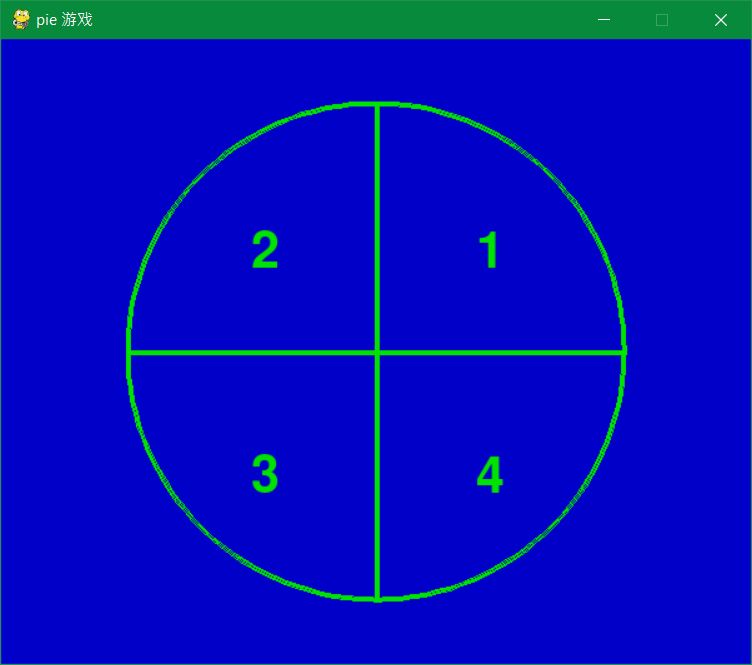
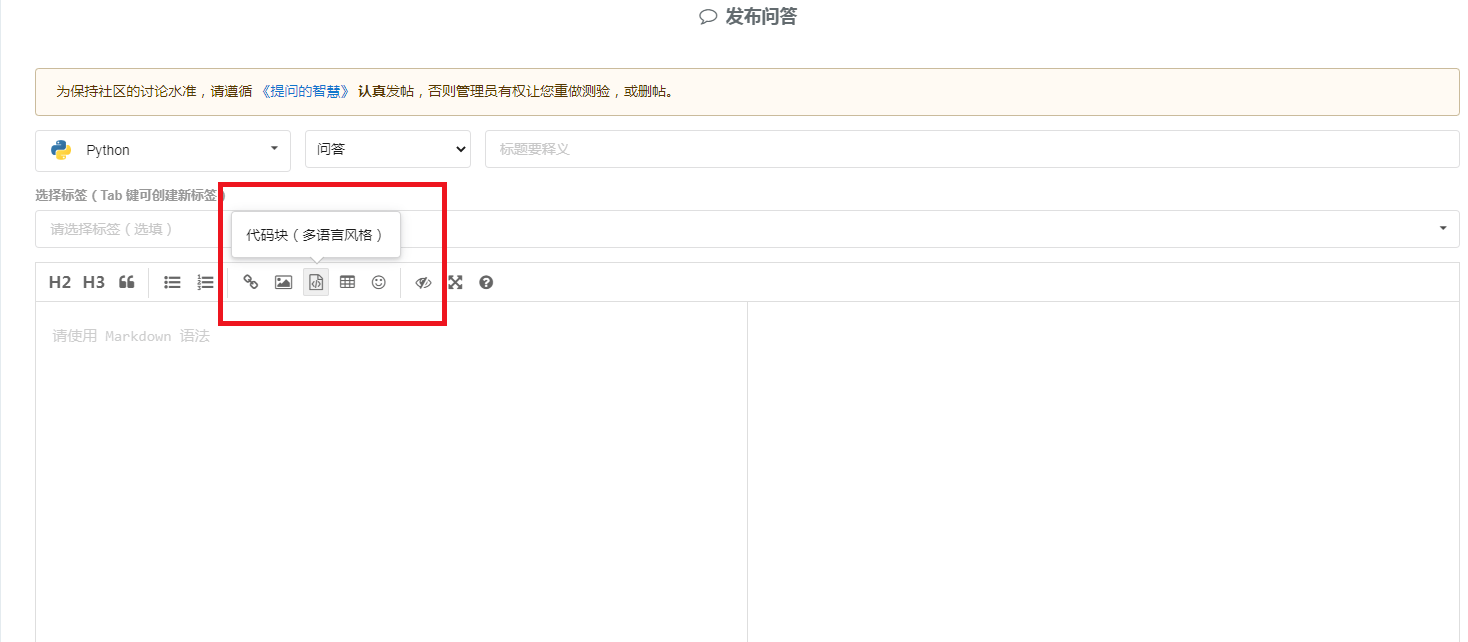



 关于 LearnKu
关于 LearnKu




推荐文章: