进度条写在父类的方法里,子类运行程序时想调用却报故障object has no attribute 'process'
先说明下我的程序架构,我将面板的一些操作控件包括进度条放在Class1中,执行程序放在Class2中,Class1作为Class2的父类
当点击了Class1中的按钮时调用Class2的函数,在这个函数里,调用了Class1中的进度条更新函数,这个进度条更新函数里又会调用进度条控件的那个函数(这一步出错了),报的错误原因是object has no attribute ‘process’。想问问有什么办法可以解决这个问题。
现状1:父类中的按钮控件和进度条控件也要放在一个方法里,否则也会报相同的错误。
现状2:父类中的其它方法调用进度条函数可以正常使用。
现状3:子类中可以继承父类的方法,但是方法定义的self.process类型是<class ‘tkinter.ttk.Progressbar’>这不是一个属性并没被使用到。
附上相关的代码:
Class1():
def frame_progress():
self.frame_pro = Frame(frameT, bd=2, relief=GROOVE, bg='#B5B5B5')
self.frame_pro.pack(padx=1, side=TOP, anchor=W,fill=BOTH, expand=YES)
s = ttk.Style()
s.configure("red.Horizontal.TProgressbar", foreground='Green1', background='Green1', height=100)
self.process = ttk.Progressbar(self.frame_pro, style="red.Horizontal.TProgressbar", length=620,mode="determinate", maximum=100, orient=HORIZONTAL)
self.process.pack(padx=1, side=LEFT)
self.pro_lab = StringVar()
self.progress_label = Label(self.frame_pro, textvariable=self.pro_lab, fg="#0000CD", bg='#B5B5B5').pack(padx=1,side=LEFT)#调用进度条的函数
```python
Class1():
def updata_process(self, count, sum):
p = round(count / sum * 100)
if p % 5 == 0: # 降低更新频率
# self.value(p)
self.process["value"] = p
# time.sleep(0.01) # 有程序后不需要sleep
self.frame_pro.update() # 程序和界面得放一块,界面把路径传参给程序,程序又要调用界面更新,会形成闭环出错
self.pro_lab.set(str(p) + '%')
if p == 100.00:
self.pro_lab.set("完成")```python
#子类中函数
Class2(Class1):
def fun1(self):
for i in range(100):
time.sleep(500)
super().updata_process(i,100)```python
if __name__ == '__main__':
frameT = Tk()
frameT.configure(bg='#CFCFCF')
screen_width = frameT.winfo_screenwidth()
screen_height = frameT.winfo_screenheight()
width_default = 1920 #生成程序电脑的默认分辨率
height_default = 1080 #生成程序电脑的默认分辨率
width_scale = 670/width_default
height_scale = 780/height_default
frameT.geometry(f'{int(width_scale*screen_width)}x{int(height_scale*screen_height)}+500+150')
frameT.title('CanoeAutoTestToolV1.5')
frameT.iconbitmap('ico/doge.ico') # 更改窗口图标
start1=casetool().frame_path()
# start2 = casetool().frame_function()
# start3=casetool().frame_progress()
frameT.mainloop()
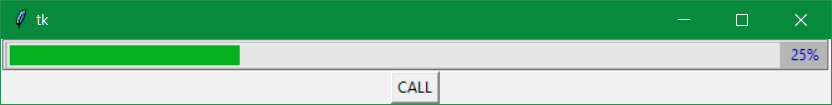



 关于 LearnKu
关于 LearnKu




推荐文章: