Laravel 数据库及项目文件自动备份指北 (spatie/Laravel-backup)
源码和数据库备份功能
安装:
composer require spatie/laravel-backup
tips:
-
报错:
Installation failed, reverting ./composer.json to its original content. -
原因:
spatie/laravel-backup 最新版需要php7.1 -
解决:
根据不同的PHP版本下载不同版本的spatie/laravel-backup比如我的项目PHP要求大于5.6 而v3.x-dev支持 PHP 5.5 则composer require spatie/laravel-backup v3.x-dev
发布配置文件 config/backup.php
php artisan vendor:publish --provider="Spatie\Backup\BackupServiceProvider"
出现 config/backup.php 文件说明安装成功
执行 php artisan 命令可以看到:
backup
backup:clean Remove all backups older than specified number of days in config.
backup:list Display a list of all backups.
backup:monitor Monitor the health of all backups.
backup:run Run the backup.执行 php artisan backup:run 开始备份
tips:
因为备份时默认会发送邮件通知,所以如果你的项目还没有配置邮件会导致如下报错:
Copying zip failed because: Expected response code 250 but got code "530", with message "530 5.7.1 Authentication required
".
Backup failed because Connection to smtp.mailtrap.io:2525 Timed Out.
#0 /home/vagrant/Code/larabbs/vendor/swiftmailer/swiftmailer/lib/classes/Swift/Transport/AbstractSmtpTransport.php(339): Swift_Transport_AbstractSmtpTransport->getFullResponse(14)
#1 /home/vagrant/Code/larabbs/vendor/swiftmailer/swiftmailer/lib/classes/Swift/Transport/EsmtpTransport.php(305): Swift_Transport_AbstractSmtpTransport->executeCommand('HELO [127.0.0.1...', Array, Array, false, NULL)
.
.
.
#38 /home/vagrant/Code/larabbs/artisan(37): Illuminate\Foundation\Console\Kernel->handle(Object(Symfony\Component\Console\Input\ArgvInput), Object(Symfony\Component\Console\Output\ConsoleOutput))
#39 {main}
Backup failed because: Expected response code 250 but got code "530", with message "530 5.7.1 Authentication required
".
In AbstractSmtpTransport.php line 473:
Connection to smtp.mailtrap.io:2525 Timed Out
In StreamBuffer.php line 166:
Connection to smtp.mailtrap.io:2525 Timed Out很简单我们在命令行中再执行一下 php artisan backup:run -h 可以看到提示:
Usage:
backup:run [options]
Options:
--filename[=FILENAME]
--only-db
--db-name[=DB-NAME] (multiple values allowed)
--only-files
--only-to-disk[=ONLY-TO-DISK]
--disable-notifications // 在当前命令中忽略邮件提醒
-h, --help Display this help message
-q, --quiet Do not output any message
-V, --version Display this application version
--ansi Force ANSI output
--no-ansi Disable ANSI output
-n, --no-interaction Do not ask any interactive question
--env[=ENV] The environment the command should run under
-v|vv|vvv, --verbose Increase the verbosity of messages: 1 for normal output, 2 for more verbose output and 3 for debug
Help:
Run the backup.接着: php artisan backup:run --disable-notifications
如果项目文件比较多的话则需要一会时间来备份,我们可以先只备份数据库试一下:php artisan backup:run --disable-notifications --only-db
备份成功可以在 'storage/app/' 中看到 .zip 后缀的压缩文件,这就是备份文件了。(你可以解压出来看看)
config/laravel-backup.php :
'destination' => [
/*
* The disk names on which the backups will be stored.
*/
'disks' => [
'local',
],
],config/filesystems.php:
'disks' => [
'local' => [
'driver' => 'local',
'root' => storage_path('app'),
],
],从以上可以 看出 备份的.zip文件 在 storge/app/http---localhost/文件中
只备份文件
php artisan backup:run --only-files
只备份数据库
php artisan backup:run --only-db
自动备份(linux自带 定时任务工具crontab 无需安装)
vagrant provision
配置需要的定时任务
./app/Console/Kernel.php:
protected function schedule(Schedule $schedule)
{
// $schedule->command('inspire')
// ->hourly();
$schedule->command('backup:clean')->daily()->at('10:00');
$schedule->command('backup:run --disable-notifications')->->everyThirtyMinutes();;//每过30分钟备份一次
}调度频率设置
当然,你可以为你的任务分配多种调度计划:
| 方法 | 描述 |
|---|---|
->cron('* * * * * *'); |
在自定义的 Cron 时间表上执行该任务 |
->everyMinute(); |
每分钟执行一次任务 |
->everyFiveMinutes(); |
每五分钟执行一次任务 |
->everyTenMinutes(); |
每十分钟执行一次任务 |
->everyFifteenMinutes(); |
每十五分钟执行一次任务 |
->everyThirtyMinutes(); |
每半小时执行一次任务 |
->hourly(); |
每小时执行一次任务 |
->hourlyAt(17); |
每小时的第 17 分钟执行一次任务 |
->daily(); |
每天午夜执行一次任务 |
->dailyAt('13:00'); |
每天的 13:00 执行一次任务 |
->twiceDaily(1, 13); |
每天的 1:00 和 13:00 分别执行一次任务 |
->weekly(); |
每周执行一次任务 |
->monthly(); |
每月执行一次任务 |
->monthlyOn(4, '15:00'); |
在每个月的第四天的 15:00 执行一次任务 |
->quarterly(); |
每季度执行一次任务 |
->yearly(); |
每年执行一次任务 |
->timezone('America/New_York'); |
设置时区 |
你也可以直接前往 任务调度文档 复习一下;
hometead 可自动生成cronta定时任务文件:
tips: schedule: true 冒号后面必须空格,否则语法错误
Homestead.yaml:
sites:
- map: wangj_task.io
to: /home/vagrant/code/Task/public
schedule: true #务必空格!!!vagrant@homestead:/etc/cron.d$ ls
mdadm php popularity-contest sysstat wangjtaskiovagrant@homestead:/etc/cron.d$ cat wangjtaskio
#每分钟执行一次 artisan schedule:run
* * * * * vagrant . /home/vagrant/.profile;
/usr/bin/php/home/vagrant/code/Task/public/../artisan schedule:run >> /dev/null 2>&1备份文件默认放在该目录: ./storage/app/ 备份文件格式为 .zip
本作品采用《CC 协议》,转载必须注明作者和本文链接





 关于 LearnKu
关于 LearnKu




这个备份是指的本地或者服务器的备份么,还用同步仓库管理么
@raybon 同步代码 或者 数据库数据和sql,所有环境都适用
:+1:
文章排版看的好别扭
这个备份默认是mysql的数据库进行备份,如果用的是postgresql的数据库怎么设置来进行备份,谢谢
@WANDX
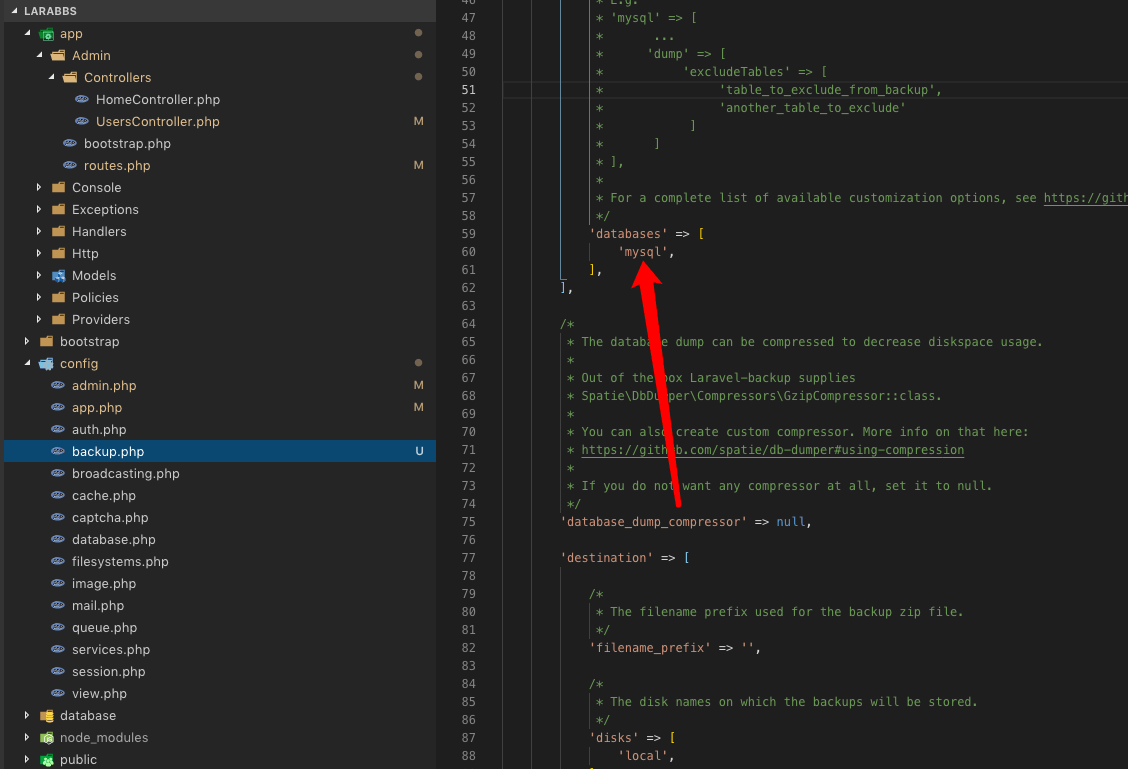
试下这个配置
@raybon Git 的版本控制当然要做啦,但是本地可能有些文件不做版本控制的,而这个备份不仅可以针对所有文件而且还可以备份你的测试数据。 再说线上,如果出现更新代码出现 Bug 的情况这个时候项目文件备份就起作用啦!
@guansixu 样式已经优化
@iVerywang 这块试过了 写的PostgreSQL或者pgsql都试过了,我数据库用的postgresql,没有用MySQL。我再研究研究,谢谢了
@WANDX 应该要和这里一直,你再试试

求教:cli模式运行备份ok,crontab去执行就只创建一个空文件夹是什么问题?
我不知道理解的对不对,就是跟着流程做的话,就会备份出一份zip的文件,如果项目出错,就将zip解压出来就行了 是吗?
Backup failed because The dump process failed with exitcode 2 : Misuse of shell builtins : mysqldump: Couldn't execute 'ROLLBACK TO SAVEPOINT sp': 42000SAVEPOINT sp does not exist (1305)
laravel5.8使用连接池smproxy 后,laravel-backup数据备份报错
protected function schedule(Schedule $schedule) { // $schedule->command('inspire') // ->hourly(); $schedule->command('backup:clean')->daily()->at('10:00'); $schedule->command('backup:run --disable-notifications')->->everyThirtyMinutes();;//每过30分钟备份一次 }
这里有一个错误写法多了一个 ->