Ploi - Server Management Tool
I am someone who loves to try out new tools, I think I’ve seen so much panels (Plesk, DirectAdmin, cPanel, VestaCP and much more) that I might have tried them all. Sadly, fact was that I was never satisfied with any of these.
Developing in PHP is what I love to do, I use Laravel all the time and I’m a big fan. So trying to find a way to easily deploy my Laravel apps for my customerswas not that easy, I was getting tired of all the manual terminal work I had to do.
I started thinking; “What if I combine everything that I need, in just 1 tool?”
Enters the concept
This is where Ploi started with just 1 question. I’ve started development in 2017 may but quickly gave up, it was just too much work to encapsulate in a brief time. Half year goes by in which I did some basic things to the application, but never was it ready for usage.
Then in February 2018, I noticed a colleague-programmer had built something similar, which motivated me a lot. (And this tool he built was really tiny, basically what it did was setup a webhosting environment on a server and you we’re able to upload with FTP or 1-click install WordPress on it).
I then re-started development on Ploi (this is where the name also was made up, its leading from ‘Deploy’) with a lot of motivation. So much motivation that the first beta launched march 2018, 2 other colleague-programmers helped me get started which just gave me a boost more to keep on going.
This is currently how Ploi’s dashboard looks like;
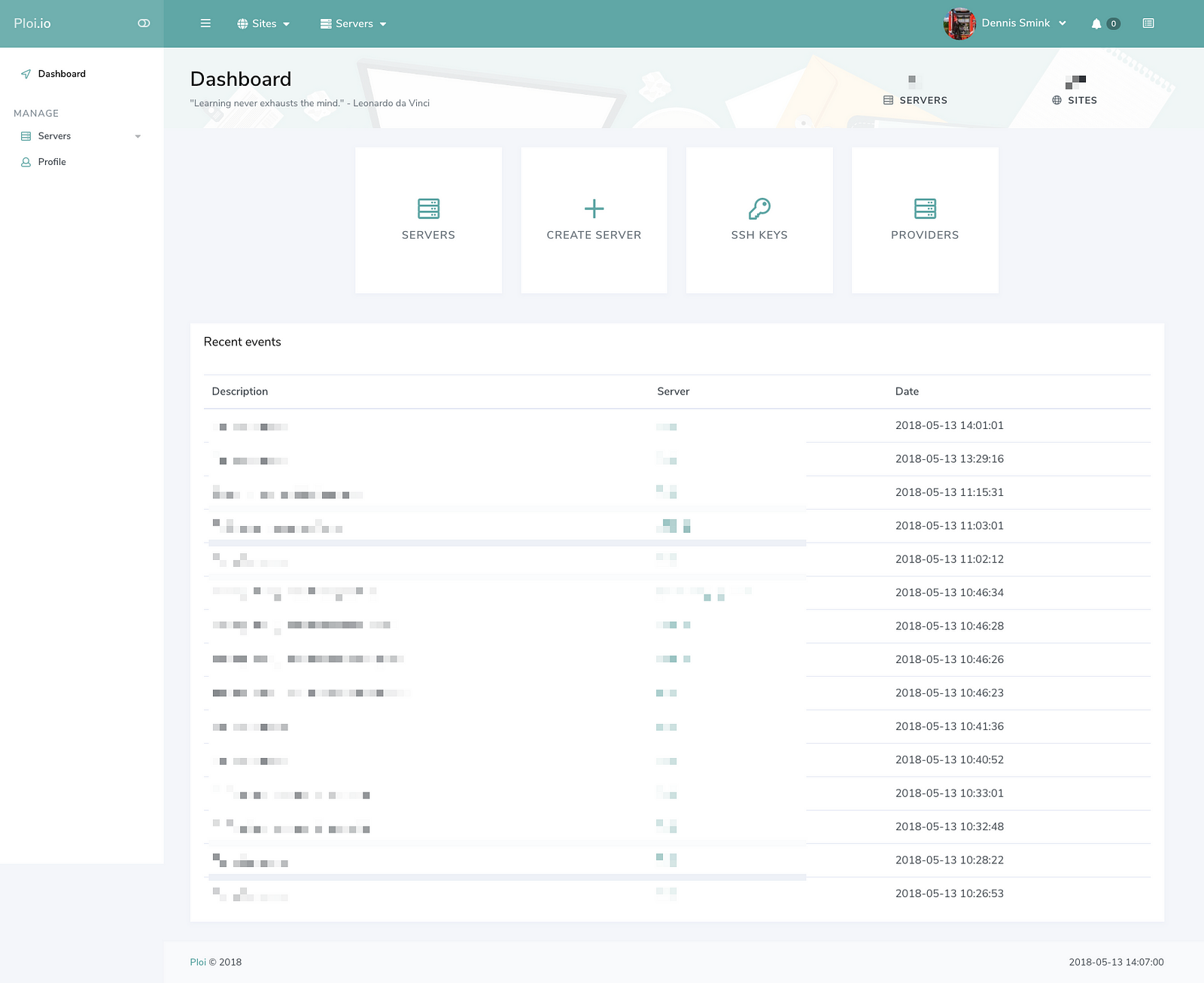
What I personally underestimated was the importance of testing, testing and testing. Provisioning someone’s server is a responsible job and has to be executed correctly, this led to some headaches sometimes.
To encapsulate what Ploi actually does;
Ploi makes it really easy to provision a server for your websites and applications. You can install a server with; DigitalOcean, Vultr, Linode or Custom VPS (with your favorite vendor, make sure you choose Ubuntu 18.04). All servers that are being created with DigitalOcean, Vultr or Linode are provisioned with Ubuntu 18.04. This is because I have the most knowledge of this OS to fully understand and support it.
You can create website’s and install your Github, Bitbucket or Gitlab repository. You can also 1-click install WordPress or upload your website with SFTP.
Packages that are installed by default;
- Nginx
- NodeJS
- MySQL 5.7
- PHP 7.1 (upgrade-able to 7.2 through server panel)
- Redis
- Supervisor
- UFW (Uncomplicated firewall)
- And much more to handle small things
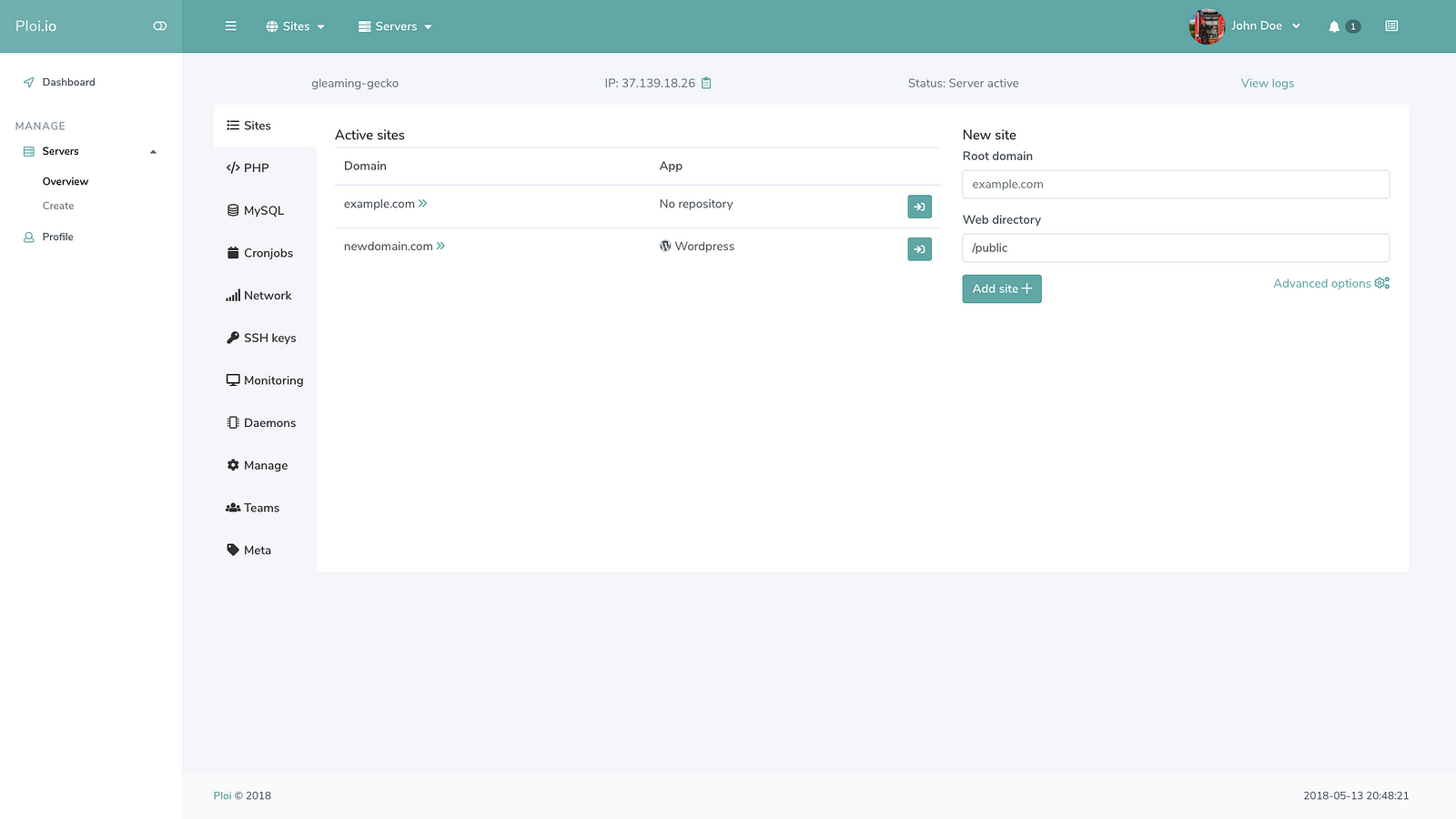
Once you’ve provisioned a server you’re ready to go?
As you can see in the image above, just enter your website domain and add it, instantly you have a online website (you have to point your DNS records to your server ofcourse)
For more information check out https://ploi.io
本作品采用《CC 协议》,转载必须注明作者和本文链接






 关于 LearnKu
关于 LearnKu



