ThinkPHP6 写入日志权限报错
最近用ThinkPHP6.0写了一个项目,提交到线上测试时发现后台登录后又被中间件重定向到了登录页面,导致后台无法正常使用,绑定了异常处理接管,打开数据库查看异常日志,发现两处异常:
'file' => 'vendor/topthink/think-log/src/log/driver/File.php',
'line' => 123,
'message' => 'error_log(/201907/09.log): failed to open stream: Permission denied'
'file' => 'vendor/topthink/framework/src/think/Cookie.php',
'line' => 203,
'message' => 'Uncaught think\\exception\\ErrorException: Cannot modify header information - headers already sent by (output started at .......'查看源码
// vendor/topthink/think-log/src/log/driver/File.php
protected function write(array $message, string $destination): bool
{
// 检测日志文件大小,超过配置大小则备份日志文件重新生成
$this->checkLogSize($destination);
$info = [];
foreach ($message as $type => $msg) {
$info[$type] = is_array($msg) ? implode(PHP_EOL, $msg) : $msg;
}
$message = implode(PHP_EOL, $info) . PHP_EOL;
return error_log($message, 3, $destination); // 123
}
// vendor/topthink/framework/src/think/Cookie.php
protected function saveCookie(string $name, string $value, int $expire, string $path, string $domain, bool $secure, bool $httponly): void
{
setcookie($name, $value, $expire, $path, $domain, $secure, $httponly); // 203
}应该是error_log没有权限,抛出了异常,导致setcookie失败,果断chomd -R 777 runtime/,刷新重试,依然出现一样的错误。runtime已经777了还报Permission denied,难道日志目录不在runtime,查看日志配置文件
<?php
// +----------------------------------------------------------------------
// | 日志设置
// +----------------------------------------------------------------------
return [
// 默认日志记录通道
'default' => 'file',
// 日志记录级别
'level' => [],
// 日志类型记录的通道 ['error'=>'email',...]
'type_channel' => [],
// 是否关闭日志写入
'close' => false,
// 日志通道列表
'channels' => [
'file' => [
// 日志记录方式
'type' => 'File',
// 日志保存目录
'path' => '',
// 单文件日志写入
'single' => false,
// 独立日志级别
'apart_level' => [],
// 最大日志文件数量
'max_files' => 0,
],
// 其它日志通道配置
],
];path为空,框架应该有默认值啊,然后就一路找到vendor\topthink\think-log\src\log\driver\File.php getMasterLogFile方法
protected function getMasterLogFile(): string
{
if (substr($this->config['path'], -1) != DIRECTORY_SEPARATOR) {
$this->config['path'] .= DIRECTORY_SEPARATOR;
}
.
.
.
卧槽!!! 默认日志保存路径/,然后修改配置文件'path' => app()->getRuntimePath() . '/log',再次刷新重试,运行正常,打开/runtime/log/201907,日志已记录进去,然后想到本地windows环境不存在权限问题,打开D盘,果然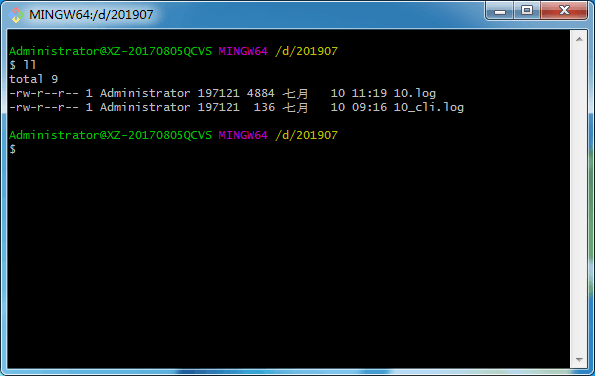
文档里日志处理也没有对
path参数特别说明,感觉是个坑!
本作品采用《CC 协议》,转载必须注明作者和本文链接




 关于 LearnKu
关于 LearnKu




推荐文章: