iris-go 框架构建登陆 API 项目开发过程
iris-go 框架构建登陆 api 项目开发过程
具体项目实例 github.com/snowlyg/IrisAdminApi
很多新手学习 iris-go 的时候,看文档会觉得有些零散。而且英文文档对有些小伙伴来说还是有些吃力,就算用上翻译软件有些地方也会翻译的生涩难以理解。这篇文章主要会详细的讲解一下,我在写一个小项目的实现过程。本人功力有限,如果有错误地方,希望大家友善的指出。
前言
- 首先需要安装
golang环境 。具体安装教程可以查看 Go 入门指南 - 本地安装
mysql或者gcc(sqlite3) 环境 。gcc 下载地址 建议下载解压版本,安装版本下载会比较慢。 - 开启
GO111MODULE模式,设置镜像go env -w GO111MODULE=on go env -w GOPROXY=https://goproxy.cn,direct - 初始化
go.mod文件go mod init - 安装
gowatch,类似bee run的一个工具。go get github.com/silenceper/gowatch
注意:如果是使用 goland Ide , 需要在 goland 的设置中为每一个项目单独开启 go moudels , 并且设置镜像地址,如下图。
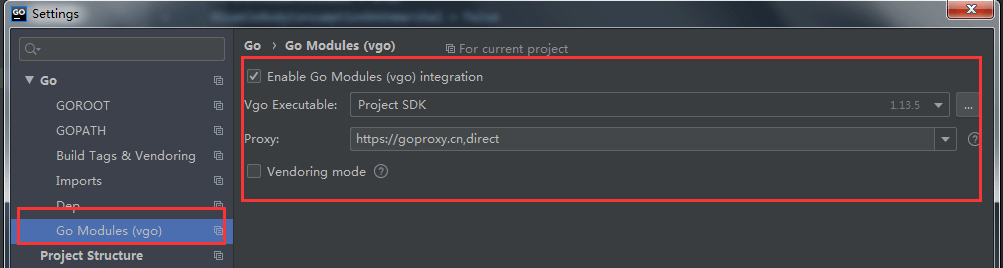
新建项目
- 在 go/src/ (GOPATH) 目录下新建文件夹
IrisAdminApi,并新建main.go文件。官方文档例子 https://iris-go.com/start/#installation。package main import ( "github.com/kataras/iris/v12" "github.com/kataras/iris/v12/middleware/logger" "github.com/kataras/iris/v12/middleware/recover" ) func main(){ app := iris.New() app.Logger().SetLevel("debug") //可选的, 增加两个内置的处理程序 // 一个可以让程序从任意的 http-relative panics 中恢复过来, // 一个可以记录日志到终端。 app.Use(recover.New()) app.Use(logger.New()) // Method: GET // Resource: http://localhost:8080 app.Handle("GET", "/", func(ctx iris.Context) { ctx.HTML("<h1>Welcome</h1>") }) // same as app.Handle("GET", "/ping", [...]) // Method: GET // Resource: http://localhost:8080/ping app.Get("/ping", func(ctx iris.Context) { ctx.WriteString("pong") }) // Method: GET // Resource: http://localhost:8080/hello app.Get("/hello", func(ctx iris.Context) { ctx.JSON(iris.Map{"message": "Hello Iris!"}) }) // http://localhost:8080 // http://localhost:8080/ping // http://localhost:8080/hello app.Run(iris.Addr(":8080"), iris.WithoutServerError(iris.ErrServerClosed)) } - 加载相关包
go mod tidy,此时go.mod和go.sum会加载包的相关信息。// go.mod module IrisAdmin go 1.13 require ( github.com/CloudyKit/fastprinter v0.0.0-20200109182630-33d98a066a53 // indirect github.com/ajg/form v1.5.1 // indirect github.com/fasthttp-contrib/websocket v0.0.0-20160511215533-1f3b11f56072 // indirect github.com/google/go-querystring v1.0.0 // indirect github.com/imkira/go-interpol v1.1.0 // indirect github.com/k0kubun/colorstring v0.0.0-20150214042306-9440f1994b88 // indirect github.com/kataras/iris/v12 v12.1.4 github.com/mattn/go-colorable v0.1.4 // indirect github.com/modern-go/concurrent v0.0.0-20180306012644-bacd9c7ef1dd // indirect github.com/modern-go/reflect2 v1.0.1 // indirect github.com/moul/http2curl v1.0.0 // indirect github.com/onsi/ginkgo v1.11.0 // indirect github.com/onsi/gomega v1.8.1 // indirect github.com/sergi/go-diff v1.1.0 // indirect github.com/shurcooL/sanitized_anchor_name v1.0.0 // indirect github.com/smartystreets/goconvey v1.6.4 // indirect github.com/valyala/fasthttp v1.8.0 // indirect github.com/xeipuuv/gojsonschema v1.2.0 // indirect github.com/yalp/jsonpath v0.0.0-20180802001716-5cc68e5049a0 // indirect github.com/yudai/gojsondiff v1.0.0 // indirect github.com/yudai/golcs v0.0.0-20170316035057-ecda9a501e82 // indirect github.com/yudai/pp v2.0.1+incompatible // indirect ) - 启动项目 ,在项目目录运行
gowatch或者go run main.go。 - 输入 localhost:8080 ,得到如下显示就表启动成功了。
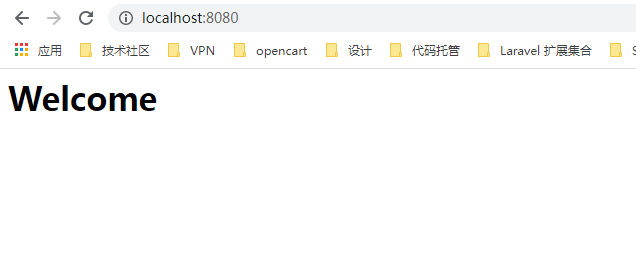
实现登陆,退出功能
到现在我们只是实现了一个简单的 web 服务器,和几个简单的接口。接下来我们要来实现网站的基本功能登陆和退出。
这里我们使用单元测试驱动开发相关接口,这样做的我们的项目后期的维护会变得相对容易一些。
首先要修改我们的 main.go 文件,新建一个 NewApp 方法,这个方法返回-个 *iris.Application ,这个是 iris.Application 的一个指针。(具体为什么是指针,这里就不详细讲解了。可以去看下 [Go 入门指南]《Go 入门指南》 ),这个方法在单元测试会用到。
package main import ( "github.com/kataras/iris/v12" "github.com/kataras/iris/v12/middleware/logger" "github.com/kataras/iris/v12/middleware/recover" ) func main(){ app := NewApp() // http://localhost:8080 // http://localhost:8080/ping // http://localhost:8080/hello app.Run(iris.Addr(":8080"), iris.WithoutServerError(iris.ErrServerClosed)) } func NewApp() *iris.Application { app := iris.New() app.Logger().SetLevel("debug") // Optionally, add two built'n handlers // that can recover from any http-relative panics // and log the requests to the terminal. app.Use(recover.New()) app.Use(logger.New()) // Method: GET // Resource: http://localhost:8080 app.Handle("GET", "/", func(ctx iris.Context) { ctx.HTML("<h1>Welcome</h1>") }) // same as app.Handle("GET", "/ping", [...]) // Method: GET // Resource: http://localhost:8080/ping app.Get("/ping", func(ctx iris.Context) { ctx.WriteString("pong") }) // Method: GET // Resource: http://localhost:8080/hello app.Get("/hello", func(ctx iris.Context) { ctx.JSON(iris.Map{"message": "Hello Iris!"}) }) return app }在项目目录下新建测试文件 base_test.go` ,测试文件都以 _test.go 结尾。
package main import ( "flag" "os" "testing" "github.com/gavv/httpexpect" "github.com/kataras/iris/v12" "github.com/kataras/iris/v12/httptest" ) const baseUrl = "/v1/admin/" const loginUrl = baseUrl + "login" // 登陆接口地址 var ( app *iris.Application ) //单元测试基境 func TestMain(m *testing.M) { // 初始化app app = NewApp() flag.Parse() exitCode := m.Run() os.Exit(exitCode) } // 单元测试 login 方法 func login(t *testing.T, Object interface{}, StatusCode int, Status bool, Msg string) (e *httpexpect.Expect) { e = httptest.New(t, app, httptest.Configuration{Debug: true}) e.POST(loginUrl).WithJSON(Object).Expect().Status(StatusCode).JSON().Object().Values().Contains(Status, Msg) return }在项目目录下新建测试文件
auth_test.go。package main import ( "testing" "github.com/kataras/iris/v12") //登陆成功 func TestUserLoginSuccess(t *testing.T) { oj := map[string]string{ "username": "username", "password": "password", } login(t, oj, iris.StatusOK, true, "登陆成功") }运行单元测试
go test -run TestUserLoginSuccess单独执行登陆成功测试。得到如下错误:
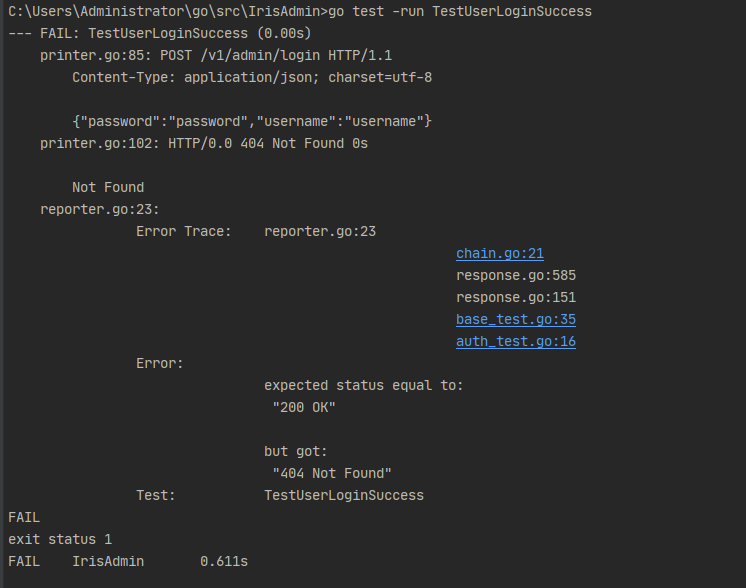
- 为什么会报错,从报错信息我们知道本来要得到 200 的状态码,结果返回了 404 。因为我们没有定义登陆的路由。这里我们使用 gorm 包来管理数据,并使用 jwt 作为接口认证方式。
- 新建 user 模型,token 模型并实现相关方法。
- 新建数据库 iris , tiris 。这里要注意数据库的字符集要修改为 utf-8 ,不然会出中文乱码的情况。
- 引入了三个新的依赖包
"github.com/iris-contrib/middleware/jwt" "github.com/jameskeane/bcrypt" "github.com/jinzhu/gorm" _ "github.com/jinzhu/gorm/dialects/mysql" - 增加 跨域中间件 和 jwt 认证中间件
- 完整代码如下
package main
import (
"errors"
"fmt" "net/http" "os" "strconv" "strings" "time"
"github.com/fatih/color" "github.com/kataras/iris/v12/context"
"github.com/kataras/iris/v12"
"github.com/iris-contrib/middleware/cors" "github.com/iris-contrib/middleware/jwt" "github.com/jameskeane/bcrypt" "github.com/jinzhu/gorm" _ "github.com/jinzhu/gorm/dialects/mysql"
"github.com/kataras/iris/v12/middleware/logger" "github.com/kataras/iris/v12/middleware/recover" _ "github.com/mattn/go-sqlite3"
)
var Db *gorm.DB
var err error
var dirverName string
var conn string
// 用户数据模型
type User struct {
gorm.Model
Name string `gorm:"not null VARCHAR(191)"`
Username string `gorm:"unique;VARCHAR(191)"`
Password string `gorm:"not null VARCHAR(191)"`
}
// 接口返回数据对想
type Response struct {
Status bool `json:"status"` //接口状态 true ,false Msg interface{} `json:"msg"` // 接口信息
Data interface{} `json:"data"` //接口数据
}
// token 数据模型
type OauthToken struct {
gorm.Model
Token string `gorm:"not null default '' comment('Token') VARCHAR(191)"`
UserId uint `gorm:"not null default '' comment('UserId') VARCHAR(191)"`
Secret string `gorm:"not null default '' comment('Secret') VARCHAR(191)"`
ExpressIn int64 `gorm:"not null default 0 comment('是否是标准库') BIGINT(20)"`
Revoked bool
}
// 创建 token
func (ot *OauthToken) OauthTokenCreate() (response Token) {
Db.Create(ot)
response = Token{ot.Token}
return
}
type Token struct {
Token string `json:"access_token"`
}
// 判断数据库是否返回 ErrRecordNotFound ,如果是说明数据库没有相关记录。
func IsNotFound(err error) {
if ok := errors.Is(err, gorm.ErrRecordNotFound); !ok && err != nil {
color.Red(fmt.Sprintf("error :%v \n ", err))
}
}
// 根据用户名查询用户
func UserAdminCheckLogin(username string) *User {
user := new(User)
IsNotFound(Db.Where("username = ?", username).First(user).Error)
return user
}
// 登陆处理程序
func UserLogin(ctx iris.Context) {
aul := new(User)
if err := ctx.ReadJSON(&aul); err != nil {
ctx.StatusCode(iris.StatusOK)
_, _ = ctx.JSON(Response{Status: false, Msg: nil, Data: "请求参数错误"})
return
}
ctx.StatusCode(iris.StatusOK)
response, status, msg := CheckLogin(aul.Username, aul.Password)
_, _ = ctx.JSON(Response{Status: status, Msg: response, Data: msg})
return
}
// 检查登陆用户,并生成登陆凭证 token
func CheckLogin(username, password string) (response Token, status bool, msg string) {
user := UserAdminCheckLogin(username)
if user.ID == 0 {
msg = "用户不存在"
return
} else {
if ok := bcrypt.Match(password, user.Password); ok {
token := jwt.NewTokenWithClaims(jwt.SigningMethodHS256, jwt.MapClaims{
"exp": time.Now().Add(time.Hour * time.Duration(1)).Unix(),
"iat": time.Now().Unix(),
})
tokenString, _ := token.SignedString([]byte("HS2JDFKhu7Y1av7b"))
oauthToken := new(OauthToken)
oauthToken.Token = tokenString
oauthToken.UserId = user.ID
oauthToken.Secret = "secret"
oauthToken.Revoked = false
oauthToken.ExpressIn = time.Now().Add(time.Hour * time.Duration(1)).Unix()
oauthToken.CreatedAt = time.Now()
response = oauthToken.OauthTokenCreate()
status = true
msg = "登陆成功"
return
} else {
msg = "用户名或密码错误"
return
}
}
}
// 作废token
func UpdateOauthTokenByUserId(userId uint) (ot *OauthToken) {
Db.Model(ot).Where("revoked = ?", false).
Where("user_id = ?", userId).
Updates(map[string]interface{}{"revoked": true})
return
}
// 登出用户
func UserAdminLogout(userId uint) bool {
ot := UpdateOauthTokenByUserId(userId)
return ot.Revoked
}
// 登出
func UserLogout(ctx iris.Context) {
aui := ctx.Values().GetString("auth_user_id")
id, _ := strconv.Atoi(aui)
UserAdminLogout(uint(id))
ctx.StatusCode(http.StatusOK)
_, _ = ctx.JSON(Response{true, nil, "退出"})
}
//获取程序运行环境
// 根据程序运行路径后缀判断
//如果是 test 就是测试环境
func isTestEnv() bool {
files := os.Args
for _, v := range files {
if strings.Contains(v, "test") {
return true
}
}
return false
}
// 接口跨域处理
func CrsAuth() context.Handler {
return cors.New(cors.Options{
AllowedOrigins: []string{"*"}, // allows everything, use that to change the hosts.
AllowedMethods: []string{"PUT", "PATCH", "GET", "POST", "OPTIONS", "DELETE"},
AllowedHeaders: []string{"*"},
ExposedHeaders: []string{"Accept", "Content-Type", "Content-Length", "Accept-Encoding", "X-CSRF-Token", "Authorization"},
AllowCredentials: true,
})
}
// 获取 access_token 信息
func GetOauthTokenByToken(token string) (ot *OauthToken) {
ot = new(OauthToken)
Db.Where("token = ?", token).First(&ot)
return
}
/**
* 验证 jwt * @method JwtHandler */func JwtHandler() *jwt.Middleware {
var mySecret = []byte("HS2JDFKhu7Y1av7b")
return jwt.New(jwt.Config{
ValidationKeyGetter: func(token *jwt.Token) (interface{}, error) {
return mySecret, nil
},
SigningMethod: jwt.SigningMethodHS256,
})
}
func AuthToken(ctx context.Context) {
value := ctx.Values().Get("jwt").(*jwt.Token)
token := GetOauthTokenByToken(value.Raw) //获取 access_token 信息
if token.Revoked || token.ExpressIn < time.Now().Unix() {
//_, _ = ctx.Writef("token 失效,请重新登录") // 输出到前端
ctx.StatusCode(http.StatusUnauthorized)
ctx.StopExecution()
return
} else {
ctx.Values().Set("auth_user_id", token.UserId)
}
ctx.Next()
}
func NewApp() *iris.Application {
dirverName = "mysql"
if isTestEnv() { //如果是测试使用测试数据库
conn = "root:wemT5ZNuo074i4FNsTwl4KhfVSvOlBcF@(127.0.0.1:3306)/tiris?charset=utf8&parseTime=True&loc=Local"
} else {
conn = "root:wemT5ZNuo074i4FNsTwl4KhfVSvOlBcF@(127.0.0.1:3306)/iris?charset=utf8&parseTime=True&loc=Local"
}
//初始化数据库
Db, err = gorm.Open(dirverName, conn)
if err != nil {
color.Red(fmt.Sprintf("gorm open 错误: %v", err))
}
app := iris.New()
app.Logger().SetLevel("debug")
app.Use(recover.New())
app.Use(logger.New())
// 路由集使用跨域中间件 CrsAuth()
// 允许 Options 方法 AllowMethods(iris.MethodOptions)
main := app.Party("/", CrsAuth()).AllowMethods(iris.MethodOptions)
{
v1 := main.Party("/v1")
{
v1.Post("/admin/login", UserLogin)
v1.PartyFunc("/admin", func(admin iris.Party) {
admin.Use(JwtHandler().Serve, AuthToken) //登录验证
admin.Get("/logout", UserLogout).Name = "退出"
})
}
}
return app
}
func main() {
app := NewApp()
app.Run(iris.Addr(":8080"), iris.WithoutServerError(iris.ErrServerClosed))
}
- 这时候再执行测试命令
go test -run TestUserLoginSuccess我们会得到如下错误:
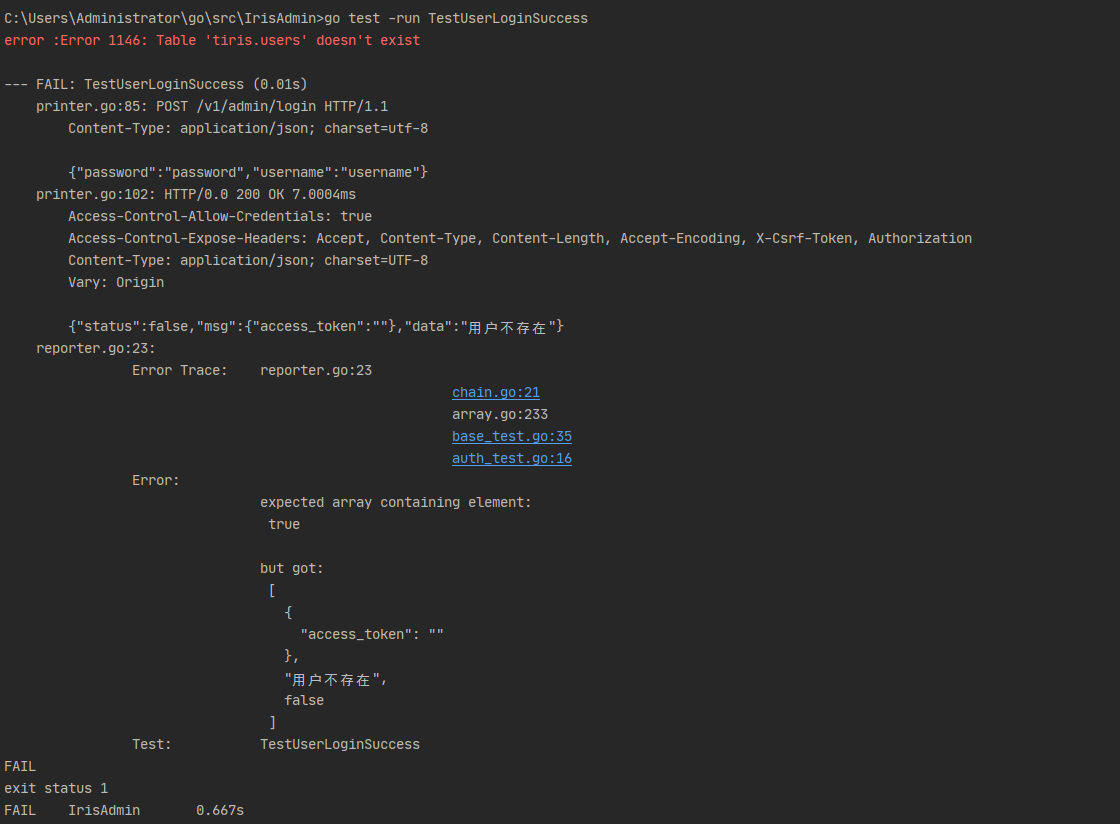
- 现在已经不再是 404 的错误了, 而是返回一个用户不存在的信息。原因是虽然我们增加了路由已经一系列的相关代码
- 但是数据库并没有用户数据 ,我们自然无法查询到任何用户信息。
- 那么要如何解决这问题呢?
- 同时你会发现到现在的 main.go 文件非常庞大臃肿,无论是修改代码,还是追踪错误都是非常麻烦。应该如何调整?
- 前文讲到 权限控制又该如何实现?
重构项目结构
- 现在我们调整文件代码,划分项目结构如下
- controllers // 控制器
- access.go
package controllers import ( "net/http" "strconv" "IrisAdmin/models" "github.com/kataras/iris/v12" ) // 登陆处理程序 func UserLogin(ctx iris.Context) { aul := new(models.User) if err := ctx.ReadJSON(&aul); err != nil { ctx.StatusCode(iris.StatusOK) _, _ = ctx.JSON(models.Response{Status: false, Msg: nil, Data: "请求参数错误"}) return } ctx.StatusCode(iris.StatusOK) response, status, msg := models.CheckLogin(aul.Username, aul.Password) _, _ = ctx.JSON(models.Response{Status: status, Msg: response, Data: msg}) return } // 登出 func UserLogout(ctx iris.Context) { aui := ctx.Values().GetString("auth_user_id") id, _ := strconv.Atoi(aui) models.UserAdminLogout(uint(id)) ctx.StatusCode(http.StatusOK) _, _ = ctx.JSON(models.Response{true, nil, "退出"}) }
- access.go
- middleware // 中间件
- auth.go // 验证登陆
package middleware import ( "net/http" "time" "IrisAdmin/models" "github.com/iris-contrib/middleware/jwt" "github.com/kataras/iris/v12/context" ) func AuthToken(ctx context.Context) { value := ctx.Values().Get("jwt").(*jwt.Token) token := models.GetOauthTokenByToken(value.Raw) //获取 access_token 信息 if token.Revoked || token.ExpressIn < time.Now().Unix() { //_, _ = ctx.Writef("token 失效,请重新登录") // 输出到前端 ctx.StatusCode(http.StatusUnauthorized) ctx.StopExecution() return } else { ctx.Values().Set("auth_user_id", token.UserId) } ctx.Next() } - crs.go // 跨域认证
package middleware import ( "github.com/iris-contrib/middleware/cors" "github.com/kataras/iris/v12/context" ) func CrsAuth() context.Handler { return cors.New(cors.Options{ AllowedOrigins: []string{"*"}, // allows everything, use that to change the hosts. AllowedMethods: []string{"PUT", "PATCH", "GET", "POST", "OPTIONS", "DELETE"}, AllowedHeaders: []string{"*"}, ExposedHeaders: []string{"Accept", "Content-Type", "Content-Length", "Accept-Encoding", "X-CSRF-Token", "Authorization"}, AllowCredentials: true, }) } - jwt.go // token 认证
- auth.go // 验证登陆
package middleware
import (
"github.com/iris-contrib/middleware/jwt"
)
/**
* 验证 jwt
* @method JwtHandler
*/
func JwtHandler() *jwt.Middleware {
var mySecret = []byte("HS2JDFKhu7Y1av7b")
return jwt.New(jwt.Config{
ValidationKeyGetter: func(token *jwt.Token) (interface{}, error) {
return mySecret, nil
},
SigningMethod: jwt.SigningMethodHS256,
})
}- models // 模型
- base.go // 初始化数据库,公共方法
package models
import (
"errors"
"fmt"
"os"
"strings"
"github.com/fatih/color"
"github.com/jinzhu/gorm"
_ "github.com/jinzhu/gorm/dialects/mysql"
_ "github.com/mattn/go-sqlite3"
)
var Db *gorm.DB
var err error
var dirverName string
var conn string
/**
*设置数据库连接
*@param diver string
*/
func Register() {
dirverName = "mysql"
if isTestEnv() { //如果是测试使用测试数据库
conn = "root:wemT5ZNuo074i4FNsTwl4KhfVSvOlBcF@(127.0.0.1:3306)/tiris?charset=utf8&parseTime=True&loc=Local"
} else {
conn = "root:wemT5ZNuo074i4FNsTwl4KhfVSvOlBcF@(127.0.0.1:3306)/iris?charset=utf8&parseTime=True&loc=Local"
}
//初始化数据库
Db, err = gorm.Open(dirverName, conn)
if err != nil {
color.Red(fmt.Sprintf("gorm open 错误: %v", err))
}
}
func IsNotFound(err error) {
if ok := errors.Is(err, gorm.ErrRecordNotFound); !ok && err != nil {
color.Red(fmt.Sprintf("error :%v \n ", err))
}
}
//获取程序运行环境
// 根据程序运行路径后缀判断
//如果是 test 就是测试环境
func isTestEnv() bool {
files := os.Args
for _, v := range files {
if strings.Contains(v, "test") {
return true
}
}
return false
}
// 接口返回数据对想
type Response struct {
Status bool `json:"status"` //接口状态 true ,false
Msg interface{} `json:"msg"` // 接口信息
Data interface{} `json:"data"` //接口数据
}- token.go // token模型
package models
import "github.com/jinzhu/gorm"
// token 数据模型
type OauthToken struct {
gorm.Model
Token string `gorm:"not null default '' comment('Token') VARCHAR(191)"`
UserId uint `gorm:"not null default '' comment('UserId') VARCHAR(191)"`
Secret string `gorm:"not null default '' comment('Secret') VARCHAR(191)"`
ExpressIn int64 `gorm:"not null default 0 comment('是否是标准库') BIGINT(20)"`
Revoked bool
}
// 创建 token
func (ot *OauthToken) OauthTokenCreate() (response Token) {
Db.Create(ot)
response = Token{ot.Token}
return
}
type Token struct {
Token string `json:"access_token"`
}
// 获取 access_token 信息
func GetOauthTokenByToken(token string) (ot *OauthToken) {
ot = new(OauthToken)
Db.Where("token = ?", token).First(&ot)
return
}- user.go // 用户模型
package models
import (
"time"
"github.com/iris-contrib/middleware/jwt"
"github.com/jameskeane/bcrypt"
"github.com/jinzhu/gorm"
)
// 用户数据模型
type User struct {
gorm.Model
Name string `gorm:"not null VARCHAR(191)"`
Username string `gorm:"unique;VARCHAR(191)"`
Password string `gorm:"not null VARCHAR(191)"`
}
// 根据用户名查询用户
func UserAdminCheckLogin(username string) *User {
user := new(User)
IsNotFound(Db.Where("username = ?", username).First(user).Error)
return user
}
// 检查登陆用户,并生成登陆凭证 token
func CheckLogin(username, password string) (response Token, status bool, msg string) {
user := UserAdminCheckLogin(username)
if user.ID == 0 {
msg = "用户不存在"
return
} else {
if ok := bcrypt.Match(password, user.Password); ok {
token := jwt.NewTokenWithClaims(jwt.SigningMethodHS256, jwt.MapClaims{
"exp": time.Now().Add(time.Hour * time.Duration(1)).Unix(),
"iat": time.Now().Unix(),
})
tokenString, _ := token.SignedString([]byte("HS2JDFKhu7Y1av7b"))
oauthToken := new(OauthToken)
oauthToken.Token = tokenString
oauthToken.UserId = user.ID
oauthToken.Secret = "secret"
oauthToken.Revoked = false
oauthToken.ExpressIn = time.Now().Add(time.Hour * time.Duration(1)).Unix()
oauthToken.CreatedAt = time.Now()
response = oauthToken.OauthTokenCreate()
status = true
msg = "登陆成功"
return
} else {
msg = "用户名或密码错误"
return
}
}
}
// 作废token
func UpdateOauthTokenByUserId(userId uint) (ot *OauthToken) {
Db.Model(ot).Where("revoked = ?", false).
Where("user_id = ?", userId).
Updates(map[string]interface{}{"revoked": true})
return
}
// 登出用户
func UserAdminLogout(userId uint) bool {
ot := UpdateOauthTokenByUserId(userId)
return ot.Revoked
}routers // 路由
- router.go
package routers import ( "IrisAdmin/controllers" "IrisAdmin/middleware" "github.com/kataras/iris/v12" ) func Register(app *iris.Application) { // 路由集使用跨域中间件 CrsAuth() // 允许 Options 方法 AllowMethods(iris.MethodOptions) main := app.Party("/", middleware.CrsAuth()).AllowMethods(iris.MethodOptions) { v1 := main.Party("/v1") { v1.Post("/admin/login", controllers.UserLogin) v1.PartyFunc("/admin", func(admin iris.Party) { admin.Use(middleware.JwtHandler().Serve, middleware.AuthToken) //登录验证 admin.Get("/logout", controllers.UserLogout).Name = "退出" }) } } }
- router.go
auth_test.go // 单元测试
package main import ( "testing" "github.com/kataras/iris/v12" ) //登陆成功 func TestUserLoginSuccess(t *testing.T) { oj := map[string]string{ "username": "username", "password": "password", } login(t, oj, iris.StatusOK, true, "登陆成功") } // 输入不存在的用户名登陆 func TestUserLoginWithErrorName(t *testing.T) { oj := map[string]string{ "username": "err_user", "password": "password", } login(t, oj, iris.StatusOK, false, "用户不存在") } // 输入错误的登陆密码 func TestUserLoginWithErrorPwd(t *testing.T) { oj := map[string]string{ "username": "username", "password": "admin", } login(t, oj, iris.StatusOK, false, "用户名或密码错误") } // 输入登陆密码格式错误 func TestUserLoginWithErrorFormtPwd(t *testing.T) { oj := map[string]string{ "username": "username", "password": "123", } login(t, oj, iris.StatusOK, false, "密码格式错误") } // 输入登陆密码格式错误 func TestUserLoginWithErrorFormtUserName(t *testing.T) { oj := map[string]string{ "username": "df", "password": "123", } login(t, oj, iris.StatusOK, false, "用户名格式错误") }base_test.go
package main import ( "flag" "os" "testing" "github.com/gavv/httpexpect" "github.com/kataras/iris/v12" "github.com/kataras/iris/v12/httptest" ) const baseUrl = "/v1/admin/" // 接口地址 const loginUrl = baseUrl + "login" // 登陆接口地址 var ( app *iris.Application ) //单元测试基境 func TestMain(m *testing.M) { // 初始化app app = NewApp() flag.Parse() exitCode := m.Run() os.Exit(exitCode) } // 单元测试 login 方法 func login(t *testing.T, Object interface{}, StatusCode int, Status bool, Msg string) (e *httpexpect.Expect) { e = httptest.New(t, app, httptest.Configuration{Debug: true}) e.POST(loginUrl).WithJSON(Object).Expect().Status(StatusCode).JSON().Object().Values().Contains(Status, Msg) return }main.go
package main import ( "IrisAdmin/models" "IrisAdmin/routers" "github.com/kataras/iris/v12" _ "github.com/jinzhu/gorm/dialects/mysql" "github.com/kataras/iris/v12/middleware/logger" "github.com/kataras/iris/v12/middleware/recover" _ "github.com/mattn/go-sqlite3" ) func NewApp() *iris.Application { models.Register() // 数据库初始化 models.Db.AutoMigrate( &models.User{}, &models.OauthToken{}, ) iris.RegisterOnInterrupt(func() { _ = models.Db.Close() }) app := iris.New() app.Logger().SetLevel("debug") //设置日志级别 app.Use(recover.New()) app.Use(logger.New()) routers.Register(app) // 注册路由 return app } func main() { app := NewApp() app.Run(iris.Addr(":8080"), iris.WithoutServerError(iris.ErrServerClosed)) }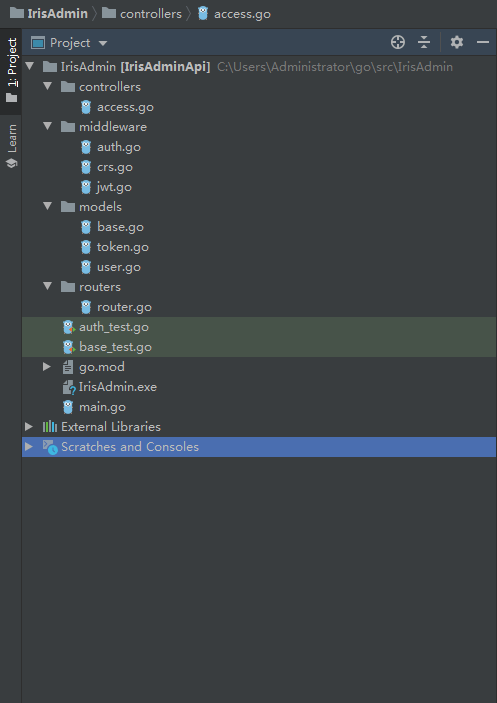
在
models/user.go增加创建用户方法func CreateUser() (user *User) { salt, _ := bcrypt.Salt(10) hash, _ := bcrypt.Hash("password", salt) user = &User{ Username: "username", Password: hash, Name: "name", } if err := Db.Create(user).Error; err != nil { color.Red(fmt.Sprintf("CreateUserErr:%s \n ", err)) } return }在
main.go调用方法models.CreateUser()代码如下package main import ( "IrisAdmin/models" "IrisAdmin/routers" "github.com/kataras/iris/v12" _ "github.com/jinzhu/gorm/dialects/mysql" "github.com/kataras/iris/v12/middleware/logger" "github.com/kataras/iris/v12/middleware/recover" _ "github.com/mattn/go-sqlite3" ) func NewApp() *iris.Application { models.Register() // 数据库初始化 models.Db.AutoMigrate( &models.User{}, &models.OauthToken{}, ) iris.RegisterOnInterrupt(func() { _ = models.Db.Close() }) models.CreateUser() //创建用户 app := iris.New() app.Logger().SetLevel("debug") //设置日志级别 app.Use(recover.New()) app.Use(logger.New()) routers.Register(app) // 注册路由 return app } func main() { app := NewApp() app.Run(iris.Addr(":8080"), iris.WithoutServerError(iris.ErrServerClosed)) }此时我们再次执行单元测试
go test -run TestUserLoginSuccess得到如下显示,表示单元测试通过。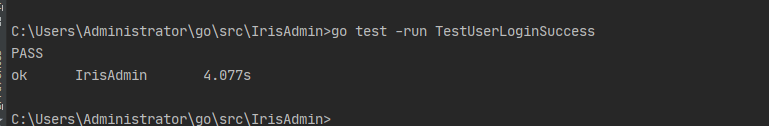
到此,登陆的接口基本完成。
但是还有很多问题没有解决,比如重复启动项目或者执行测试会得到如下提示,虽然测试还是通过,却会同时有一个报错。
原因是
main.go中models.CreateUser()方法每次启动,测试都会重复执行。但是数据已经有的数据虽有会报错,数据已经存在的错误。要解决的方法也很简单,直接注释
models.CreateUser()方法即可。同时还有更好的解决方法,判断数据库是否存在数据,如果存在就不保存新数据。
单元测试则可以在每次单元测试后摧毁数据,这样可以防止多个单元测试的数据相互污染,导致测试结果和预期结果不符合。
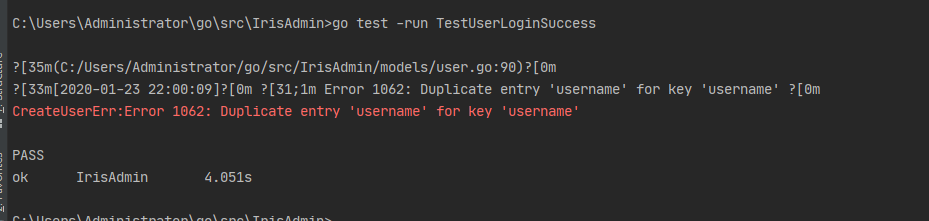
本作品采用《CC 协议》,转载必须注明作者和本文链接



 关于 LearnKu
关于 LearnKu




golang 的关注好少哦
@snowlyg 提个建议,可以多写点代码注释,或者把比较大块的内容分隔开。比如上面代码块,通过二、三级标题进行分段,读者点击右方目录功能,就可以了解你的思路。
就我而言,大致上也看得懂你的代码,但如果文章结构能再优化一些,提升阅读体验也是一件好事。
Go社区用户大多也是从 Laravel 社区流入的,有些甚至没有接触过 Go 语言,尽量写得通俗易懂呗,比如基础语法也可以解释一下,导入模块、定义 struct、定义 func、断言等等。
@GetaChan 很好的建议哈!这篇文章年会时候写的!急着抽奖,贴了代码就没管了! :see_no_evil:
大佬,我这边用mvc来做api的时候遇到一些问题,就是如何给一个控制器里的几个方法绑定中间件和给每一个组内的路由命名。
好难啊 好多看不懂 有的函数在Go的菜鸟教程里面都没有啊
不知道为啥爆红了