React Native 探索(三)组件的 Props (属性) 和 State (状态)
前言
在 Android 或者 iOS 开发中我们会用到很多控件,这些控件会有很多的属性、样式等等。同样的,React Native 中的组件也有属性、样式和状态。
1.Props(属性)
组件创建时会设置一些参数来定制这个组件,这些参数就是属性,属性一旦设定,在组件的生命周期中就不会改变。下面拿 Image 的 source 属性和 Text 的 onPress 属性作为举例。
Image的source属性
import React, {Component} from 'react';
import {AppRegistry, Image} from 'react-native';
class ImageSourceApp extends Component {
render() {
let pic = {
uri: 'http://olwwjaqhc.bkt.clouddn.com/gongzhong.jpg'
};
return (
<Image source={pic} style={{width: 200, height: 200}}/>//1
);
}
}
AppRegistry.registerComponent('firstProject', () => ImageSourceApp);
在注释1处用 Image 的 source 属性来指定要显示的图片的地址,{}中可以放一个 js 变量或表达式,需要执行后取值,这里将图片的地址 pic 放到{}中。紧接着用 style 属性来设置图片大小,关于 style 属性,后面会介绍它。运行效果如下图所示。

Text的onPress属性
接着拿我们熟悉的Text来做举例,如下所示。
import React, {Component} from 'react';
import {AppRegistry, Text, Alert} from 'react-native';
class TextPressApp extends Component {
render() {
return (
<Text onPress={onTextPress}>点击文本</Text>//1
);
}
}
const onTextPress = () => {
Alert.alert('弹出框');
};
AppRegistry.registerComponent('firstProject', () => TextPressApp);注释1处的 onPress 就是 Text 的属性,除了 onPress,Text 还有很多其他的属性,比如numberOfLines、onLayout 和style 等等。{}放入了 onTextPress 函数,它是一个箭头函数,作用就是 return 一个 Alert,它等价于如下代码:
function onTextPress() {
return Alert.alert('弹出框');
};好了我们运行程序,当我们点击Text组件时会弹出Alert,如下图所示。
style属性
在 React Native 中所有的核心组件都接受名为 style 的属性,用来定于组件的样式,我们将上面的 Text 示例代码中加入 style 属性,如下所示。
...
class TextPressApp extends Component {
render() {
return (
<Text style={{color: 'blue'}} onPress={onTextPress}>点击文本</Text>
);
}
}
...再运行程序,就会发现”点击文本”变为蓝色了。在实际开发中,style 属性会变得越来越复杂,因此我们可以使用 StyleSheet.create 来集中定义组件的样式。
import React, {Component} from 'react';
import {AppRegistry, Text, Alert, StyleSheet, View} from 'react-native';
class TextPressApp extends Component {
render() {
return (
<View>//2
<Text style={styles.largeblue} onPress={onTextPress}>点击文本</Text>
<Text style={styles.green}> 第二行</Text>
</View>
);
}
}
const styles = StyleSheet.create({//1
largeblue: {
color: 'blue',
fontSize: 28,
fontWeight: 'bold',
},
green: {
color: 'green',
fontSize: 18,
},
});
const onTextPress = () => {
Alert.alert('弹出框');
};
AppRegistry.registerComponent('firstProject', () => TextPressApp);在注释1处通过 StyleSheet.create 创建了一个样式表,我们在 Text 中使用样式表就可以了。在注释2处用到了 view 组件,它是一个基础组件支持 Flexbox 布局、样式和一些触摸处理等,可以放到其他视图里也可以包含子视图。View 组件在 Android、iOS 和 Web 中,分别对应 View、UIView 和<div>。
我们运行程序,效果如下图所示。
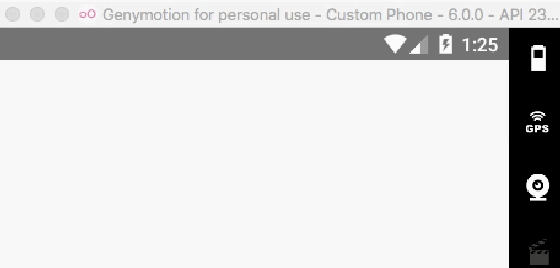
2.State(状态)
组件的属性设置完毕后,在组件的生命周期中就不会改变,如果想要改变属性,我们可以使用State,例子如下。
import React, {Component} from 'react';
import {AppRegistry, Text, View} from 'react-native';
class Flash extends Component {
constructor(props) {//1
super(props);
this.state = {showText: true};//2
setInterval(() => {
this.setState({showText: !this.state.showText});
}, 1000);//3
}
render() {
let display = this.state.showText ? this.props.text : '';//4
return (
<Text style={{color: 'blue'}}>{display}</Text>
);
}
}
class FlashApp extends Component {
render() {
return (
<View style={{alignItems: 'center'}}>
<Flash text='蓝色闪光'/>//5
</View>
);
}
}
AppRegistry.registerComponent('firstProject', () => FlashApp);我们自定义了 Flash 组件,在注释1处定义了 constructor 构造方法,注释2处做了初始化 state的工作,默认 showText 的值为 true 。注释3处调用 setInterval 方法,每隔1000毫秒对showText 的值进行取反,使得 showText 的值不断在 true 和 false 之间切换。注释4处通过showText 的值来控制文本的显示,如果 showText为true,则通过 this.props.text 来获取 Flash 组件的 text 属性的值。最后在注释5处使用我们自定义的 Flash 组件,将 text 作为 Flash 组件的属性并设值。
本作品采用《CC 协议》,转载必须注明作者和本文链接




 关于 LearnKu
关于 LearnKu



