soar-PHP 2.0 - SQL 语句优化器和重写器的 PHP 扩展包、 方便 SQL 语句调优
环境要求
- PHP >= 7.1
- ext-pdo
框架中使用
- Laravel - laravel-web-soar
- ThinkPHP - think-soar
- Hyperf - hyperf-soar
- Yii2
- Symfony
- Slim
安装
$ composer require guanguans/soar-php --dev使用
下载 XiaoMi 开源的 SQL 优化器 soar,更多详细安装请参考 soar install
# macOS
$ wget https://github.com/XiaoMi/soar/releases/download/0.11.0/soar.darwin-amd64
# linux
$ wget https://github.com/XiaoMi/soar/releases/download/0.11.0/soar.linux-amd64
# windows
$ wget https://github.com/XiaoMi/soar/releases/download/0.11.0/soar.windows-amd64
# 用其他命令或下载器下载均可以初始化配置,更多详细配置请参考 soar config
方法一、运行时初始化配置
<?php
require_once __DIR__.'/vendor/autoload.php';
use Guanguans\SoarPHP\Soar;
$config = [
// 下载的 soar 的路径
'-soar-path' => '/Users/yaozm/Documents/wwwroot/soar-php/soar.darwin-amd64',
// 测试环境配置
'-test-dsn' => [
'host' => '127.0.0.1',
'port' => '3306',
'dbname' => 'database',
'username' => 'root',
'password' => '123456',
],
// 日志输出文件
'-log-output' => './soar.log',
// 报告输出格式: 默认 markdown [markdown, html, json]
'-report-type' => 'html',
];
$soar = new Soar($config);方法二、配置文件初始化配置
vendor 同级目录下新建 .soar.dist 或者 .soar,内容参考 .soar.example,例如:
<?php
return [
// 下载的 soar 的路径
'-soar-path' => '/Users/yaozm/Documents/wwwroot/soar-php/soar.darwin-amd64',
// 测试环境配置
'-test-dsn' => [
'host' => '127.0.0.1',
'port' => '3306',
'dbname' => 'database',
'username' => 'root',
'password' => '123456',
],
// 日志输出文件
'-log-output' => './soar.log',
// 报告输出格式: 默认 markdown [markdown, html, json]
'-report-type' => 'html',
];然后初始化
<?php
require_once __DIR__.'/vendor/autoload.php';
use Guanguans\SoarPHP\Soar;
$soar = new Soar();配置优先级:运行时初始化配置 > .soar > .soar.dist
SQL 评分
方法调用:
$sql ="SELECT * FROM `fa_user` `user` LEFT JOIN `fa_user_group` `group` ON `user`.`group_id`=`group`.`id`;";
echo $soar->score($sql);输出结果:
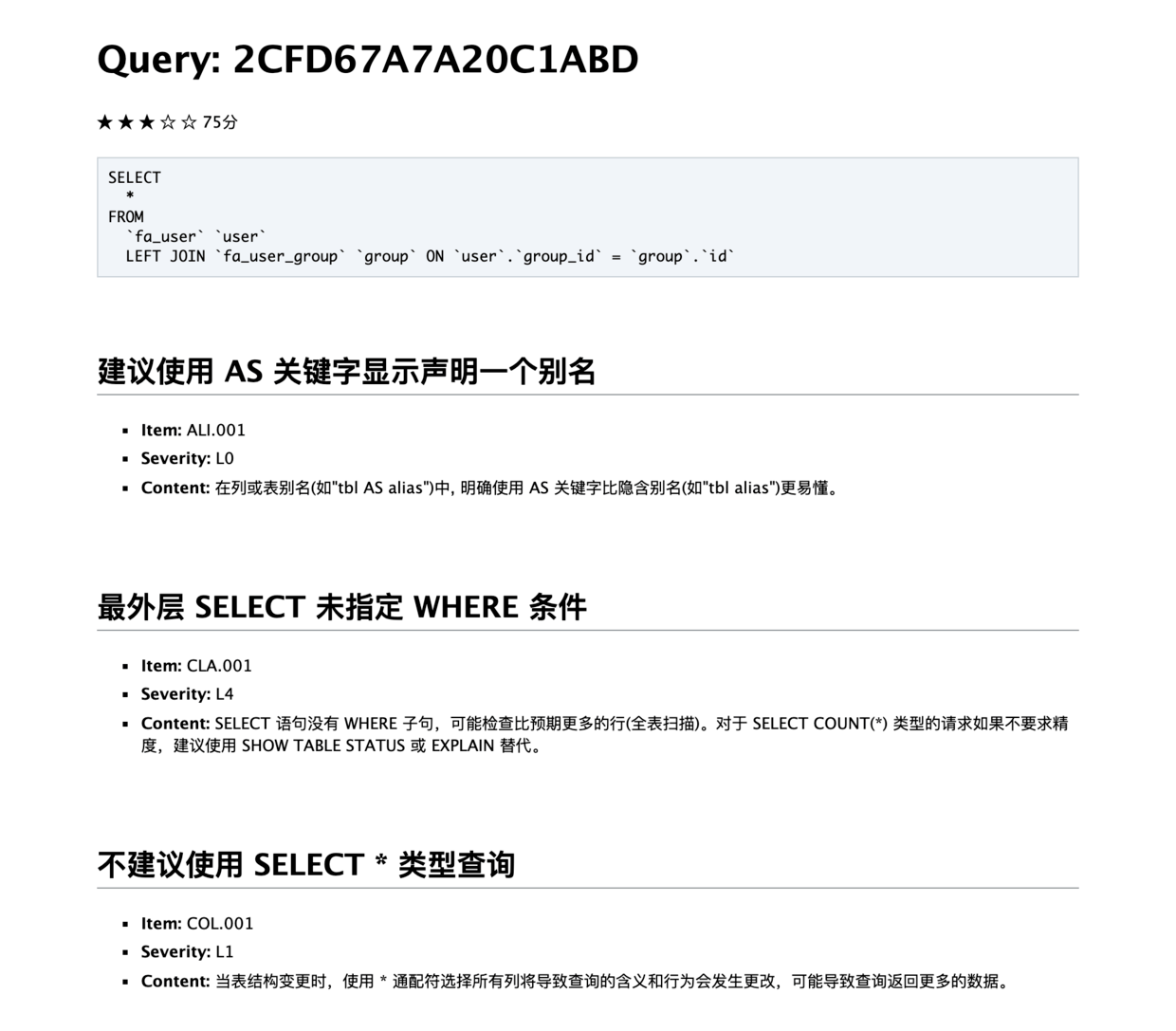
explain 信息解读
方法调用:
$sql = "SELECT * FROM `fa_auth_group_access` `aga` LEFT JOIN `fa_auth_group` `ag` ON `aga`.`group_id`=`ag`.`id`;";
// 输出 html 格式
echo $soar->htmlExplain($sql);
// 输出 md 格式
echo $soar->mdExplain($sql);
// 输出 html 格式
echo $soar->explain($sql, 'html');
// 输出 md 格式
echo $soar->explain($sql, 'md');
输出结果:
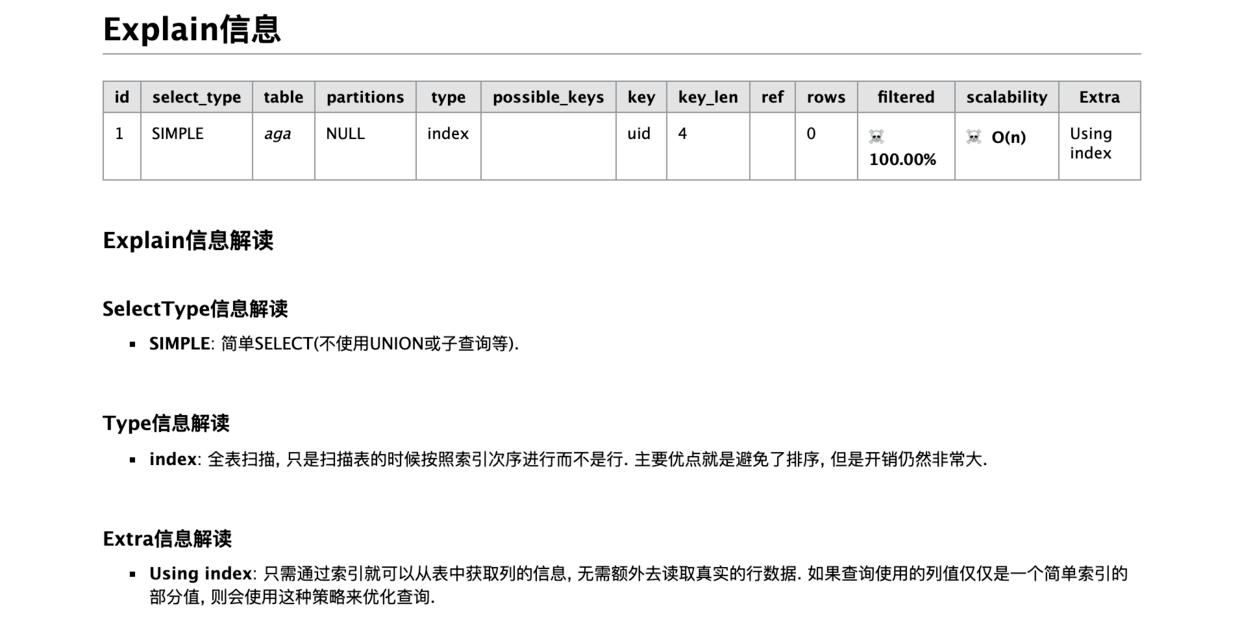
语法检查
方法调用:
$sql = 'selec * from fa_user';
echo $soar->syntaxCheck($sql);输出结果:
At SQL 1 : line 1 column 5 near "selec * from fa_user" (total length 20)SQL 指纹
方法调用:
$sql = 'select * from fa_user where id=1';
echo $soar->fingerPrint($sql);输出结果:
select * from fa_user where id = ?SQL 美化
方法调用:
$sql = 'select * from fa_user where id=1';
var_dump($soar->pretty($sql));输出结果:
SELECT
*
FROM
fa_user
WHERE
id = 1;markdown 转化为 html
方法调用:
echo $soar->md2html("## 这是一个测试");输出结果:
...
<h2>这是一个测试</h2>
...soar 帮助
方法调用:
var_dump($soar->help());输出结果:
···
'Usage of /Users/yaozm/Documents/wwwroot/soar-php/soar:
-allow-charsets string
AllowCharsets (default "utf8,utf8mb4")
-allow-collates string
AllowCollates
-allow-drop-index
AllowDropIndex, 允许输出删除重复索引的建议
-allow-engines string
AllowEngines (default "innodb")
-allow-online-as-test
AllowOnlineAsTest, 允许线上环境也可以当作测试环境
-blacklist string
指定 blacklist 配置文件的位置,文件中的 SQL 不会被评审。
··· 执行任意 soar 命令
方法调用:
$command = "echo '## 这是另一个测试' | /Users/yaozm/Documents/wwwroot/soar-php/soar.darwin-amd64 -report-type md2html";
echo $soar->exec($command);输出结果:
...
<h2>这是另一个测试</h2>
...贡献者 ✨
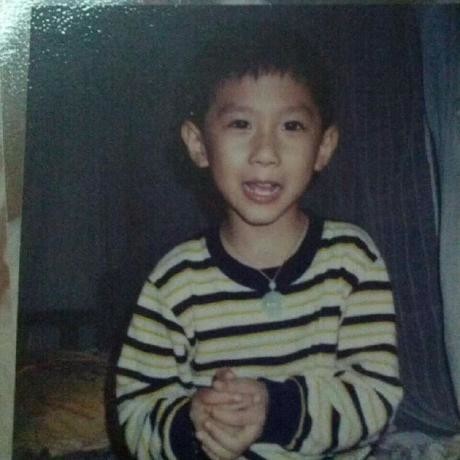 kamly 🐛 |
 Leslie Lau 🐛 |
 D.J.Hwang 🤔 |
参考链接
License
本作品采用《CC 协议》,转载必须注明作者和本文链接
No practice, no gain in one's wit.
我的 Gitub





 关于 LearnKu
关于 LearnKu



