跨项目 GitLab CI 配置复用与管理
为了能够使代码在不同项目复用,我司抽象、编写了许多私有 libraries。它们的源代码被统一存放在 GitLab,由 CI 确保代码风格一致,并执行单元测试和静态检查等。由于仓库数量众多,如何有效地组织和管理 CI 配置成了问题。经过长时间的探索和优化,我整理了一些经验,希望对你有所帮助。
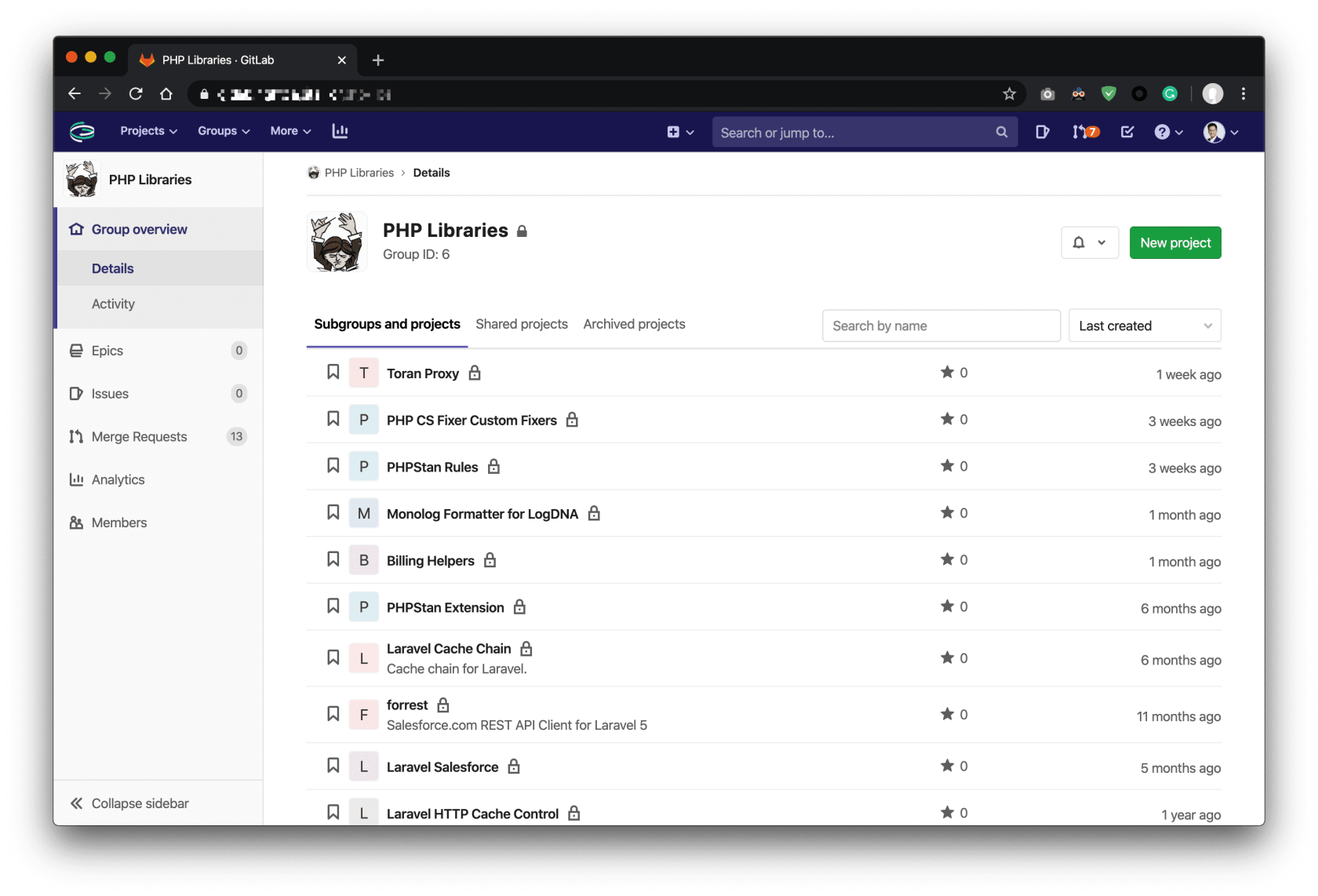
YAML 的小技巧
整整 70 多页的 YAML 1.2 Specification 定义了 YAML 灵活、丰富的语法。这其中一项名为 Node Anchors 的特性能够帮我们实现纯 YAML 的配置复用。
例如:
deploy production:
script:
- echo "deploying to production"
only: &foo_anchor
variables:
- $CI_COMMIT_TAG
deploy staging:
script:
- echo "deploying to staging"
except: *foo_anchor其中,only 和 except 是结构相同但作用刚好相反的一对字段。使用 & + anchor 标识符即可设置锚点,在需要复用的字段填写 * + anchor 标识符即可,它们的值将会保持一致。
YAML 1.1 中还定义了 Merge Key 特性,虽然在 YAML 1.2 中已经没有明确规定,但在 GitLab CI 配置中仍然可以继续使用。相比之下,我们更加推荐使用 extends 字段,因此该此处不再赘述。
extends 字段
在 GitLab CI 配置文档中描述了一个名为 extends 的字段,可类比地理解为面向对象中的「继承」。例如:
.foo_template_job:
script:
- echo "Deploying ${DEPLOY_ENV}"
deploy production:
extends: .foo_template_job
variables:
DEPLOY_ENV: production
deploy staging:
extends: .foo_template_job
variables:
DEPLOY_ENV: staging其中,.foo_template_job 是一个 template job,顾名思义,它不会被当作真正的 job 出现在 pipelines 中,而是作为模板被其它 jobs 复用、扩展。同时我们分别定义了 deploy production 和 deploy staging 两个 job 以及不同的 variables,最终被 template job 内的 script 使用。
这样我们就能达成各个环境可「继承」同一份部署脚本的目的,只需扩展并修改变量即可。
extends 还支持多个 template jobs 以及在普通 job 中覆盖模板字段等特性:
.yarn:
image: node:latest
before_script:
- yarn install --production
- export PATH="$PATH:$PWD/node_modules/.bin"
.cached:
cache:
key: ${CI_COMMIT_REF_SLUG}
paths:
- dist/
build:
extends:
- .yarn
- .cached
image: node:12 # 覆盖 .yarn 中定义的 image
script:
- echo "Building artifacts"include 字段与 Git Subtree
上文中我们介绍了如何在 .gitlab-ci.yml 中实现内部复用,这在单一项目中有效。为了能够跨项目复用,我们使用了 include 字段和 Git subtree 来实现。
通过 include 字段我们可以将复杂的 CI 配置拆分成多个文件,例如管理多个 stages:
# .gitlab-ci.yml
stages:
- build
- deploy
include:
- local: .gitlab/build.yml # 仓库内的配置文件路径
- local: .gitlab/deploy.yml
# .gitlab/build.yml
build binaries:
stage: build
script:
- echo "Building binaries"
# .gitlab/deploy.yml
deploy production:
stage: deploy
script:
- echo "Deploying production"我们把常用的 template jobs 集中到了一个名为 ci-templates 的仓库中,例如 PHP 项目必备的 composer install:

随后在需要使用的项目中,将 ci-templates 仓库的内容通过 subtree 引入:
git subtree add --prefix=.gitlab/ci-templates git@gitlab:devops/ci-templates.git master --squash再使用 include 指令包含即可:
include:
- local: .gitlab/ci-templates/templates/composer.yml
php-cs-fixer:
extends: .composer # Template job 位于被 include 的文件中
script:
- php-cs-fixer fix --dry-run --diff 1>&2关于 subtree 的相关知识不再赘述,请参考相关文档。
不使用 Git Subtree 的 include
通过 Git subtree 引入的文件不会随着上游(ci-templates)仓库的更新而同步,需要执行 git subtree pull 命令将变更 Pull 到项目仓库中。这种方式的好处是 DevOps 修改 templates 时,不会造成潜在的、可能造成其它项目 CI 损坏的变更。同一 Git ref(例如 tags 或 commits)执行 pipelines 的结果能够保持一致。
但随着引用 templates 的仓库越来越多,每次更新 ci-templates 时,我们不得不在各个项目仓库内手动 pull。随着 GitLab 11.7 发布,此问题终于得到了解决,include 字段支持直接引入来自其它仓库的 templates 文件了(参考 include:file)。以下是一个简单的例子:
include:
- project: devops/ci-templates # GitLab 项目全称
file: /templates/composer.yml # Template 文件在仓库内的路径
phpstan:
extends: .composer
script:
- phpstan analyse --ansi结语
由于我们内部的 PHP 扩展包 CI/CD 流程极为相似且较为简单,出现潜在「多米诺骨牌效应」的可能性较低;考虑到维护成本,我们最终选择在扩展包仓库使用 include:file 的方式引入 templates。CI/CD 复杂严谨的项目类型仓库,则保留使用 Git subtree,以降低意外行为的可能性。
本作品采用《CC 协议》,转载必须注明作者和本文链接





 关于 LearnKu
关于 LearnKu




秒啊