LaravelZero 从零实现区块链(三)数据持久化与 CLI
引言
到目前为止,我们已经构建了一个有工作量证明机制的区块链。在这篇文章中,我们会将区块链持久化,而不是只在内存中,然后会提供一个简单的命令行接口,用来完成一些与区块链的交互操作,代码变动较大,点击这里查看
持久化方案
Bitcoin Core ,最初由中本聪发布,现在是比特币的一个参考实现,它使用的是 LevelDB。我们为了方便,使用 Laravel提供的基于文件的缓存,大家也可以换成其他 K-V 数据库。
在 config 目录下新建一个 cache.php 配置文件。
<?php
return [
'default' => 'file',
'stores' => [
'file' => [
'driver' => 'file',
'path' => storage_path(),
],
],
'prefix' => 'bc_'
];数据库结构
在开始实现持久化的逻辑之前,我们首先需要决定到底要如何在数据库中进行存储。为此,我们可以参考 Bitcoin Core 的做法:
简单来说,Bitcoin Core 使用两个 “bucket” 来存储数据:
其中一个 bucket 是 blocks,它存储了描述一条链中所有块的元数据。
另一个 bucket 是 chainstate,存储了一条链的状态,也就是当前所有的未花费的交易输出,和一些元数据。
此外,出于性能的考虑,Bitcoin Core 将每个区块(block)存储为磁盘上的不同文件。如此一来,就不需要仅仅为了读取一个单一的块而将所有(或者部分)的块都加载到内存中。但是,为了简单起见,我们并不会实现这一点。
在 blocks 中,key -> value 为:
| key | value |
|---|---|
b + 32 字节的 block hash |
block index record |
f + 4 字节的 file number |
文件编号 |
l + 4 字节的 file number |
最后一个块记录 |
R + 1 字节的 boolean |
是否正在重新索引 |
F + 1 字节的 flag name length + flag name string |
1 byte boolean: various flags that can be on or off |
t + 32 字节的 transaction hash |
transaction index record |
在 chainstate,key -> value 为:
| key | value |
|---|---|
c + 32 字节的 transaction hash |
unspent transaction output record for that transaction |
B |
32 字节的 block hash: the block hash up to which the database represents the unspent transaction outputs |
因为目前还没有交易,所以我们只需要 blocks bucket。
另外,正如上面提到的,我们会将整个数据库存储为单个文件,而不是将区块存储在不同的文件中。所以,我们也不会需要文件编号(file number)相关的东西。最终,我们会用到的键值对有:
32 字节的 block-hash -> block 结构l -> 链中最后一个块的 hash
这就是实现持久化机制所有需要了解的内容了。
持久化
下面修改 BlockChain.php 以及 Block.php
class BlockChain
{
/**
* // 存放最后一个块的hash
* @var string $tips
*/
public $tips;
public function __construct(string $tips)
{
$this->tips = $tips;
}
// 加入一个块到区块链中
public function addBlock(string $data)
{
// 获取最后一个块
$prevBlock = unserialize(Cache::get($this->tips));
$newBlock = new Block($data, $prevBlock->hash);
// 存入最后一个块到数据库,并更新 l 和 tips
Cache::put($newBlock->hash, serialize($newBlock));
Cache::put('l', $newBlock->hash);
$this->tips = $newBlock->hash;
}
// 新建区块链
public static function NewBlockChain(): BlockChain
{
if (Cache::has('l')) {
// 存在区块链
$tips = Cache::get('l');
} else {
$genesis = Block::NewGenesisBlock();
Cache::put($genesis->hash, serialize($genesis));
Cache::put('l', $genesis->hash);
$tips = $genesis->hash;
}
return new BlockChain($tips);
}
}
class Block
{
public static function NewGenesisBlock()
{
return $block = new Block('Genesis Block', '');
}
}现在我们的 BlockChain 不再需要 $blocks 这个数组变量,而是使用一个 $tips,存放最后一个区块的Hash。
然后移除原来的 NewGenesisBlock 方法,新建一个 NewBlockChain,他的作用是:
- 如果数据库已存在
l,也就是有最后一个块的哈希,那就取出并创建一个 Blockchain 实例; - 如果不存在
l,就创建一个创世区块,并更新数据库,在创建出 Blockchain 实例。
注意我们是将 Block 序列化 serialize() 以后才存入数据库的,再取出时需要进行反序列化 unserialize()。
最后修改 addBlock 方法,适配持久化逻辑。
遍历区块链
现在我们的区块链数据存放于数据库中,不方便打印区块信息了。现在我们来解决这个问题。
PHP提供了迭代器接口,让我们能自己实现遍历逻辑,修改 BlockChain.php
// 实现迭代器接口
class BlockChain implements \Iterator
{
// ......
/**
* 迭代器指向的当前块Hash
* @var string $iteratorHash
*/
private $iteratorHash;
/**
* 迭代器指向的当前块Hash
* @var Block $iteratorBlock
*/
private $iteratorBlock;
/**
* @inheritDoc
*/
public function current()
{
return $this->iteratorBlock = unserialize(Cache::get($this->iteratorHash));
}
/**
* @inheritDoc
*/
public function next()
{
return $this->iteratorHash = $this->iteratorBlock->prevBlockHash;
}
/**
* @inheritDoc
*/
public function key()
{
return $this->iteratorHash;
}
/**
* @inheritDoc
*/
public function valid()
{
return $this->iteratorHash != '';
}
/**
* @inheritDoc
*/
public function rewind()
{
$this->iteratorHash = $this->tips;
}
}添加两个成员变量,$iteratorHash 记录当前遍历的Hash,$iteratorBlock 是当前区块;然后实现迭代器方法。
CLI
下面我们来实现命令行操作,让我们能使用命令行与程序进行交互!
在项目根目录下使用下面的命令
$ php blockchain make:command InitBlockChain
$ php blockchain make:command PrintChain
$ php blockchain make:command AddBlock你的项目名也许和我的(blockchain)不一样,可以使用php application app:rename blockchain 来修改项目名。
完成命令创建后可以在 app/Commands 下找到创建的文件。
class InitBlockChain extends Command
{
/**
* The name and signature of the console command.
*
* @var string
*/
protected $signature = 'init-blockchain';
/**
* The console command description.
*
* @var string
*/
protected $description = '初始化一个区块链,如果没有则创建';
/**
* Create a new command instance.
*
* @return void
*/
public function __construct()
{
parent::__construct();
}
/**
* Execute the console command.
*
* @return mixed
*/
public function handle()
{
$this->task('init blockchain', function () {
BlockChain::NewBlockChain();
return true;
});
}
}
class AddBlock extends Command
{
/**
* The name and signature of the console command.
*
* @var string
*/
protected $signature = 'addblock {data : 区块记录的数据}';
/**
* The console command description.
*
* @var string
*/
protected $description = '向区块链中添加一个区块';
/**
* Create a new command instance.
*
* @return void
*/
public function __construct()
{
parent::__construct();
}
/**
* Execute the console command.
*
* @return mixed
*/
public function handle()
{
$data = $this->argument('data');
$this->task('mining block:', function () use ($data) {
$bc = BlockChain::NewBlockChain();
$bc->addBlock($data);
return true;
});
}
}
class PrintChain extends Command
{
/**
* The name and signature of the console command.
*
* @var string
*/
protected $signature = 'printchain';
/**
* The console command description.
*
* @var string
*/
protected $description = '格式化打印出所有块信息';
/**
* Create a new command instance.
*
* @return void
*/
public function __construct()
{
parent::__construct();
}
/**
* Execute the console command.
*
* @return mixed
*/
public function handle()
{
$bc = BlockChain::NewBlockChain();
foreach ($bc as $block) {
$this->info('-----------------');
$this->info(' hash: ' . $block->hash);
$this->info(' prev hash: ' . $block->prevBlockHash);
$this->info(' timestamp: ' . $block->timestamp);
$this->info(' data: ' . $block->data);
}
}
}下面来测试一下: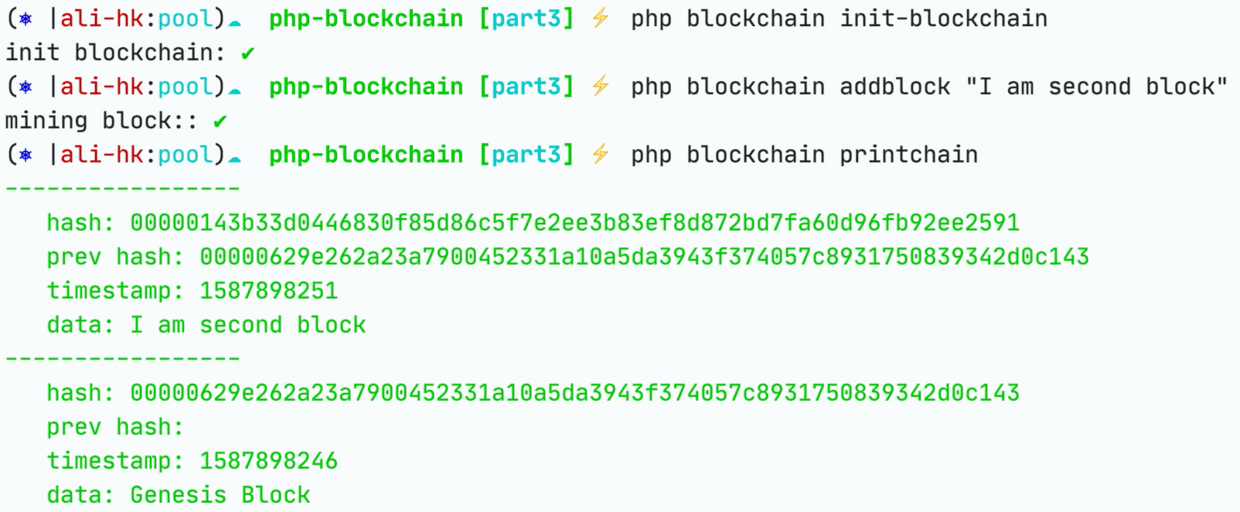
在根目录下,我们也能看到多出来了缓存使用的storage目录,里面就是持久化的区块链数据。
下一节,我们会一起实现交易,加油。
本作品采用《CC 协议》,转载必须注明作者和本文链接





 关于 LearnKu
关于 LearnKu




写得不错,学到了