在 Laravel 中使用 SSR 的 Nuxt——最基础 SSR 页面
1. 首先新建一个全新的 Laravel 项目 weibo
composer create-project laravel/laravel weibo(演示里我将给这个项目分配 weibo.test 域名)
2. 我们将把 nuxt 工程的所有文件放到 laravel 项目中的 client 文件夹中
修改默认的 package.json 如下
{
"private": true,
"scripts": {
"dev": "node_modules/nuxt/bin/nuxt.js -c client/nuxt.config.js",
"build": "node_modules/nuxt/bin/nuxt.js build -c client/nuxt.config.js",
"start": "node_modules/nuxt/bin/nuxt.js start -c client/nuxt.config.js",
"lint": "eslint --fix --ext .js,.vue client/",
"prod": "npm run build && npm run start"
},
"config": {
"nuxt": {
"host": "0.0.0.0",
"port": "3000"
}
},
"dependencies": {
"nuxt": "^2.13.0"
}
}同时我们添加一个最基础的 client/nuxt.config.js
module.exports = {
srcDir: __dirname,
watchers: {
webpack: {
aggregateTimeout: 300,
poll: 1000
}
}
}然后执行
npm install && npm run dev如果你是用的 Homestead, 可能需要 root 权限和 --no-bin-links 安装 npm
这个时候打开 weibo.test:3000 已经可以看到 Nuxt 的默认页面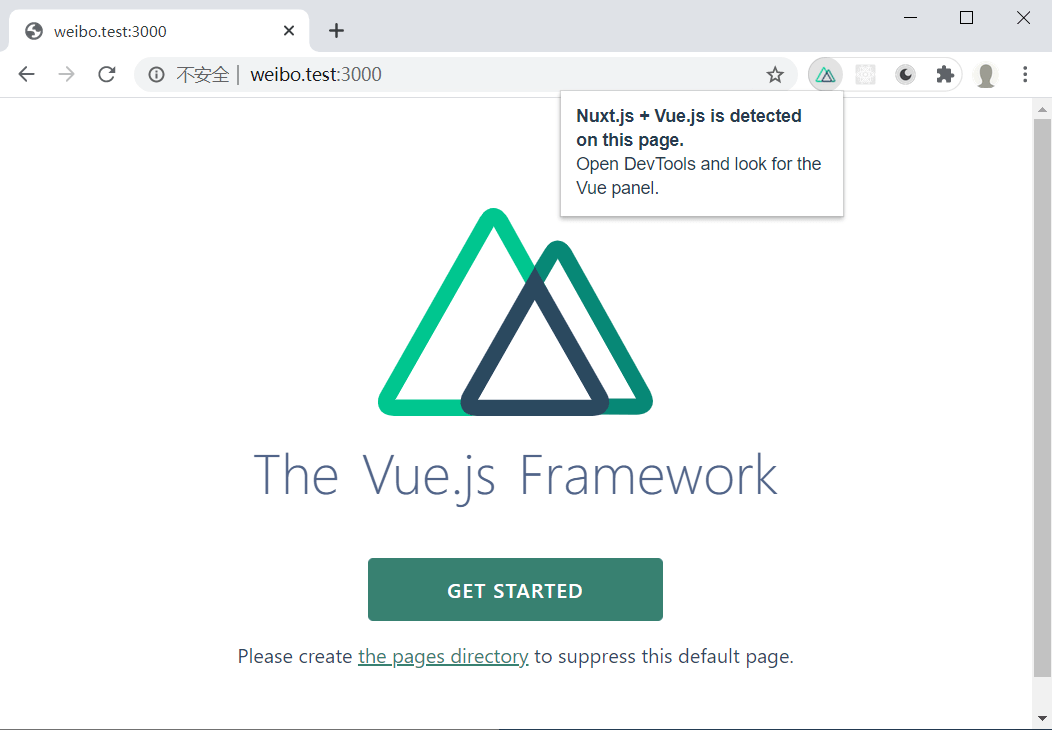
3. 修改 Nginx 配置 /etc/nginx/sites-available/weibo.test
# 修改前
location / {
try_files $uri $uri/ /index.php?$query_string;
}
# 修改后
location /api/ {
try_files $uri $uri/ /index.php?$query_string;
}
location / {
proxy_pass http://127.0.0.1:3000;
}重启一下 Nginx service restart nginx
4. 现在我们来实现一个 SSR 的页面
准备一个演示接口
php artisan make:controller PagesControllerapp/Http/Controllers/PagesController.php
public function index(){
return response()->json([
'title' => 'SSR 测试'
]);
}routes/api.php
Route::get('/pages', 'PagesController@index');安装 axios 后,新建 client/pages/index.vue
<template>
<h1>
{{ title }}
</h1>
</template>
<script type="text/javascript">
import axios from 'axios';
export default{
async asyncData () {
const { data } = await axios.get(`http://weibo.test/api/pages`);
return { title: data.title }
}
}
</script>大功告成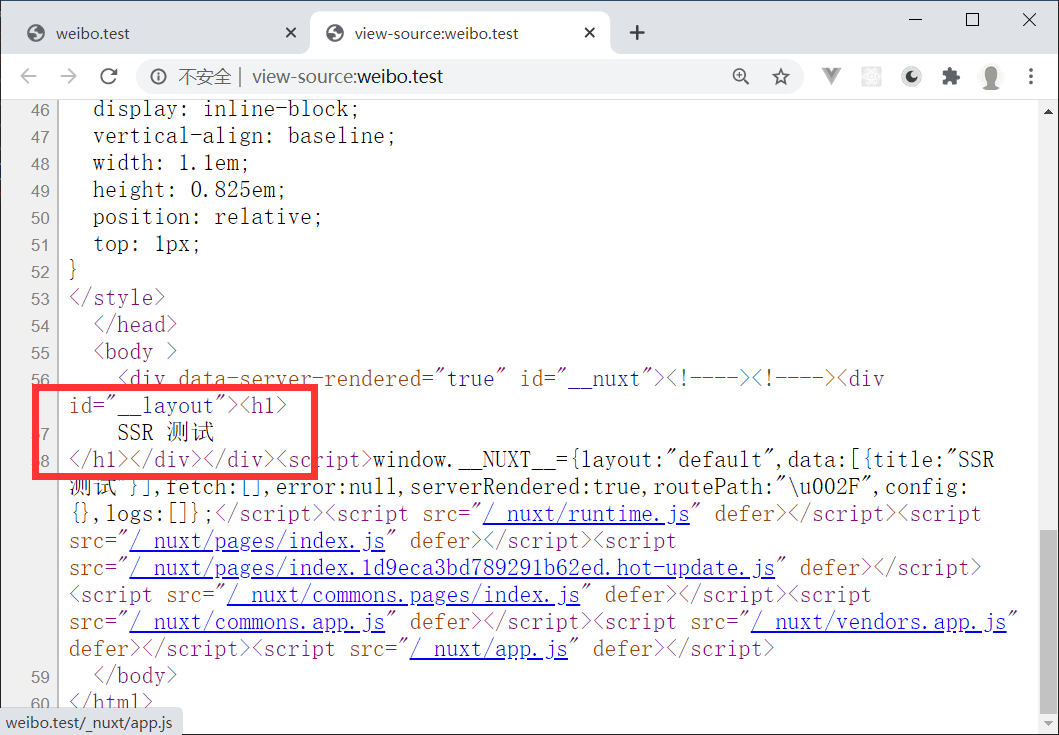
5. 生产模式
先 npm run prod 再使用 pm2 保持 run
# 全局安装 pm2
npm install -g pm2
# 启动 pm2
pm2 startup
# 开启一个 pm2 进程
pm2 start npm --name "weibo" -- run start
# 持续 run
pm2 save每次更新后都要重新启动 pm2
本作品采用《CC 协议》,转载必须注明作者和本文链接





 关于 LearnKu
关于 LearnKu




推荐文章: