写 Laravel 测试代码 (三)
本文主要聊一聊写测试时如何mock第三方json api数据。
在开发时经常会调用第三方API接口,抓取json api data后进行加工处理,那如何写测试呢?如何mock数据呢?
这里举一个简单例子,AccountController::class调用Connector::class, Connector::class 会调用第三方 json api来读取数据,代码如下:
<?php
declare(strict_types=1);
namespace App\Http\Controllers;
class AccountController extends Controller
{
/**
* @var Connector
*/
private $connector;
public function index()
{
$connector = $this->getConnector();
return $connector->call('accounts');
}
public function show(string $id)
{
$connector = $this->getConnector();
return $connector->call('accounts/' . $id);
}
private function getConnector()
{
if (!$this->connector) {
$this->connector = new Connector();
}
return $this->connector;
}
}
namespace App\Http\Controllers;
use GuzzleHttp\Client;
use Illuminate\Http\Request;
class Connector
{
public function call(string $path): array
{
$client = new Client();
$response = $client->request(Request::METHOD_GET, config('app.url') . DIRECTORY_SEPARATOR . $path);
return \GuzzleHttp\json_decode($response);
}
}代码很简单,但是场景却经常会遇到,关键是如何mock数据而不是发送真实http请求数据。其实很简单,只需运用Mockery库mock请求代码,从本地读取fixtures数据。
首先是在tests/fixtures文件夹下准备下fixtures数据,这些json文件的数据都是真实的接口返回的数据,可以先用postman或其他工具拿到真实数据, simple_dataset 是dataset的名称,可以自定义,一般项目里都会有一个或多个dataset数据集,vendor 是第三方名称,自定义:

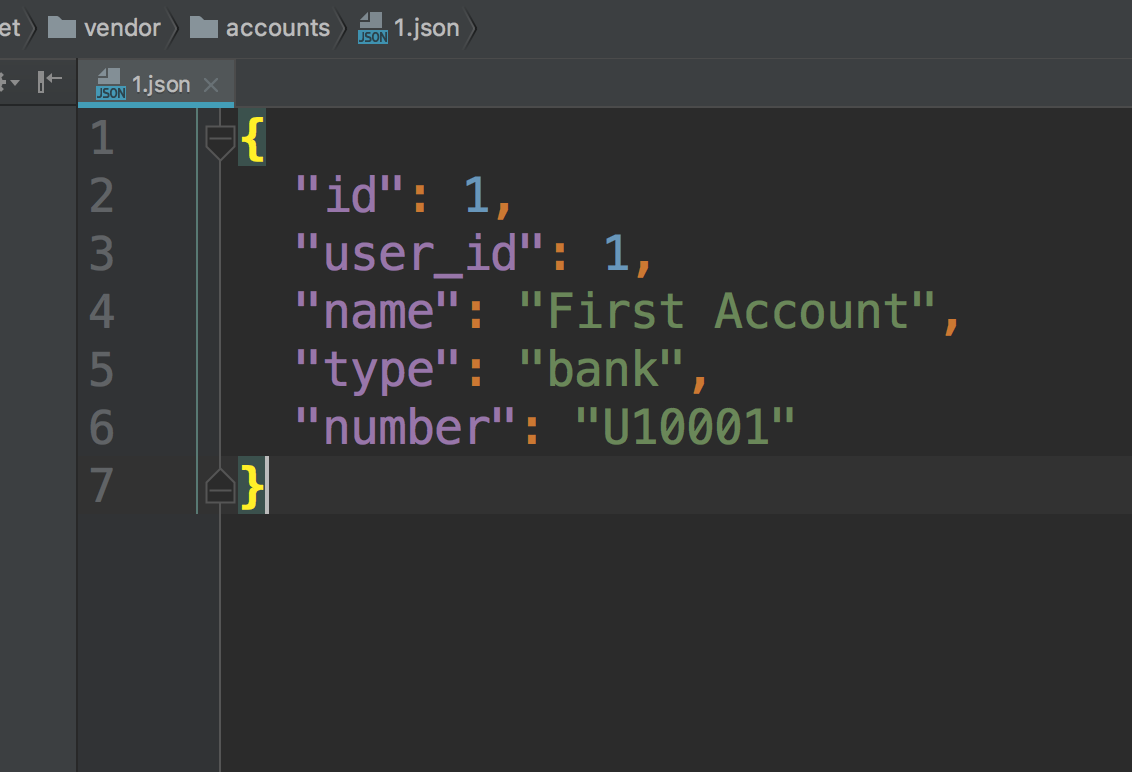
然后写上AccountControllerTest::class:
<?php
declare(strict_types=1);
namespace Tests\Feature;
use Illuminate\Http\Request;
class AccountControllerTest extends TestCase
{
public function testIndex()
{
$response = $this->call(Request::METHOD_GET, 'api/v1/accounts');
dump($response->json());
}
public function testShow()
{
$response = $this->call(Request::METHOD_GET, 'api/v1/accounts/1');
dump($response->json());
}
}
然后写上路由:
Route::group(['prefix' => 'v1'], function () {
$resources = [
'accounts' => [\App\Http\Controllers\AccountController::class => ['index', 'show']],
];
foreach ($resources as $name => $controllers) {
foreach ($controllers as $fqcn => $actions) {
Route::resource($name, $fqcn, ['only' => $actions]);
}
}
});
既然用了全局类名\App\Http\Controllers\AccountController::class,那就别忘了在app/Providers/RouteServiceProvider::mapApiRoutes 抹掉namespace:
protected function mapApiRoutes()
{
Route::prefix('api')
->middleware('api')
->group(base_path('routes/api.php'));
}最后同时在TestCase::class写上mock数据代码:
<?php
declare(strict_types=1);
namespace Tests\Feature;
use App\Http\Controllers\Connector;
use Symfony\Component\Finder\SplFileInfo;
use Tests\TestCase as BaseTestCase;
class TestCase extends BaseTestCase
{
protected const MOCK_PATH = 'tests/fixtures/simple_dataset/vendor'; // tests/fixtures/{$dataset_name}/{$vendor_name}
public function setUp()
{
parent::setUp();
/** @see http://docs.mockery.io/en/latest/cookbook/mocking_hard_dependencies.html?highlight=overload */
$mock = \Mockery::mock('overload:' . Connector::class); // Mock hard dependencies
$mock_path = base_path(static::MOCK_PATH);
/** @var SplFileInfo[] $files */
$files = \File::allFiles($mock_path);
foreach ($files as $file) {
$api_name = substr($file->getRelativePathname(), 0, -5); // remove '.json'
// mock Connector::call('accounts/1') && Connector::call('accounts')
$mock->shouldReceive('call')->with($api_name)->andReturn(\GuzzleHttp\json_decode(file_get_contents($file->getRealPath()), true));
}
}
}
这样执行测试时就实现了读取本地的真实json数据,而不用发起真实的http请求。两个测试的response数据的确来源于本地json文件的数据:
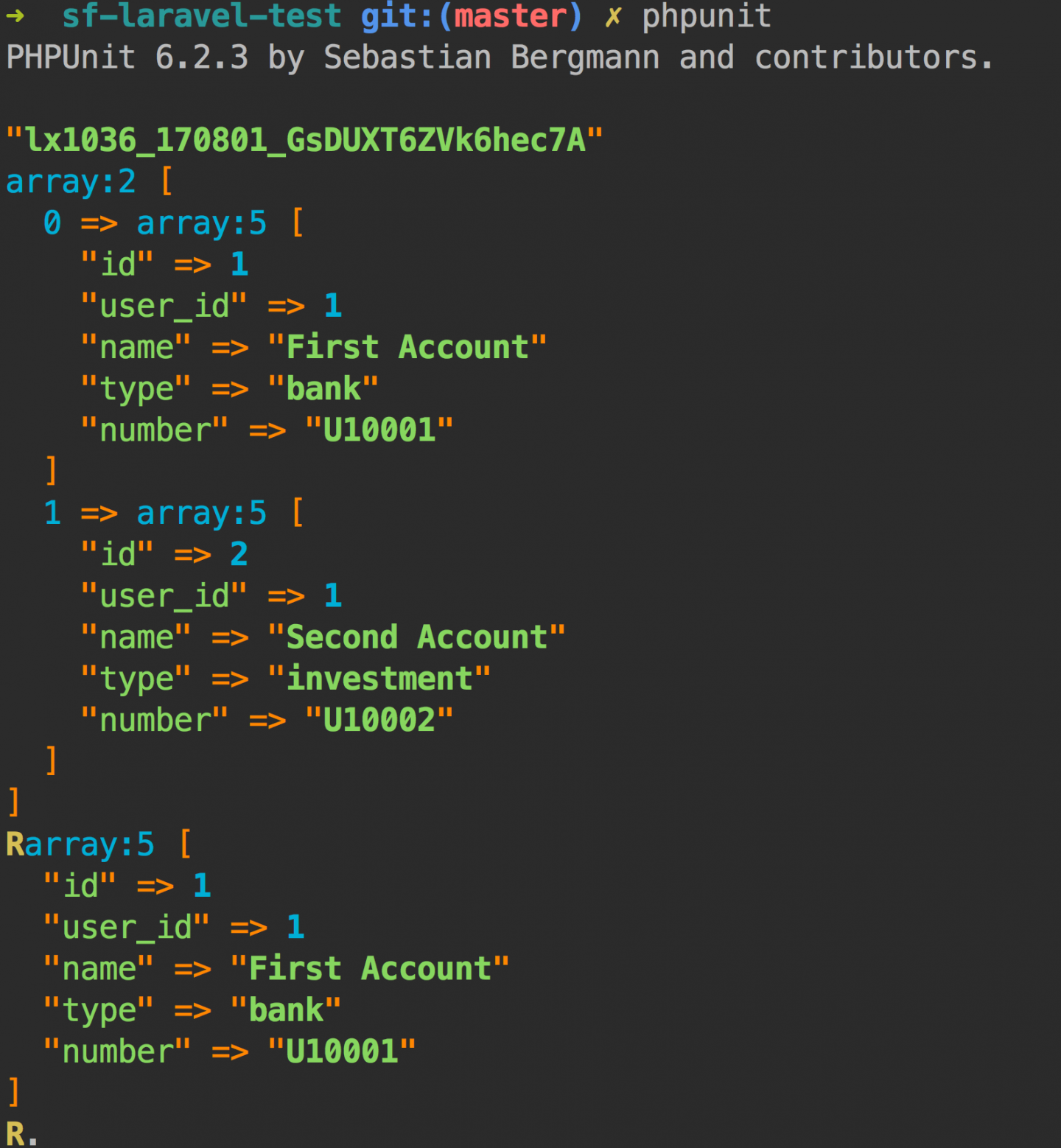
其实,就是一句话,写测试时如果调用了第三方 json api 读取数据时,使用Mockery库去mock数据,数据来源于本地文件夹的数据,且是真实有效的数据。至于mock部分的代码想咋写就咋写。同时,上面代码里还需要注意一点是,由于Connector::class是AccountController::class 的 hard dependency,别忘了加上 overload, 代码里已经添加链接,可看官网介绍。
写测试是非常重要的,需要会使用PHPUnit和Mockery这两个基本库,官网是PHP手册和Mockery手册。
本作品采用《CC 协议》,转载必须注明作者和本文链接





 关于 LearnKu
关于 LearnKu




Tests/Feature目录下的TestCase 建议换一个文件名和类名,不然会报错
PHP Fatal error: Cannot use Tests\TestCase as TestCase because the name is already in use in /coding/apiTest/tests/Feature/ExampleTest.php on line 5
最后感谢大大的分享
感谢分享,但是路由如果使用
Closure的话,就无法使用php artisan route:cache。https://github.com/laravel/framework/issue...
不知道有什么好的解决办法没?
\File 这个类的扩展包在哪里?
@weibei 就是 Laravel 的 \Illuminate\Filesystem\Filesystem 的 Facade,在 config/app.php 里有。