生成商品海报,附带小程序二维码
话不多说,直接上代码
//商品信息
$goods = GoodsModel::info(['id'=>$param['goods_id']]);
//小程序信息
$appletsInfo = AppletsModel::findByUid($param['applets_id']);
//用户信息
$userInfo = UserModel::info(['id'=>$param['user_id']]);
//小程序配置
$config = [
'app_id' => $appletsInfo['appid'],
'secret' => $appletsInfo['appsecret'],
// 下面为可选项
// 指定 API 调用返回结果的类型:array(default)/collection/object/raw/自定义类名
'response_type' => 'array',
'log' => [
'level' => 'debug',
'file' => __DIR__.'/wechat.log',
],
];
$app = Factory::miniProgram($config);
// 获取小程序二维码
$response = $app->app_code->getUnlimit(round(0000,9999));
// 保存小程序码到文件
if ($response instanceof \EasyWeChat\Kernel\Http\StreamResponse) {
if(!\file_exists('storage/qrcode')){
mkdir('storage/qrcode');
}
$filename = $response->save('storage/qrcode');
}
//生成白色画布
$img = imagecreatetruecolor(600,900);
$color =imagecolorallocate($img,255,255,255);
imagefill($img,0,0,$color);
imagepng($img,'haha.png');
$path_1 = BASE_PATH.'storage/qrcode//'.$filename;
$path_2 = BASE_PATH.'/'.'haha.png';
//创建图片的实例
switch (\substr($path_1,-3)) {
case "png":
$dst = imagecreatefrompng($path_1);
break;
case "jpg":
$dst = imagecreatefromjpeg($path_1);
break;
case "jpeg":
$dst = imagecreatefromjpeg($path_1);
break;
case "gif":
$dst = imagecreatefromgif($path_1);
break;
}
//创建图片的实例
switch (\substr($path_2,-3)) {
case "png":
$src = imagecreatefrompng($path_2);
break;
case "jpg":
$src = imagecreatefromjpeg($path_2);
break;
case "jpeg":
$src = imagecreatefromjpeg($path_2);
break;
case "gif":
$src = imagecreatefromgif($path_2);
break;
}
//获取服务器商品图片
$thumb = imagecreatefromstring(file_get_contents($goods['thumb']));
switch ($thumb) {
case "png":
$thumb = imagesy(imagecreatefrompng($goods['thumb']));
break;
case "jpg":
$thumb = imagesy(imagecreatefromjpeg($goods['thumb']));
break;
case "jpeg":
$thumb = imagesy(imagecreatefromjpeg($goods['thumb']));
break;
case "gif":
$thumb = imagesy(imagecreatefromgif($goods['thumb']));
break;
}
//合成小程序二维码
imagecopyresampled($src, $dst, 400, 685, 0, 0, 160, 160, imagesx($dst), imagesy($dst));
//合成商品图片
imagecopyresampled($src, $thumb, 110, 240, 0, 0, 400, 400, imagesx($thumb), imagesy($thumb));
$width = imagesx($src);//获取图片宽
$height = imagesy($src);//获取图片高
$colors =imagecolorallocate($img,0,0,0);
$font = BASE_PATH."simfang_ttf/simfang.ttf";//加载字体ttf
$font_size = BASE_PATH."simfang_ttf/simhei.ttf";//加载字体ttf
$fontBox = imagettfbbox(25, 0, $font, $appletsInfo['shop_name']);//获取文字所需的尺寸大小
$fontBox_title = imagettfbbox(25, 0, $font, $appletsInfo['shop_name']);//获取文字所需的尺寸大小
//添加文字
imagettftext($src, 25, 0, ceil(($width - $fontBox[2]) / 2), ceil(($height - $fontBox[1] - $fontBox[7]) / 7), $colors, $font_size, $appletsInfo['shop_name']);
imagettftext($src, 25, 0, 50, 750, $colors, $font, '¥'.$goods['selling_price']);
imagettftext($src, 15, 0, ceil(($width - $fontBox_title[2]) / 2), ceil(($height - $fontBox_title[1] - $fontBox_title[7]) / 5.5), $colors, $font, '来自:'.$userInfo['nickname'].'的推荐');
//把商品标题拆分成数组
for ($i=0; $i < mb_strlen($goods['title']); $i++) {
$letter[] = mb_substr($goods['title'],$i,1);
}
$content = '';
foreach ($letter as $l) {
$test_str = $content." ".$l;
$fontBox = imagettfbbox(15, 0, $font, $test_str);
// 判断拼接后的字符串是否超过预设的宽度
if (($fontBox[2] > 220) && ($content !== "")) {
$content .= "\n";
}
//组装成新的文字
$content .= $l;
}
imagettftext($src, 20, 0, 50, 780, $colors, $font_size, $content);//添加文字
//生成图片
imagepng($src,'test2.png');效果如下:
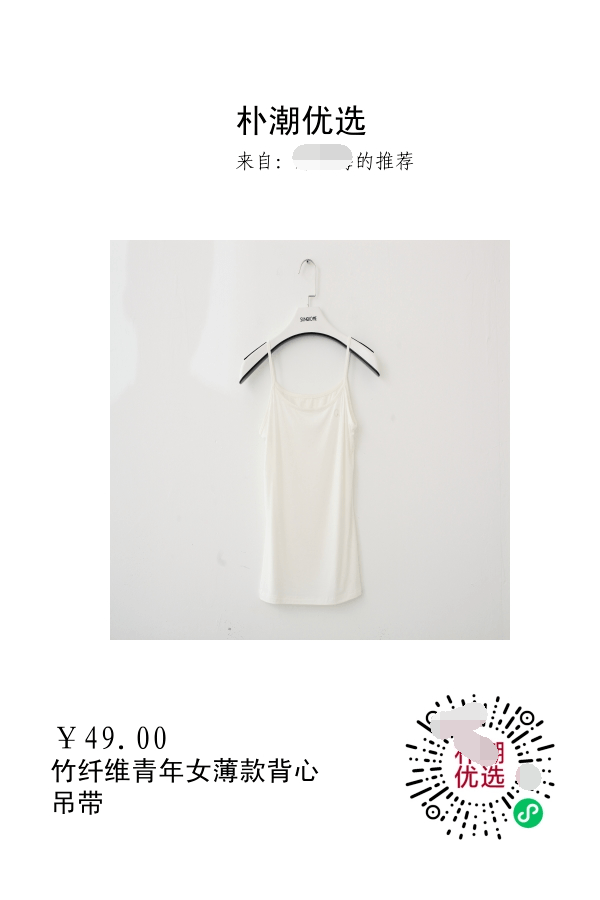
本作品采用《CC 协议》,转载必须注明作者和本文链接

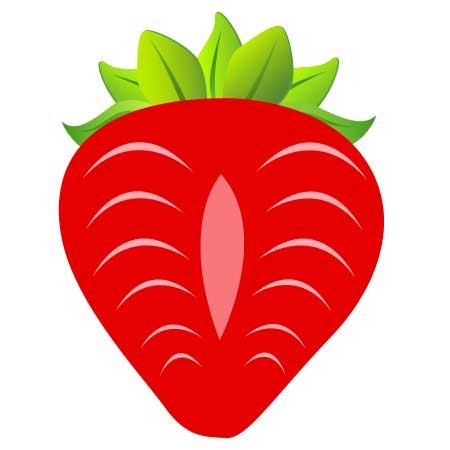





 关于 LearnKu
关于 LearnKu




害怕 :flushed: ,
intervention/image满足不了你吗!