Spring Cloud Zuul 网关
1、添加依赖
<dependency>
<groupId>org.springframework.cloud</groupId>
<artifactId>spring-cloud-starter-netflix-zuul</artifactId>
<version>2.1.0.RELEASE</version>
</dependency>2、添加启动类
@SpringBootApplication
@EnableZuulProxy // 开启Zuul的网关功能
public class ZullServerApplication {
public static void main(String[] args) {
SpringApplication.run(ZullServerApplication.class,args);
}
}3、添加配置
server:
port: 9003
spring:
application:
name: zull-service4 路由配置
4.1 简单入门案例
#路由配置
zuul:
routes:
#以订单微服务进行配置
#路由ID ,任意指定
product-server:
path: /order-service/** # 映射的路径 localhost:9003/product-service/**
url: http://127.0.0.1:9001 #映射路径对应的实际微服务url 地址访问路径:localhost:9003/order-service/order/...
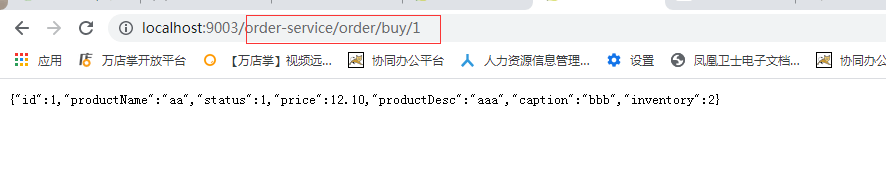
通过访问zuul 服务端口+ /order-service 即可跳转订单微服务调用 buy/1 接口
4.2 面向服务的路由
4.2.1 添加eureka 的依赖
<!--注册中心客户端-->
<dependency>
<groupId>org.springframework.cloud</groupId>
<artifactId>spring-cloud-starter-netflix-eureka-client</artifactId>
</dependency>4.2.2 开启eureka的客户端服务发现
@SpringBootApplication
@EnableZuulProxy
@EnableDiscoveryClient
public class ZullServerApplication {
public static void main(String[] args) {
SpringApplication.run(ZullServerApplication.class,args);
}
}4.2.3 在Zuul网关服务中配置eureka 的注册中心相关信息
#注册中心 客户端
eureka:
client:
service-url:
defaultZone: http://127.0.0.1:9000/eureka/ # 注册多个eurekaserver 之间用, 隔开
instance:
prefer-ip-address: true #使用ip地址注册
instance-id: ${spring.cloud.client.ip-address}:${server.port}
lease-renewal-interval-in-seconds: 30 # 发送心跳间隔 默认 30
lease-expiration-duration-in-seconds: 90 # 续约到期时间 默认 904.2.4 修改路由中的映射配置
#路由配置
zuul:
routes:
#以订单微服务进行配置
#路由ID ,任意指定
product-server:
path: /order-service/** # 映射的路径 localhost:9003/product-service/**
#url: http://127.0.0.1:9002 #映射路径对应的实际微服务url 地址
serviceId: service-order #配置转发的微服务的服务名称跟上面的配置唯一区别 修改为 serviceId ,调用/order-service/** 转换成微服务模块的ID , 订单的服务模块: service-order
4.2.5 简化路由配置
zuul:
routes:
service-order: /order-service/** # servoce-order 表示就是服务模块的ID zuul 不进行路由配置,那么会有默认的路由配置
例如: 如果订单模块的服务ID service-order ,默认的请求映射路径 /service-product/** 在调用订单模块的API ,可以loaclhost:8099/service-order/buy/1 也可以调用订单的API接口
配置好eureka ,zull 网关,将服务模块的ID 作为routes 的id ,那么在调用service-order 订单模块API 只需要调用/order-service 即可跳转调用订单模块API接口
5 过滤器说明
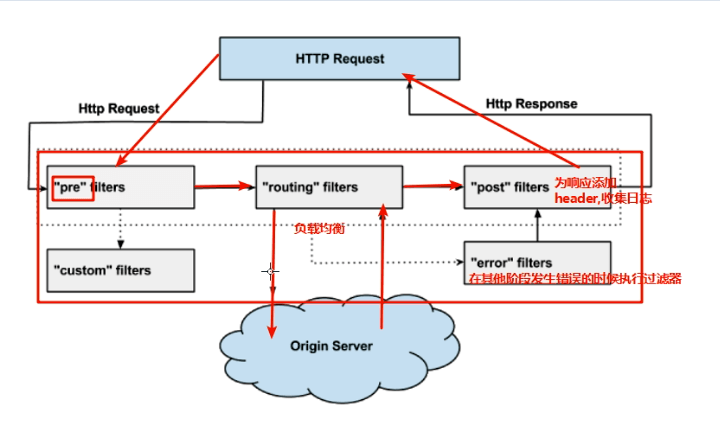
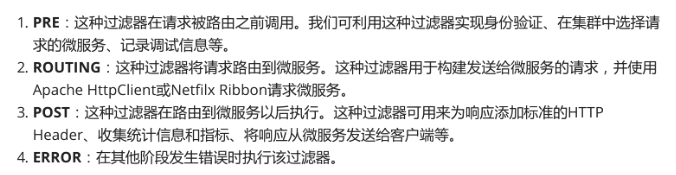
pre: 转发到你微服务之前执行的过滤器
routing: 在路由请求时执行的过滤器
post: 执行微服务获取返回值之后执行的过滤器
error: 整个阶段抛出异常的时候执行的过滤器
5.1 自定义过滤器
/*
* 自定义PRE过滤器
* */
@Component
public class LoginFilter extends ZuulFilter {
/**
* pre
* routing
* post
* error
* */
@Override
public String filterType() {
return "pre";
}
@Override
public int filterOrder() {
return 1;
}
/*
*当前过滤器是否生效
* true: 使用此过滤器
* false : 不适用此过滤器
* */
@Override
public boolean shouldFilter() {
return true;
}
/**
* 指定过滤器业务逻辑
* */
@Override
public Object run() throws ZuulException {
System.out.println("在转发到微服务之前执行了过滤器");
return null;
}
}测试案例: 在自定义pre过滤器中做身份验证,如果含有token 默认通过,为空则不通过
/**
* 指定过滤器业务逻辑
* */
@Override
public Object run() throws ZuulException {
//获取上下文
RequestContext requestContext = RequestContext.getCurrentContext();
//获取当前的http 请求对象
HttpServletRequest request = requestContext.getRequest();
//获取参数,验证token
String token = request.getParameter("access-token");
System.out.println(token);
if(token == null){
System.out.println("身份验证失败");
requestContext.setSendZuulResponse(false);
requestContext.setResponseStatusCode(HttpStatus.UNAUTHORIZED.value());
//身份验证失败,那么将返回401 错误
}else{
System.out.println("身份验证通过");
}
return null;
}ZUUL 网关不足
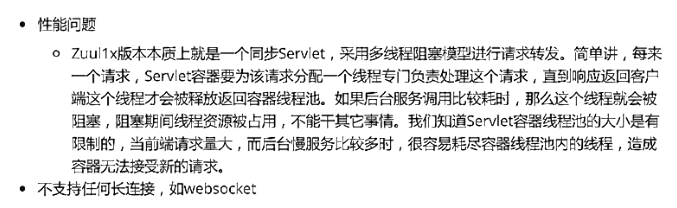
本作品采用《CC 协议》,转载必须注明作者和本文链接



 关于 LearnKu
关于 LearnKu



