MacOS12安装PHP7.4、composer、Nginx
MacOS12 Monterey已经不自带PHP了,虽然PHP8已经发布,但是为了稳一点,还是选择PHP7.4。
这里我们用brew来安装所有用的到扩展。
1. 安装brew(国内源):
/bin/zsh -c "$(curl -fsSL https://gitee.com/cunkai/HomebrewCN/raw/master/Homebrew.sh)"顺升级brew,这里主要是确保国内brew源和全球同步:
brew update2. 安装PHP7.4:
(也可安装最新版PHP:brew install php)
brew install php@7.4控制台里会有如下提示,这是告诉如何链路PHP到mac OS里面:
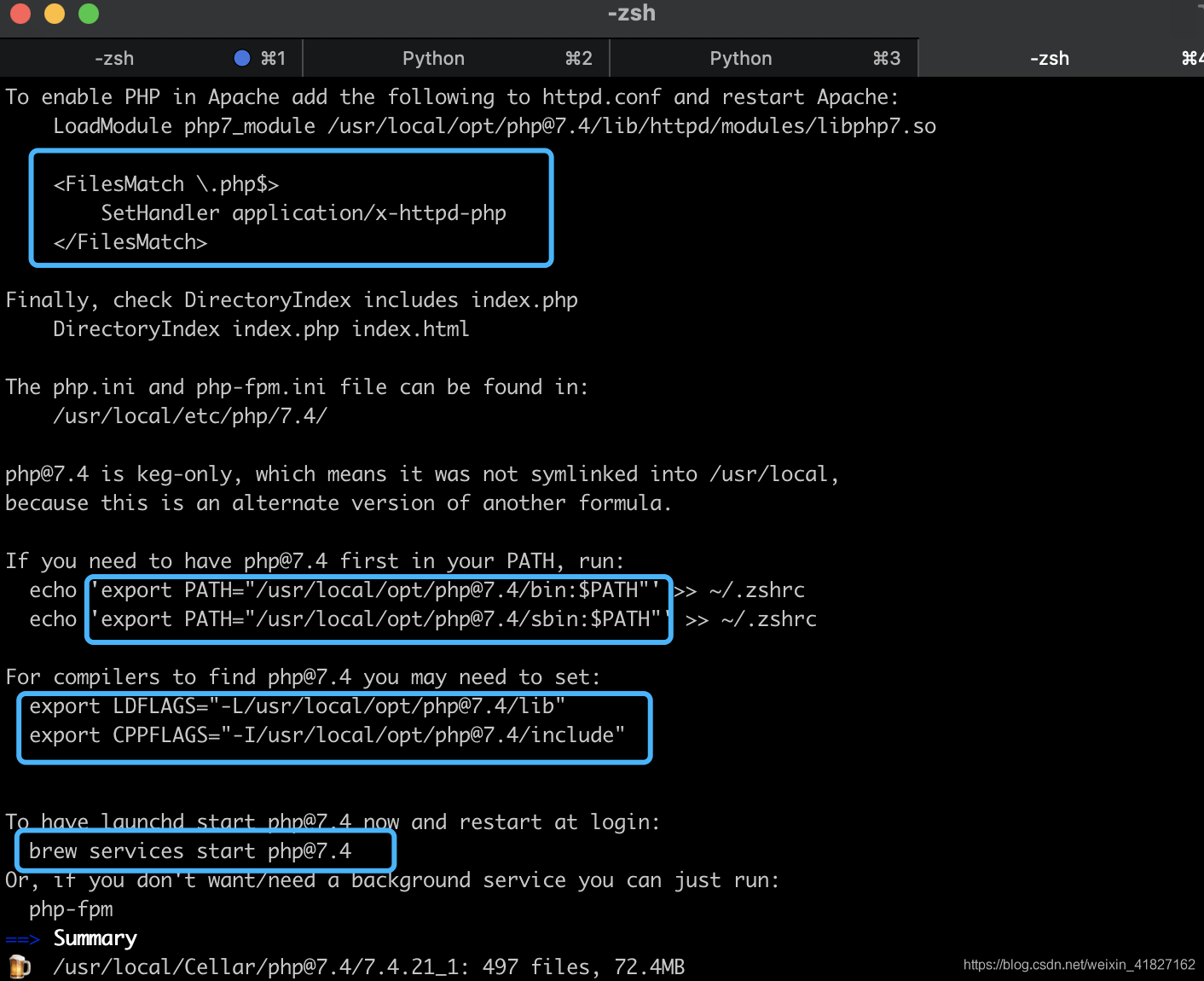
3. 链路PHP:
根据控制台提示,分别运行如下5句命令:
fyonecon@DJhanwudi ~ % echo 'export PATH="/usr/local/opt/php@7.4/bin:$PATH"' >> ~/.zshrc
fyonecon@DJhanwudi ~ % echo 'export PATH="/usr/local/opt/php@7.4/sbin:$PATH"' >> ~/.zshrc
fyonecon@DJhanwudi ~ % export LDFLAGS="-L/usr/local/opt/php@7.4/lib"
fyonecon@DJhanwudi ~ % export CPPFLAGS="-I/usr/local/opt/php@7.4/include"
fyonecon@DJhanwudi ~ % brew services start php@7.4- 查看PHP版本:
php -v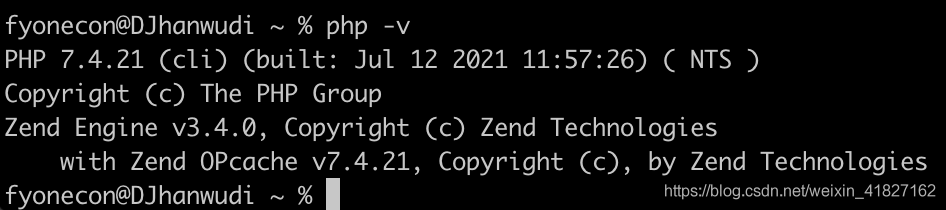
PHP安装成功。
5. 全局安装composer:
fyonecon@DJhanwudi ~ % php -r "copy('https://install.phpcomposer.com/installer', 'composer-setup.php');"
fyonecon@DJhanwudi ~ % php composer-setup.php
All settings correct for using Composer
Downloading...
Composer (version 2.1.5) successfully installed to: /Users/fyonecon/composer.phar
Use it: php composer.phar
fyonecon@DJhanwudi ~ % php -r "unlink('composer-setup.php');"
fyonecon@DJhanwudi ~ % sudo mv composer.phar /usr/local/bin/composer
Password:
fyonecon@DJhanwudi ~ % composer selfupdate
You are already using the latest available Composer version 2.1.5 (stable channel).
fyonecon@DJhanwudi ~ %6. 安装nginx:
brew install nginx查看nginx版本:
nginx -v启动nginx:
brew services start nginx成功访问如下网址代表成功:
其他命令:
停止:brew services stop nginx
重启:brew services restart nginx
7. 配置nginx.conf:
文件在:/usr/local/etc/nginx/nginx.conf ,你可以直接把如下代码全部替换到nginx.conf:
#user nobody;
worker_processes 1;
#error_log logs/error.log;
#error_log logs/error.log notice;
#error_log logs/error.log info;
#pid logs/nginx.pid;
events {
worker_connections 1024;
}
http {
include mime.types;
default_type application/octet-stream;
#log_format main '$remote_addr - $remote_user [$time_local] "$request" '
# '$status $body_bytes_sent "$http_referer" '
# '"$http_user_agent" "$http_x_forwarded_for"';
#access_log logs/access.log main;
sendfile on;
#tcp_nopush on;
#keepalive_timeout 0;
keepalive_timeout 65;
#gzip on;
server {
listen 8080;
server_name localhost;
#charset koi8-r;
#access_log logs/host.access.log main;
location / {
root html;
index index.php index.html;
}
#error_page 404 /404.html;
# redirect server error pages to the static page /50x.html
#
error_page 500 502 503 504 /50x.html;
location = /50x.html {
root html;
}
# proxy the PHP scripts to Apache listening on 127.0.0.1:80
#
#location ~ \.php$ {
# proxy_pass http://127.0.0.1;
#}
# pass the PHP scripts to FastCGI server listening on 127.0.0.1:9000
location ~ \.php$ {
root html;
fastcgi_pass 127.0.0.1:9000;
fastcgi_index index.php;
#fastcgi_param SCRIPT_FILENAME /scripts$fastcgi_script_name;
fastcgi_param SCRIPT_FILENAME $document_root$fastcgi_script_name;
include fastcgi_params;
}
# deny access to .htaccess files, if Apache's document root
# concurs with nginx's one
#
#location ~ /\.ht {
# deny all;
#}
}
# another virtual host using mix of IP-, name-, and port-based configuration
#
#server {
# listen 8000;
# listen somename:8080;
# server_name somename alias another.alias;
# location / {
# root html;
# index index.html index.htm;
# }
#}
# HTTPS server
#
#server {
# listen 443 ssl http2;
# server_name localhost;
# ssl_certificate cert.pem;
# ssl_certificate_key cert.key;
# ssl_session_cache shared:SSL:1m;
# ssl_session_timeout 5m;
# ssl_ciphers HIGH:!aNULL:!MD5;
# ssl_prefer_server_ciphers on;
# location / {
# root html;
# index index.php index.html;
# }
#}
include servers/*;
}
需要重启nginx:
brew services restart nginx8. 验证PHP文件运行:
代码默认存放目录:
/usr/local/var/www
设置一个index.php文件,并填入如下内容:
<?php phpinfo(); ?>在成功浏览器访问:
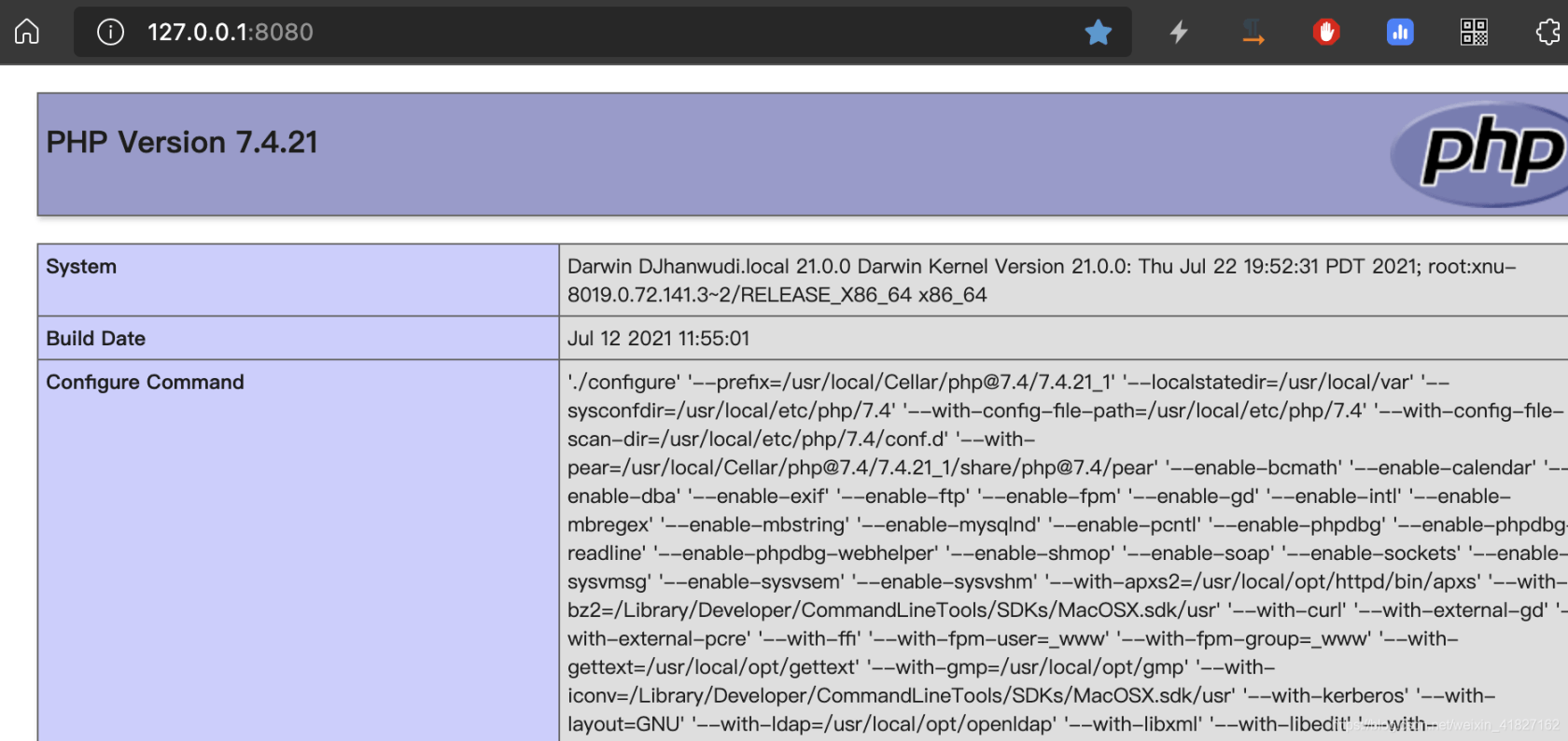
-
本作品采用《CC 协议》,转载必须注明作者和本文链接




 关于 LearnKu
关于 LearnKu




配置 nginx.conf没有成功,能帮忙解决么