brew lnmp 环境安装
1、XCode 命令行工具
如果您尚未安装XCode,则最好先安装命令行工具,因为这些将由自制软件使用:
xcode-select —install2、安装 brew 软件管理工具
此过程严重依赖于名为Homebrew的macOS软件包管理器。 使用brew命令,您可以轻松地向Mac添加强大的功能,但是首先我们必须安装它。 这是一个简单的过程,但是您需要启动终端(/Applications/Utilities/Terminal)应用程序,然后输入:
/bin/bash -c "$(curl -fsSL https://raw.githubusercontent.com/Homebrew/install/HEAD/install.sh)"只需按照终端提示输入,然后在需要的地方输入密码即可。 这可能需要几分钟,但是完成后,一种快速的方法来确保您正确安装了brew,只需键入:
brew --version> Homebrew 3.4.7
Homebrew/homebrew-core (git revision 661ff0fc146; last commit 2022-04-13)您应该可以运行以下命令,以确保所有配置正确:
brew doctor它会指导您是否需要更正任何内容。
3、安装 Nginx
brew install nginx如果没有选项,nginx将不需要从源代码中构建,因此安装速度非常快。完成后,您应该看到如下消息:
==> Caveats
Docroot is: /usr/local/var/www
The default port has been set in /usr/local/etc/nginx/nginx.conf to 8080 so that
nginx can run without sudo.
nginx will load all files in /usr/local/etc/nginx/servers/.
To have launchd start nginx now and restart at login:
brew services start nginx
Or, if you don't want/need a background service you can just run:
nginx
==> Summary
🍺 /usr/local/Cellar/nginx/1.21.6: 25 files, 2.1MB==> Caveats
文档目录是:/usr/local/var/www
默认端口已在/usr/local/etc/nginx/nginx.cinf中设置为8080,以便nginx可以在没有sudo的情况下运行。
nginx将加载/usr/local.etc/nginx/servers/中所有的文件。
要立即启动nginx并且在登录时候重新启动
brew services start nginx
拷贝如下文件到~/Library/LaunchAgents/
cp /usr/local/opt/nginx/homebrew.mxcl.nginx.plist ~/Library/LaunchAgents/
或者,如果您不想/不需要后台服务,您可以运行:
nginx
==> Summary
🍺 /usr/local/Cellar/nginx/1.21.6: 25 files, 2.1MB4、安装 PHP
brew install php==> Caveats
To enable PHP in Apache add the following to httpd.conf and restart Apache:
LoadModule php_module /usr/local/opt/php/lib/httpd/modules/libphp8.so
<FilesMatch \.php$>
SetHandler application/x-httpd-php
</FilesMatch>
Finally, check DirectoryIndex includes index.php
DirectoryIndex index.php index.html
The php.ini and php-fpm.ini file can be found in:
/usr/local/etc/php/8.1/
To have launchd start php now and restart at login:
brew services start php
Or, if you don't want/need a background service you can just run:
php-fpm
==> Summary
🍺 /usr/local/Cellar/php/8.1.4: 517 files, 76MB==> Caveats
要在Apache中启用php,请讲一下内容添加到httpd.conf并新重启Apache:
LoadModule php_module /usr/local/opt/php/lib/httpd/modules/libphp8.so
<FilesMatch \.php$>
SetHandler application/x-httpd-php
</FilesMatch>
最后,检查DirectoryIndex是否包含index.php
DirectoryIndex index.php index.html
php.ini和php-fpm.ini文件可以在这里找到:
/usr/local/etc/php/8.1/
现在启动php并且在登录时候重新启动
brew services start php
拷贝如下文件到~/Library/LaunchAgents/
cp /usr/local/opt/httpd/homebrew.mxcl.php.plist ~/Library/LaunchAgents/
或者,如果您不想/不需要后台服务,您可以运行:
php-fpm
==> Summary
🍺 /usr/local/Cellar/php/8.1.4: 517 files, 76MB5、安装 MySQL
brew install mysql==> Caveats
We've installed your MySQL database without a root password. To secure it run:
mysql_secure_installation
MySQL is configured to only allow connections from localhost by default
To connect run:
mysql -uroot
To have launchd start mysql now and restart at login:
brew services start mysql
Or, if you don't want/need a background service you can just run:
mysql.server start
==> Summary
🍺 /usr/local/Cellar/mysql/8.0.28: 286 files, 289.2MB==> Caveats
我们已经安装了没有root密码的MySQL数据库。 为了确保它运行:
mysql_secure_installation
MySQL默认配置为仅允许来自localhost的连接
连接运行:
mysql -uroot
要启动,请立即启动mysql并在登录时重新启动:
brew services start mysql
拷贝如下文件到~/Library/LaunchAgents/
cp /usr/local/opt/mysql/homebrew.mxcl.mysql.plist ~/Library/LaunchAgents/
或者,如果您不需要/需要后台服务,则可以运行:
mysql.server start
==> Summary
🍺 /usr/local/Cellar/mysql/8.0.28: 286 files, 289.2MB6、安装 Redis
brew install redis==> Caveats
To have launchd start redis now and restart at login:
brew services start redis
Or, if you don't want/need a background service you can just run:
redis-server /usr/local/etc/redis.conf
==> Summary
🍺 /usr/local/Cellar/redis/6.2.6: 13 files, 3.7MB==> Caveats
要启动,请立即启动Redis,并在登录时重新启动:
brew services start redis
拷贝如下文件到~/Library/LaunchAgents/
cp /usr/local/opt/redis/homebrew.mxcl.redis.plist ~/Library/LaunchAgents/
或者,如果您不需要/需要后台服务,则可以运行:
redis-server /usr/local/etc/redis.conf
==> Summary
🍺 /usr/local/Cellar/redis/6.0.1: 13 files, 3.7MB7、安装 phpredis
7.1 克隆(下载) phpredis
git clone https://github.com/phpredis/phpredis7.2 进入 phpredis
cd phpredis7.3 切换版本
git checkout 5.3.77.4 生产 configure
/usr/local/Cellar/php/8.1.4/bin/phpize7.4 源码安装phpredis
./configure --with-php-config=/usr/local/Cellar/php/8.1.4/bin/php-config
make && make install当编译成功后,我们会得到一个提示,在 /usr/local/Cellar/php/8.1.4/pecl/20210902/ 目录下有一个文件 redis.so7.5 修改php.ini文件
修改php.ini文件,让其加载redis.so文件,这样我们就可以操作redis,php.ini文件在 /usr/local/etc/php/8.1/php.ini
vim /usr/local/etc/php/8.1/php.iniextension=/usr/local/Cellar/php/8.1.4/pecl/20210902/redis.so7.6 重启Nginx和PHP
重启nginx 和 php 后 访问index.php, 查看redis模块是否加载
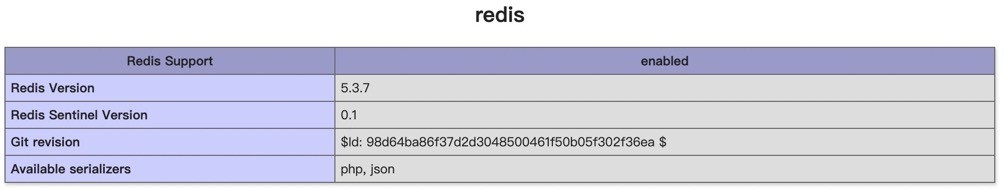
8、安装 Memcached
brew install memcached==> Caveats
To have launchd start memcached now and restart at login:
brew services start memcached
Or, if you don't want/need a background service you can just run:
/usr/local/opt/memcached/bin/memcached
==> Summary
🍺 /usr/local/Cellar/memcached/1.6.5: 11 files, 267.5KB==> Caveats
要启动,请立即启动memcached并在登录时重新启动:
brew services start memcached
拷贝如下文件到~/Library/LaunchAgents/
cp /usr/local/opt/memcached/homebrew.mxcl.memcached.plist ~/Library/LaunchAgents/
或者,如果您不需要/需要后台服务,则可以运行:
/usr/local/opt/memcached/bin/memcached
==> Summary
🍺 /usr/local/Cellar/memcached/1.6.5: 11 files, 267.5KB9、安装 Node
brew install node==> Caveats
Bash completion has been installed to:
/usr/local/etc/bash_completion.d
==> Summary
🍺 /usr/local/Cellar/node/14.1.0: 4,659 files, 60.8MB==> Caveats
Bash完成已安装到:
/usr/local/etc/bash_completion.d
==> Summary
🍺 /usr/local/Cellar/node/14.1.0: 4,659 files, 60.8MBnode -v
v17.9.0npm -v
8.5.510、安装 Yarn
brew install yarn🍺 /usr/local/Cellar/yarn/1.22.18: 14 files, 5MB, built in 73 minutes 8 secondsyarn -v
1.22.1811、安装 Composer
brew install composer🍺 /usr/local/Cellar/composer/2.3.4: 3 files, 1.9MB, built in 2 minutes 7 secondscomposer -V
Composer version 2.3.4 2022-04-07 21:16:35本作品采用《CC 协议》,转载必须注明作者和本文链接





 关于 LearnKu
关于 LearnKu



